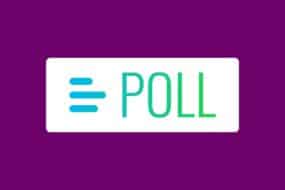Using sounds on TikTok is the best way to increase engagement, followers, likes and comments. The trending sounds can increase the views of the videos that you have uploaded to TikTok.
There is an extensive sound library that includes popular songs, trending sounds, and user-generated audio on the TikTok app.
TikTok users can create videos more engaging and entertaining by using TikTok video sounds.
But sometimes, you see and listen to annoying sounds on TikTok videos on for you page. And you want them to block.
In this article, I will show you how to block sounds on TikTok videos.
How to block sounds on TikTok
There is no perfect way to block sounds on TikTok. There are some tricks that you need to follow if you want to block sounds on TikTok.
When you watch a video and the sound that you feel is annoying, you want to block it, you can show the TikTok algorithm that you are not interested in this sound.
In this way, the TikTok app algorithm will learn as time passes and when you show no interest in that sound.
Here is the guide you will show your TikTok algorithm that you are not interested in sound.
Total Time: 1 minute
1. Open TikTok App
Open the TikTok app on your iPhone or Android device.
2. Start watching videos
Start watching the videos on for you page of the TikTok app.
3. Find the video
On the for you page, there will be a video with a sound that you want to block.
4. Long Press Video
Long press on the video, until a window with some options appears from the bottom of the screen.
5. Show your behaviour.
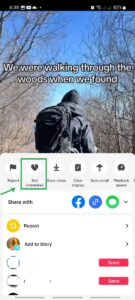
Tap on the ”Not Interested” tab.
6. Repeat
Repeat this procedure for more than 2 videos.
In this way, you can easily get rid of the video sound that you feel that it is an annoying sound.
If you block sounds on TikTok, it can enhance your contribution to a more tailored social media journey.
This method that I have explained can empower you to take control of your TikTok audio landscape.
Embrace the flexibility offered by the platform and make your TikTok experience truly your own.
Related: