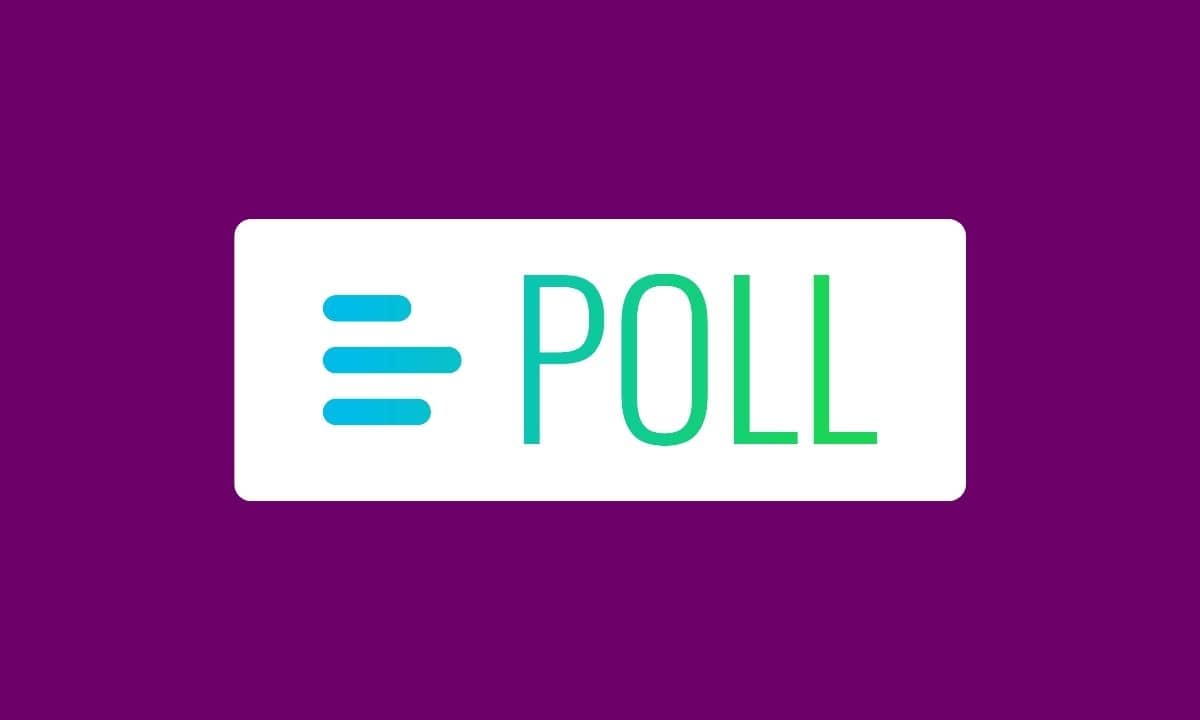
Are you looking to spice up your Facebook group or page with some interactive content? Look no further than creating a poll on Facebook!
Polls are a fun and effective way to engage your audience, gather opinions, and spark discussions.
Whether you’re using a laptop or an iPhone, we’ve got you covered with easy step-by-step instructions on how to create polls in both groups and pages.
So let’s dive in and discover the exciting world of Facebook polling together!
Table of Contents
What is Poll On Facebook
Polls on Facebook are interactive questionnaires that allow users to gather opinions and insights from their friends, group members, or page followers.
They provide a platform for engaging conversations by presenting multiple options for people to choose from.
Whether you want to find out which movie your friends prefer, get feedback on a new product, or simply spark a lively debate about hot topics, polls offer an effective way to do it.
Reasons To Create Poll On Facebook Group
Polls provide an excellent opportunity for group members to actively participate and share their opinions. By creating a poll, you invite them to voice their thoughts on specific topics or make decisions collectively.
This not only encourages engagement but also fosters a sense of community and inclusivity within the group.
Polls can help you gather valuable insights and feedback from your audience. Whether it’s about planning events, deciding on future content ideas, or understanding preferences, polls allow you to tap into the collective wisdom of your group members effortlessly.
Moreover, by involving your community in decision-making processes through polls, you empower them and strengthen their connection with the group.
When people feel valued and heard, they are more likely to stay engaged and contribute positively.
Additionally, running polls in your Facebook Group can spark meaningful conversations among members as they discuss various options or debate different viewpoints presented in the poll choices. This interaction enhances social bonds while providing an avenue for learning from one another.
How To Create Poll On Facebook Group On Laptop
Creating a poll on a Facebook group is a great way to engage with your community and gather valuable insights. To create a poll on a Facebook group using your laptop, follow these simple steps.
First, navigate to the Facebook group where you want to create the poll. Once you’re in the group, locate the “Write Something” box at the top of the page. Click on it to open up the options for creating different types of posts.
Amongst those options, you’ll find “Poll”. Clicking on it will allow you to start creating your poll. Give your poll a descriptive and attention-grabbing question that will encourage members to participate.
Next, add answer options for your poll. You can include up to 25 different choices! Make sure they are clear and concise so that participants can easily understand and select their preferred option.
You also have the option to set how long you want your poll to run – from 1 day up to 7 days. This allows enough time for all members of the group to see and respond before it closes automatically.
Once you’ve filled out all the necessary details, click the “Post” or “Create Poll” button (depending on what version of Facebook you’re using), and voila! Your poll is now live in your Facebook group!
Remember that polls are an excellent way not only to engage with members but also to promote interaction within your community. So get creative with your questions and enjoy gathering valuable insights from your audience!
How To Create Poll On Facebook Group On iPhone
Creating a poll on Facebook Group using your iPhone is quick and easy. Here’s how you can do it in just a few simple steps:
1. Open the Facebook app on your iPhone and navigate to the group where you want to create the poll.
2. Tap on the “Write something” box at the top of the group’s page.
3. Scroll down and select “Poll” from the list of options that appear.
4. Enter your question in the “Ask something…” field, and then tap on “+ Add Option” to add multiple answer choices for your poll.
5. You can also choose whether you want people to be able to select multiple answers or just one by toggling between “Allow Multiple Choices” and “Allow Only One Choice”.
6. To set an end date for your poll, tap on “Set Poll Duration”, choose a date from the calendar, and then select an optional time if needed.
7. Tap on “Post” to publish your poll in the group.
Now you have successfully created a poll in your Facebook Group using your iPhone! It’s a great way to engage with members, gather opinions, and make decisions collectively within your community.
Why I Can’t Create a Poll On Facebook Group?
One of the common frustrations that Facebook users may encounter is the inability to create a poll on a Facebook group. It can be quite perplexing when you have an important question or want to gather opinions from your group members, but you’re unable to do so.
There could be several reasons why you’re facing this issue. It’s essential to note that only administrators and moderators of a Facebook group have the privilege to create polls. If you’re not in one of these roles, then unfortunately, you won’t be able to access this feature.
Furthermore, another possible reason for not being able to create a poll on a Facebook group could be due to privacy settings or restrictions set by the group administrator. Some groups might limit certain features like polls as part of their guidelines or rules.
It’s also worth checking if your account has been temporarily restricted for any violations or suspicious activities. In such cases, some functionalities may be temporarily disabled until the issue is resolved.
If none of these reasons apply and you still can’t create a poll on your Facebook group, it’s advisable to reach out directly to either the administrator or moderator for assistance. They will likely have more insight into any specific limitations within the group settings that could explain this restriction.
How To Create a Poll On a Facebook Page
To create a poll on your Facebook Page, follow these simple steps:
1. Go to your Facebook Page and click on the “Publishing Tools” tab at the top of the screen.
2. In the left-hand menu, click on “Polls.”
3. Click on the “+ Create Poll” button.
4. Enter your question in the box provided.
5. Add options for people to choose from by clicking on “Add Option.” You can include up to 25 options.
6. If you want, you can also add photos or GIFs to make your poll more visually appealing.
7. Choose how long you want your poll to run for by selecting a duration from the drop-down menu next to “Duration.”
8. Decide if you want people to be able to select multiple options or just one option by checking or unchecking the box next
to “Allow Multiple Choices.”
9. Once you’re satisfied with everything, click on “Create Poll.”
Creating polls on your Facebook Page is a great way to engage with your audience and gather valuable feedback or opinions on specific topics related to your business or brand.
Remember not every topic is suitable for a poll so choose wisely!
How to create a poll on the Facebook timeline
Creating a poll on the Facebook timeline is a great way to engage with your friends and followers. It allows you to gather opinions, make decisions, or simply have some fun.
To create a poll on your Facebook timeline, follow these simple steps:
1. Start by composing a new post on your timeline.
2. Look for the three dots (ellipsis) at the bottom of the post composer and click on it.
3. From the options that appear, select “Poll”.
4. Now you can enter your question in the “Ask something…” field.
5. Add up to two options for people to vote on in the “Options” section.
6. If needed, you can also upload photos or GIFs related to the poll topic by clicking on “Add Photos/Videos”.
7. Choose how long you want your poll to run using the drop-down menu under “Duration”.
Once everything looks good, click on “Post” and voila! Your poll will be live for all your friends and followers to see.
Creating polls on the Facebook timeline is an easy way to interact with others and get their input without having to navigate through groups or pages specifically designed for polling purposes.
So go ahead and give it a try – see what interesting discussions or insights come from creating polls right there on your timeline!
How to create a poll on a Facebook story
Creating a poll on your Facebook story can be an effective way to engage with your friends and followers. It allows you to gather opinions, receive feedback, or simply have some fun by asking interesting questions. So, if you’re wondering how to create a poll on Facebook story, follow these simple steps.
Open the Facebook app on your smartphone and tap the camera icon at the top left corner of your feed. Then select “Create a Story” from the options provided. Once you’ve chosen your photo or video for the story, swipe up on the screen or tap on the sticker icon.
Next, scroll through the available stickers until you find “Poll.” Tap on it and enter your question in the space provided. You can customize the two response options as well. Add emojis or GIFs if desired.
After creating your poll question and options, tap “Done” or directly share it as part of your story by tapping “Your Story.” Your friends and followers will then be able to interact with this poll by choosing their preferred option.
Remember that polls created in stories are only active for 24 hours before disappearing automatically. So make sure to check back frequently during this period to see how many people have participated in your poll!
Creating polls in Facebook stories is not only easy but also adds an interactive element to engage with others effectively!
Facebook poll time limit
The time limit for Facebook polls is an important factor to consider when creating a poll on the platform. While it can vary depending on the type of poll and the target audience, there are some general guidelines to keep in mind.
Facebook typically allows polls to run for a maximum duration of seven days. This gives participants enough time to vote and share their opinions. However, you also have the option to end your poll earlier if you’ve already received sufficient responses or want to move on to other topics.
It’s essential to be mindful of how long you let your poll run. If it goes on for too long, people may lose interest or forget about it altogether. On the other hand, if you cut it short too soon, you might miss out on valuable insights from potential voters.
To make sure your poll is effective within the given time frame, promote it actively during its duration. Encourage engagement by sharing updates and reminding people to participate before the deadline approaches.
Remember that keeping your polls concise and relevant can help increase participation rates as well. By focusing on specific questions or topics of interest, you’ll capture attention and encourage more meaningful interactions.
Being aware of Facebook’s time limits for polls helps ensure that your efforts yield productive results while respecting both your and your audience’s time constraints
Conclusion
Creating a poll on Facebook can be an effective way to engage with your audience, gather valuable feedback, and make informed decisions.
Whether you’re running a Facebook group or managing a Facebook page, the process is simple and user-friendly.
By creating polls in your Facebook groups, you can encourage members to share their opinions and actively participate in discussions.
This not only increases engagement within the group but also helps you understand the preferences of your community better.








