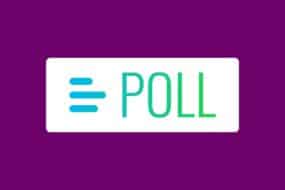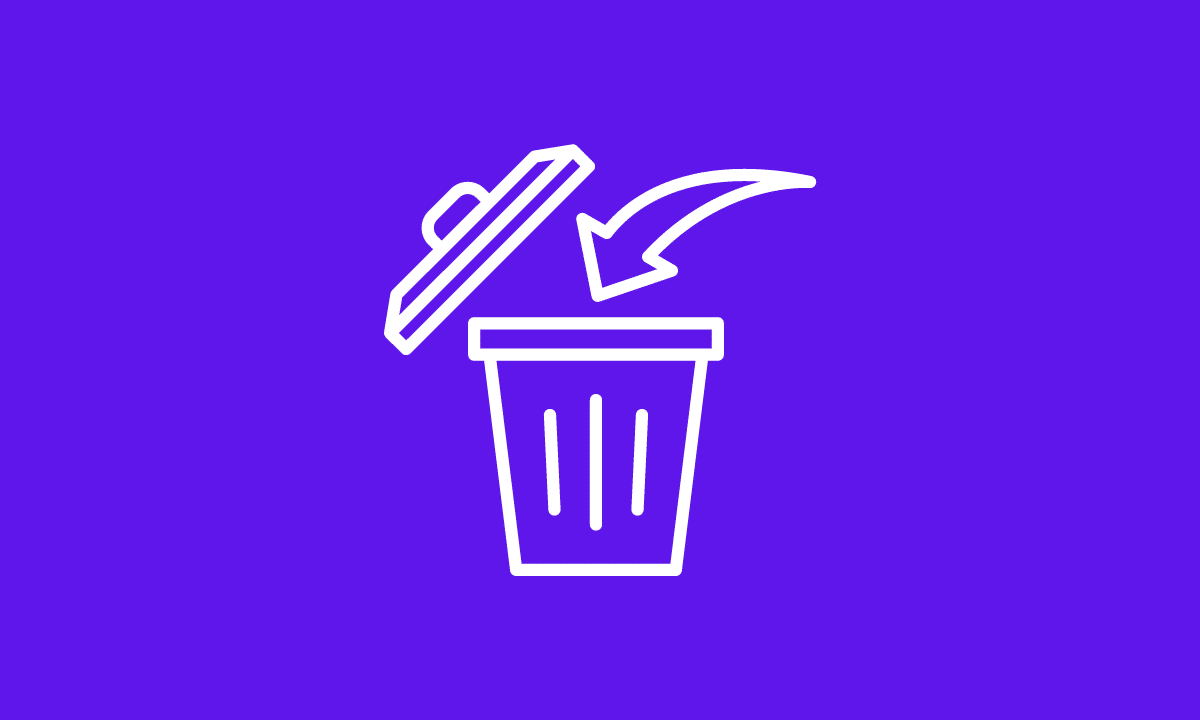
In this article, I will show you how to delete Facebook account on Android, iPhone and PC.
Table of Contents
How to delete a Facebook account on Android
- Open the Facebook app on your Android device
- Tap on the ”Profile” icon on the home page of your Facebook account.
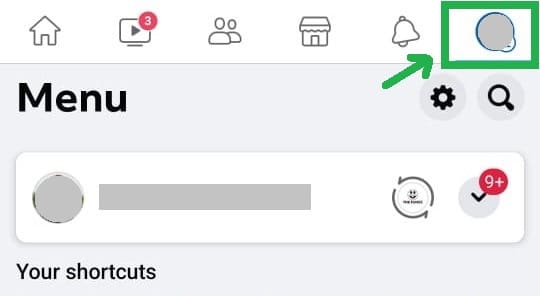
- Tap on the ”Settings” icon present on the profile Page.
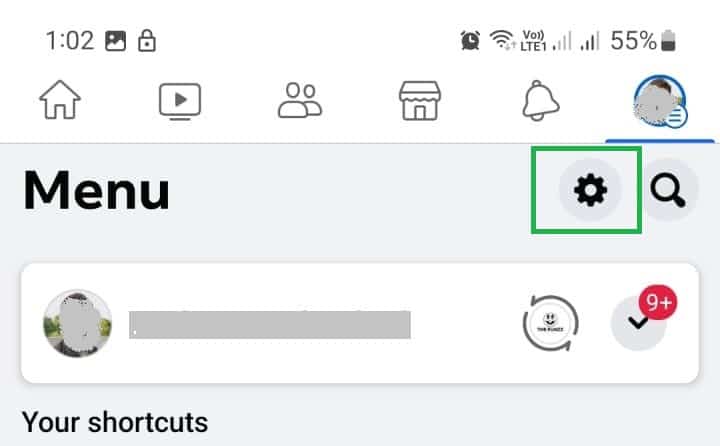
- Tap on the ”’Meta Accounts Centre” section.
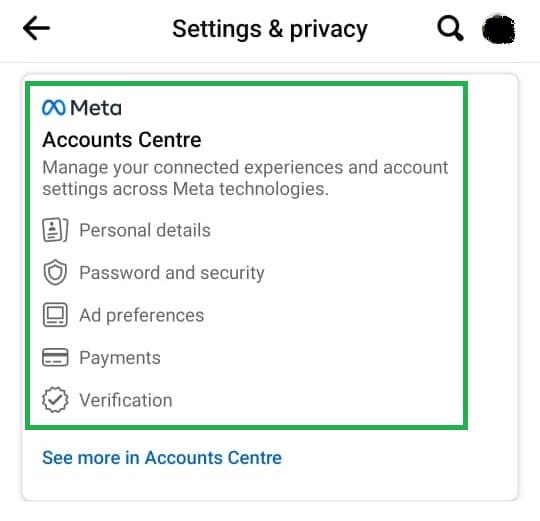
- Tap on the ”Personal details” in the Accounts settings.
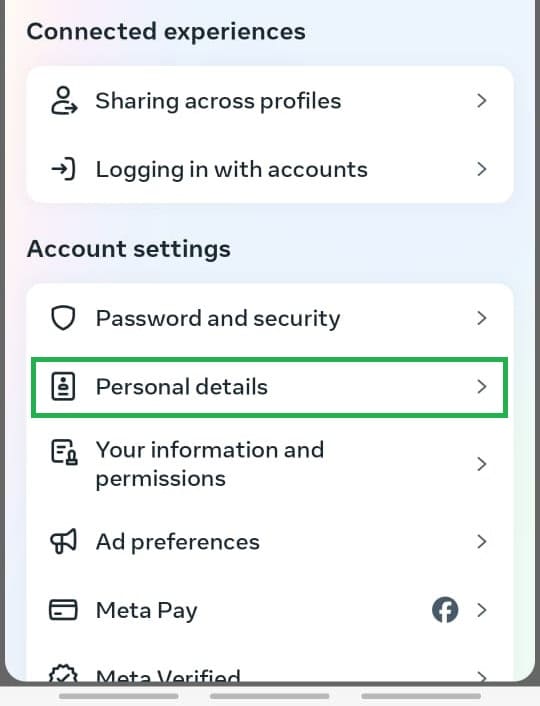
- Tap on ”Account ownership and control” in the Personal details section.
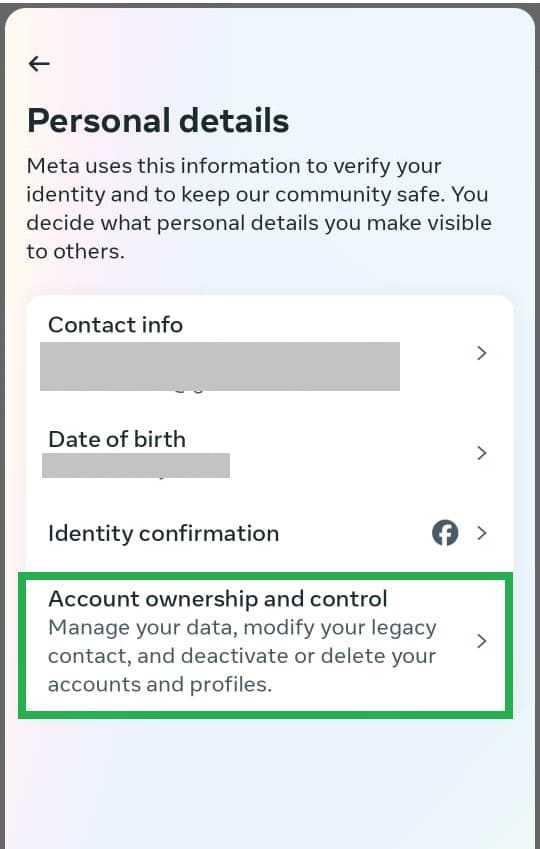
- Tap on the ”Deactivation or Deletion” tab in the Account ownership and control section.
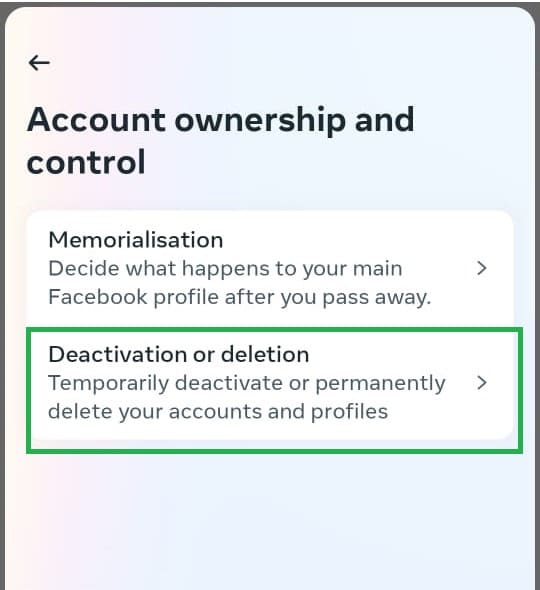
- Tap on the ”Profile Name” that you want to delete.
- Tap on ”Delete account”. This will delete your account permanently.
- Tap on the ”Continue” tab and re-enter the password to delete the Facebook account successfully.
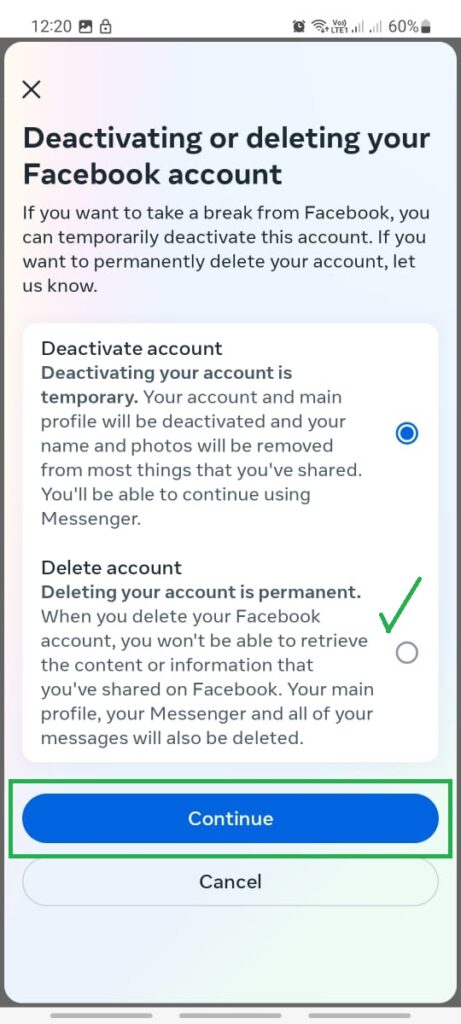
How to delete a Facebook account on an iPhone
- Open the Facebook app on your iPhone
- Log in to your Facebook account.
- Tap the three-lined menu icon and the three-lined menu icon is present in the bottom-right corner of the screen.
- Tap on the Settings & Privacy tab, then tap on the ”Settings” tab.
- Tap on the ”Account ownership and control” tab.
- Go and tap on the ”Deactivation and Deletion” tab.
- Tap on the ”Delete account” tab and select ”Continue to Account Deletion”. Follow the instructions to delete your Facebook account permanently.
How to delete a Facebook account on the computer (Web)
- Open Facebook on your PC browser and log into your Facebook account.
- Click on the ”Profile” icon present on the upper right corner of your Facebook account home page.
- Click on ”Settings and Privacy” from the menu that appears after you click on the Profile icon.
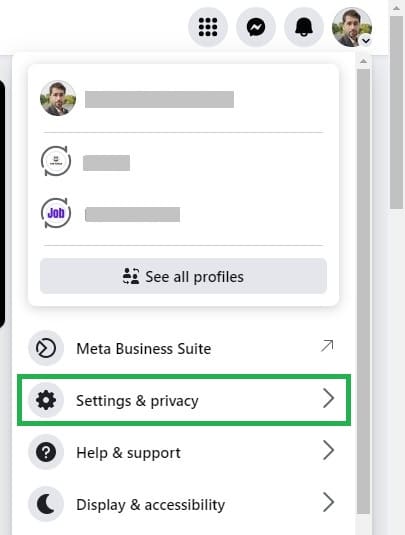
- Click on the ”Settings” icon which looks like a gear.
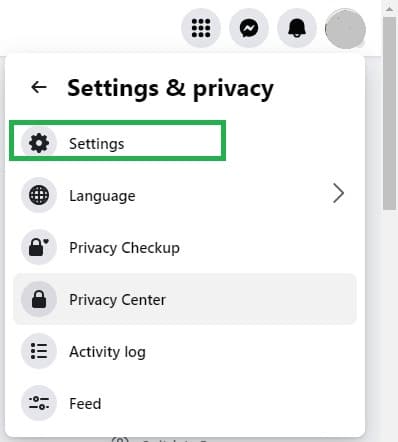
- Click on ‘‘Meta accounts centre”.
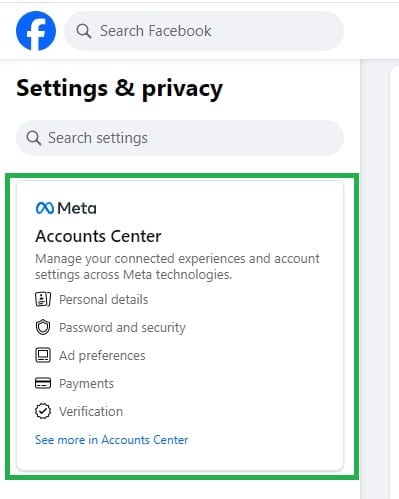
- Tap on the ”Personal details” in the Accounts settings of the Account Centre Section.
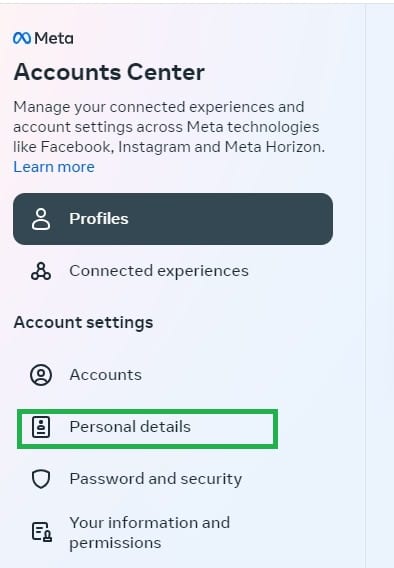
- Tap on ”Account ownership and control” in the Personal details section.
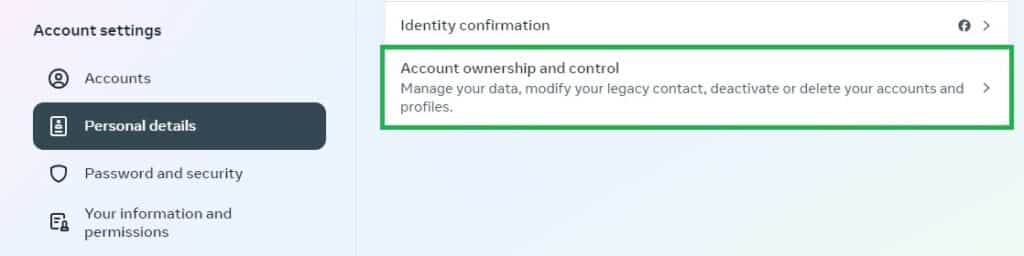
- Tap on the ”Deactivation or Deletion” tab in the Account ownership and control section.
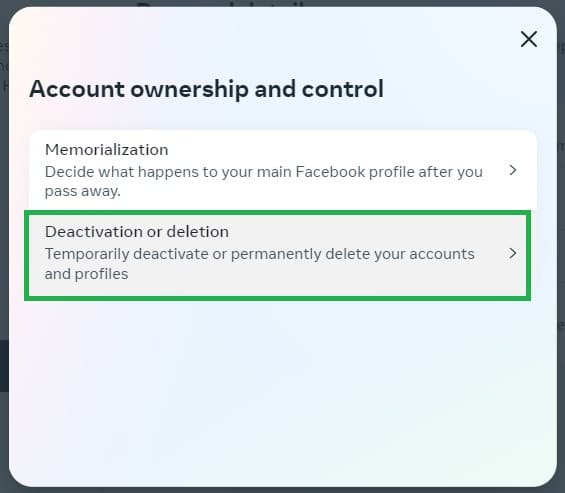
- Tap on the ”Profile Name” that you want to delete.
- Tap on ”Delete account”. This will delete your account permanently.
- Tap on the ”Continue” tab and re-enter the password to delete the Facebook account successfully.
Related: