
Recovering deleted reel drafts on Instagram is an easy process. Instagram’s Reels feature has become increasingly popular. It allows users to create and share short video clips with their followers. However, what happens when you accidentally delete a Reels draft that you were working on diligently?
Don’t worry; there are ways to recover deleted Reels drafts on Instagram. In this article, we will walk you through the step-by-step process of how to recover deleted reel drafts on Instagram.
Table of Contents
What is the Importance of Reels Drafts?
Before we dive into the recovery process, let’s understand why recovering deleted reel drafts on Instagram is crucial. These drafts serve as a repository for your creative ideas. Allowing you to save and refine your content before publishing it.
Whether it’s a dance routine, a cooking tutorial, or a funny skit, losing reel drafts can be disheartening. But fear not, as there are methods to retrieve them.
Where Did Your Instagram Reel Drafts Go?
Your Instagram Reel drafts are typically stored in the “Drafts” section of your Instagram profile. However, if you can’t find them there, it’s possible that they were accidentally deleted.
There might be a technical issue causing them to temporarily disappear. In such cases, it’s a good idea to check your “Recently Deleted” folder to see if they can be recovered.
How Long Does Instagram Post Drafts Last?
Instagram drafts don’t have a set amount of time that they remain valid. The draft posts won’t disappear until you do.
Does Instagram Delete Drafts?
Yes, Instagram does delete drafts after a certain period. Drafts are retained for 30 days in the “Recently Deleted” folder, after which they are permanently deleted from the system.
It’s essential to regularly check and restore drafts if needed to prevent accidental loss.
Why Did Your Drafts Disappear on Instagram?
Drafts on Instagram may disappear due to several reasons. One common cause is if you’ve manually deleted them, either accidentally or intentionally. Additionally, Instagram’s system automatically deletes drafts that are older than 30 days.
If you experience drafts disappearing without your action, it could also be due to app updates, glitches, or server issues. It’s essential to regularly check your drafts and take precautionary steps to avoid their loss.
How to Recover Deleted Reel Drafts on Instagram
After knowing the reasons for the Instagram drafts disappearance issue, let us look at how to recover deleted reel drafts on Instagram. Follow the below steps:
- Launch the “Instagram App” on your device.
- Click on the “Profile icon” from the bottom right corner of the screen.

- Then, tap on the “Hamburger icon” from the top right corner.

- Tap on the “Your activity” option.

- Then, click on the “Recently deleted” option.

- Now, select the “deleted post” you want to Recover.

- Note: You can check your archive folder or contact Instagram support if you still can’t find your posts.
- Then, click on the “three dotted-icon” from the top right corner.
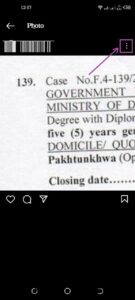
- Tap on the “Restore” option.
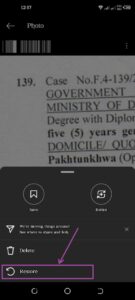
- Again, tap on “Restore” from the pop-up.

Here’s how to get back deleted Instagram drafts.
Will Your Drafts Be Deleted If You Log Out?
Yes, if you log out of Instagram, your drafts will be deleted. You must constantly save your draft articles or reels on your smartphone to avoid this. So, that the Instagram drafts do not get disappear permanently.
Is It Possible to Recover Instagram Drafts After Logging Out?
Yes, you can retrieve drafts on Instagram even after logging out as long as you haven’t deleted them manually. Your drafts are stored in the “Recently Deleted” folder for 30 days.
Allowing you to recover them by logging back into your account within that timeframe.
How Do You Find Your Saved Instagram Collections?
The steps listed below can help you locate saved collections on Instagram:
- Open the “Instagram App” and go to your “Profile Picture”.

- Tap on the “three Horizontal Lines”.

- Then, tap on the “Saved” option.

- You can browse through your stored collections of posts, reels, and audio.
Conclusion
In the world of Instagram Reels, creativity knows no bounds. But sometimes, accidents happen, and valuable drafts get deleted. Fortunately, Instagram offers solutions for recovering deleted Reel drafts on Instagram.
Remember to check the “Recently Deleted” folder as your first step. If that doesn’t work, don’t hesitate to reach out to Instagram support. Additionally, consider proactive measures like regular draft backups to prevent future mishaps. Now, let’s address some frequently asked questions.
FAQs
Can I recover drafts that are older than 30 days?
Unfortunately, drafts older than 30 days are permanently deleted and cannot be recovered.
Will the restored draft retain all my edits?
If you have a poor internet connection when deleting a draft, it may not move to the “Recently Deleted” folder. Ensure you have a stable connection for a smoother recovery process.
Can I recover drafts from a deleted Instagram account?
No, once you delete your Instagram account, all associated data, including drafts, is permanently lost.








