
Remove Watermark from Instagram Reels. In the world of social media, Instagram has taken the lead with its innovative features, and Instagram Reels are no exception.
These short video clips have become a popular way to share moments, creativity, and humor.
However, there’s one pesky issue that many users face – watermarks. Instagram automatically adds a watermark to every Reel you create.
While this helps with attribution, you may want to remove it for various reasons.
In this article, we’ll explore 3 best methods to remove watermarks from Instagram Reels.
Table of Contents
What is a watermark in videos (Instagram logo in reels)
A watermark in videos, particularly in the context of Instagram Reels, is a conspicuous and usually semi-transparent logo or text overlay that appears on the video content.
In the case of Instagram Reels, this watermark prominently features the Instagram logo, often accompanied by the username of the account that created the Reel. Watermarks serve several essential functions:
- Attribution: They provide clear credit to the content’s creator and indicate the platform of origin, preventing unauthorized use or distribution.
- Branding: Watermarks reinforce Instagram’s brand identity and emphasize its association with the video content, promoting the platform.
- Protection: They act as a deterrent against unauthorized downloading and re-uploading of content without proper attribution, helping to safeguard creators’ intellectual property.
- Authenticity: Watermarks reassure viewers that the content is genuine and has not been altered or tampered with.
While watermarks play a crucial role in content recognition and intellectual property preservation, some users may opt to remove them for aesthetic or personal branding reasons.
It’s essential to approach watermark removal responsibly, respecting copyright and intellectual property rights.
How to Remove Watermarks from Instagram Reels
Removing watermarks from Instagram reels and videos can be achieved through various methods. Users often opt for third-party applications specially designed for watermark removal, which provide convenience and efficiency.
Alternatively, video editing tools can be employed to crop or edit the watermark out of the video. Another practical approach is screen recording, capturing the video without the watermark while it plays on the device.
There are several methods to remove watermarks from Instagram reels from videos are discussed below:
- Download Instagram reels without a watermark
- Use online watermark removal solutions to get rid of the Instagram watermark.
- Crop IG reels to remove watermark from Instagram reels
In some cases, individuals may request permission from Instagram to use content without the watermark. Additionally, for those seeking advanced options, Instagram Pro may offer features, including watermark removal.
Regardless of the method chosen, it’s essential to conduct these actions responsibly, respecting copyright and intellectual property rights.
a) Download Instagram reels without a watermark
Downloading Instagram Reels without a watermark can be done using various online tools and apps. These tools allow users to save Reels to their devices while excluding the Instagram watermark.
However, it’s important to note that downloading someone else’s content without permission may infringe on copyright and intellectual property rights.
Therefore, it’s essential to use such tools responsibly and ensure you have the necessary rights or permissions before downloading and sharing Instagram Reels without watermarks.
- Start by launching the “Instagram App” on your iPhone or Android device.

- You could even utilize it if you surf Instagram on a PC.
- Then, click on the “share button” and copy the Instagram reels link.

- Open the online reel downloader i.e.”Copy the reel URL” in Exist Downloader’s text field, then click the download button.
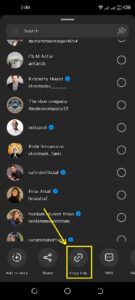
- You will next see various formats for downloading Instagram reels.
- Tap on the “quality” that you want to download and it will save Instagram reels.
b) Crop IG reels to remove watermark from Instagram reels
Cropping Instagram Reels is a commonly employed method to Remove Watermarks from Instagram Reels. Users can utilize video editing tools or apps to precisely trim the video frame, effectively eliminating the watermark from view.
This approach allows for greater control over the final appearance of the content, making it more suitable for sharing on other platforms or for personal branding.
However, when cropping to remove watermarks from Instagram Reels. it’s important to ensure that the edited video still maintains its visual integrity and remains engaging to viewers.
Additionally, always respect copyright and intellectual property rights when cropping and sharing edited content.
c) Watermark Remover online tools
Online watermark remover tools are convenient and user-friendly solutions for eliminating watermarks from images and videos.
These tools typically employ advanced algorithms to detect and erase watermarks while preserving the quality of the content. Users can upload their files, select the watermark area, and let the tool automatically remove it.
However, it’s essential to use these tools responsibly and ethically, ensuring you have the right to edit and share the content without the watermark, as unauthorized use may infringe on copyright and intellectual property rights.
2. How to download Instagram videos with Watermark
- Go to your “Profile Picture” in the “Instagram App” after opening it.

- To access the “Profile page” and “Videos in the Reels” sections, tap the profile picture now.

- Open the video that you want to download and tap on the “three-dot button”.

- Then on “Save video” on the phone.

- Your phone’s gallery will then have the watermarked version of your Instagram video.
In this way, you can download Insta reels with watermark and share them on other social media which includes your Insta username.
3. Understanding the Instagram Reel Watermark
The Instagram Reel watermark is a small logo that appears in the lower-left corner of the video. It contains the Instagram logo and the username of the account that created the Reel.
Conclusion
Remove watermarks from Instagram Reels can be achieved through various methods, depending on your needs and preferences.
Whether you choose to use third-party apps, or editing tools, or simply request permission, remember to respect intellectual property rights and use these methods responsibly.








