
TikTok advertising can be a great way to reach new audiences and make deals on TikTok. TikTok is a social media platform with over 1 billion active users worldwide. It’s a popular platform for short-form videos, and it’s increasingly being used by businesses for eCommerce.
In this article, I will walk you through the way of creating TikTok ads for your e-commerce business. I’ll cover everything from setting up your account to creating your advertisement creative.
Table of Contents
Benefits of TikTok Advertising
Advertising On TikTok helps businesses to expand their reach and drive sales. There are some crucial advantages:
Wide Reach
With millions of active users worldwide, there is a massive user base on TikTok. By advertising on TikTok, businesses can tap into this vast followership and gain exposure.
Engaging Ad Formats
TikTok offers a range of creative and engaging ad formats. TikTok ad formats include in-feed videos, brand takeovers, and hashtag challenges. These formats allow businesses to capture the attention of users and deliver their message effectively.
Targeted Advertising
TikTok Ads Manager provides advanced targeting options. It allows businesses to reach their targeted audience based on demographics, interests, behavior, and more. This ensures that ads are shown to the right people, maximizing their impact.
Performance
Tracking with TikTok Ads Manager, businesses can track the performance of their ads campaign in real-time. This data-driven approach enables advertisers to optimize their campaigns and achieve better results.
How To Start TikTok Advertising For Your Business
Step 1: Create a TikTok Ads Manager account
The first step is to create a TikTok ads manager account. You can do this by visiting the TikTok website and clicking on the” Ads” tab.
Once you have created your account, you’ll need to add your credit card information. This is how you’ll pay for your TikTok ad campaigns.
Step 2: Set up your TikTok Pixel
TikTok Pixel is a piece of code that you add to your website. TikTok Pixel allows you to track the performance of your TikTok advertisements and measure the return on your investment( ROI).
To set up your TikTok Pixel, you’ll need to
- Open the TikTok Ads Manager
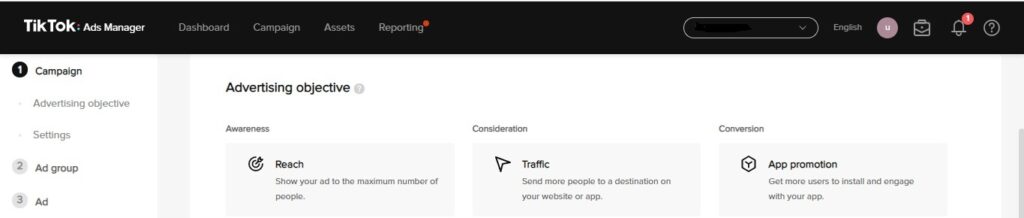
- Click on the“Assets” tab. Also, follow the instructions on the screen. Also, click on the ”Events’‘ tab.
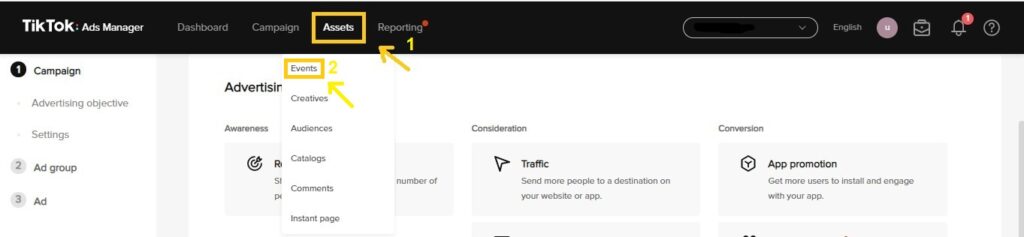
There are two types of Events that you can track with the TikTik Pixel.
- App Events
- Web Events
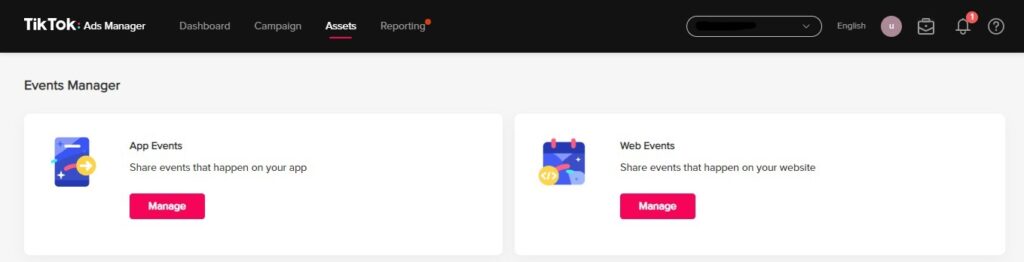
If you want to track the data on the app, click on the App Events tab. To track actions taken on a website, click on Web Events. Here, for instance, we click on ”Web Events”.
- Click on the ”Set up Web Events” button.
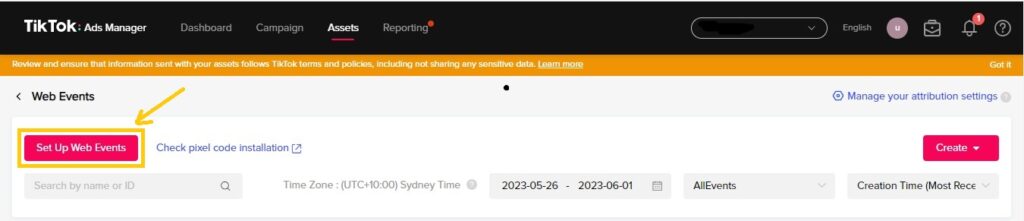
There are 2 methods to set up TikTok Pixel.
- Manual setup
- Partner setup
Click on Manual Set up or Partner Set up. Then click on the ”Next” button.
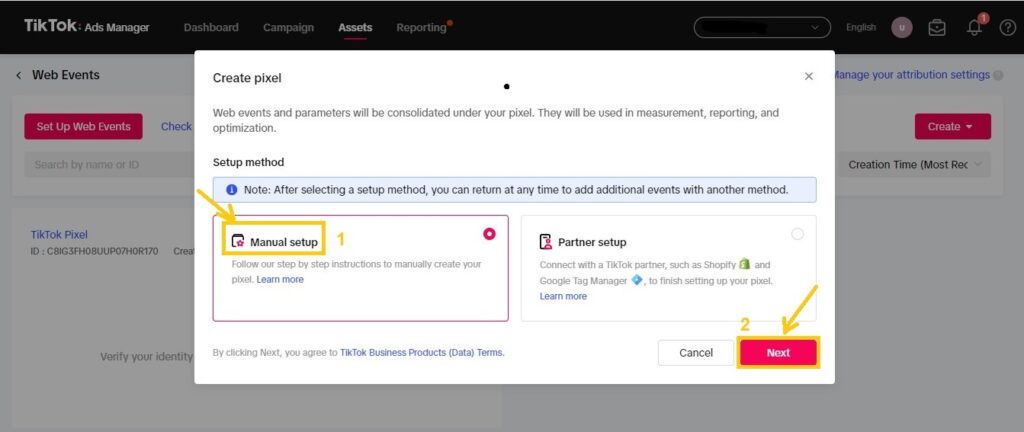
The TikTok advertisers can also connect with a TikTok partner, such as Shopify and Google Tag Manager, to set up TikTok pixel.
Step 3: Create your TikTok Ad Campaign
Once you have set up your account, add your payment information, set up your TikTok Pixel, and created your product catalog, you’re ready to create your ad campaign.
To create your ad campaign, you’ll need to visit the TikTok Ads Manager account and click on the” create campaign” button.
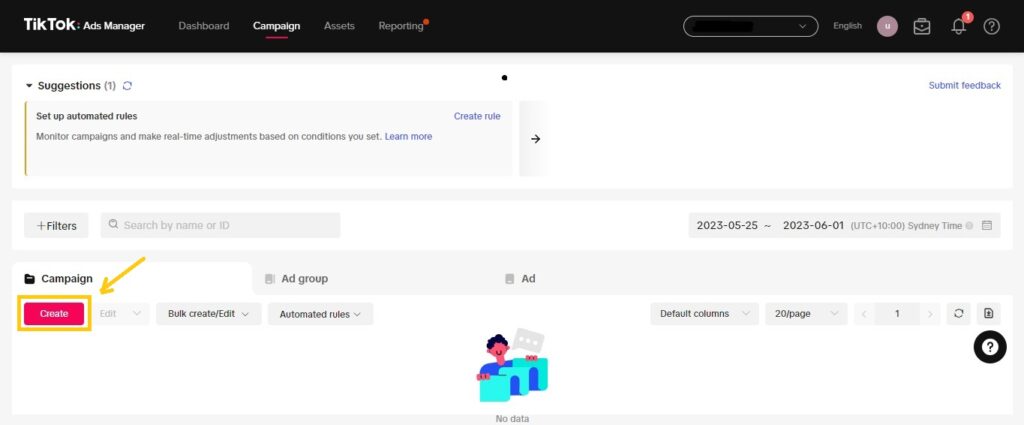
Then, you’ll need to select your campaign objective. You can choose from the following objects:
- Brand Awareness
- Reach
- Traffic
- Video Views
- App Installs
- Conversion
Once you have named your campaign objective, you’ll need to create your ad creative.
Step 4: Create your ad creative
Your ad creative is the video or image that will be used in your TikTok advertising. It’s important to create ad creative that’s relevant to your target audience and that will capture their attention.
When creating your ad creative, you should keep the following tips in mind:
- Keep your videos short and to the point: TikTok users have a short attention span, so you need to make sure your videos are engaging and instructional.
- Use high-quality video and images: TikTok users are used to seeing high-quality content, so make sure your ad creative is over to par.
- Use relevant hashtags: Hashtags are a great way to get your ad seen by further people. When choosing hashtags, make sure they’re relevant to your target audience and your product or service.
Step 5: Launch your ad campaign
Once you have created your ad creative, you’re ready to launch your ad campaign. To do this, you’ll need to click on the” Launch Campaign” button.
Then, you’ll need to set your budget and schedule for your ad campaign.
Step 6: Track your results
Once your TikTok ad campaign has launched, you’ll need to track your results. You can do this by visiting the TikTok Ad account and clicking on the” Reports” tab.
The reports tab will show you how many people saw your announcement, how many people clicked on your ad, and how many people converted.
Common Types of Standard Events
There are various types of TikTok Ads standard events that advertisers commonly track. Some of the most common ones include:
| Events | Description |
|---|---|
| Add Payment Info | When a visitor adds their payment information at checkout. |
| Add To Cart | When a visitor subscribes to your website including followers, and content. |
| Add To Wishlist | When a visitor adds an item to the wishlist. |
| Click Button | When a visitor taps any button, such as social media buttons. |
| Complete Payment | When a visitor makes a payment. |
| Complete Registration | When a visitor signs up for something such as account registration. |
| Contact | When a visitor contacts you. |
| Download | When a visitor downloads something from your website. |
| Initiate Checkout | When a visitor proceeds to checkout. |
| Place an Order | When a visitor places an order. |
| Submit Form | When a visitor submits a form. |
| Subscribe | When a visitor subscribes to your website including follows, and content. |
Conclusion
TikTok advertising can be a great way to reach new audiences and drive deals for your eCommerce business. By following the way in this composition, you can produce a successful TikTok ad account that will help you achieve your business goals.








