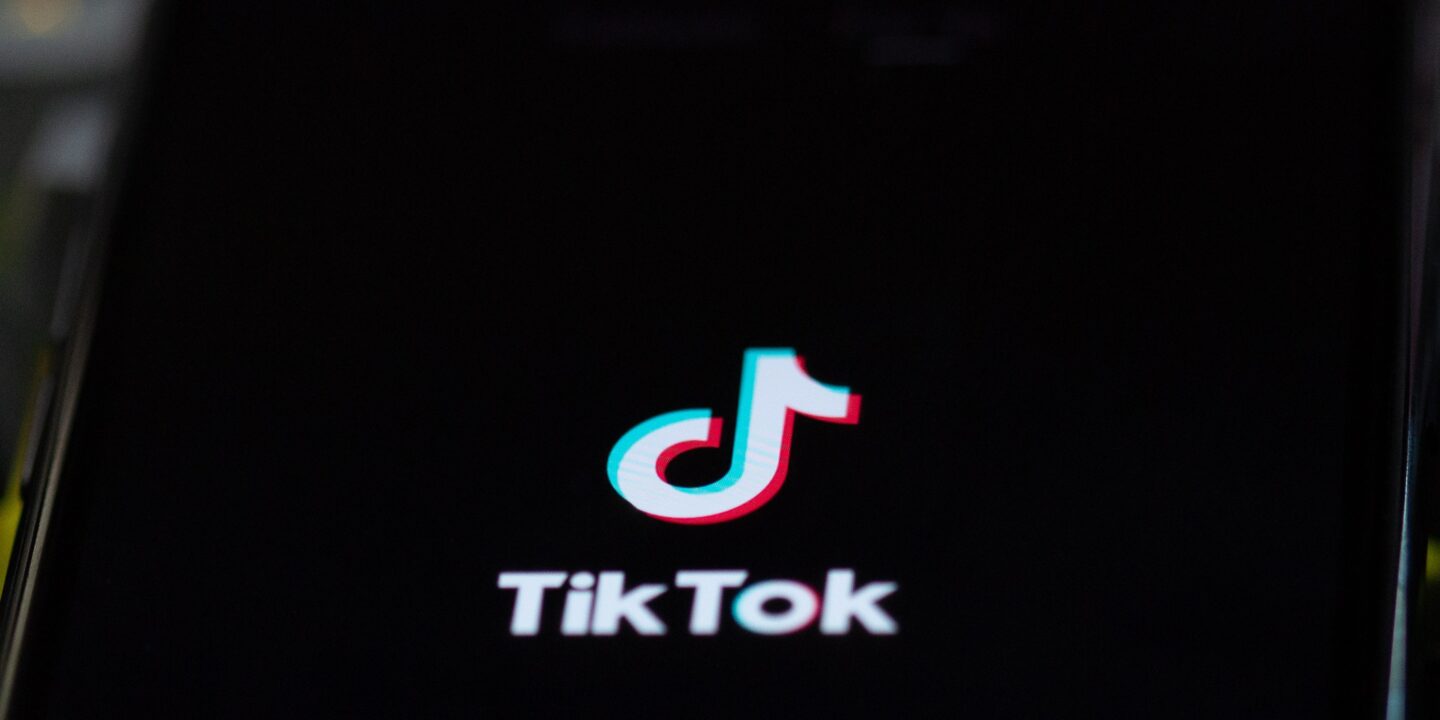
The new AI Portrait Filter uses advanced facial detection technology to detect and enhance facial features in your videos and photos. It gives you the perfect selfie or portrait shot.
The AI Portrait Filter is designed to detect and enhance your facial features. It can create a more beautiful and symmetrical look.
In this article, I’ll walk you through how to use the AI Portrait Filter to make your videos look great and eye-catching.
Table of Contents
How To Get TikTok AI Portrait Filter
With the right settings and adjustments of the TikTok AI Portrait filter, you can make sure that your facial features are properly highlighted. In this way, you get a stunning portrait photograph. This makes it perfect for capturing memories or even creating content for social media platforms like TikTok!
Method 1: Search and Select TikTok AI Portrait Filter
- Open the TikTok App on your iPhone or Android Device.
- Tap “+’’icon present on the lower middle of the TikTok App screen.
- Tap ”Effects”.
- Tap ”Search icon.”
- Type the ”AI Portrait” in the TikTok search bar.
- Select the ” AI Portrait filter” and use it.
Method 2: Search the Video of someone
- Open the ”TikTok App” on your mobile phone.
- Search ”AI Portrait Filter” in the search bar.
- Scroll down and tap ”AI Portrait”.
- Use this effect to make engaging TikTok videos
How to use TikTok AI Portrait Filter
A new AI-featured portrait filter on TikTok was recently unveiled. This filter uses artificial intelligence to quickly and easily create stunning, and eye-catchy portraits out of regular photos.
You don’t need any editing skills to use this AI Portrait filter.
Step #1. Access the Filter on TikTok
- Open the ”TikTok app” and tap the “+” icon.
- Then tap ”Effects.”
- Select “AI portrait filter” from the list of filters.
You can apply the filter and you’ll be presented with a stunningly-edited portrait! If this method doesn’t work, you can check the above-given methods to find and apply AI Portrait Filter.
Step #2. Position Yourself for the Filter
Position yourself properly for the filter to make sure your portrait turns out the way you want. You need to keep your face within the frame of the camera.
The sizes, angles, and positions with the icons can be adjusted easily.
Step #3. Apply the TikTok AI Portrait Filter
To apply the AI portrait filter,
- Tap the ”red circle” tab present in the center of the TikTok screen
The recording of the video will be started. Once the recording is finished,
- Tap the ”Tick icon” present in the lower right corner.
When you’re ready to record the video, just press and hold on to the shutter button. After a few seconds, you’ll see a completed version of your portrait with an artistic look. You can save or discard the image like any other photograph or video.
Step #4. Adjust Color, Brightness, and Contrast Settings
Once you have finished recording of video, the TikTok AI portrait filter lets you make further adjustments like color, brightness, and contrast settings.
Step #5. Use the Blur Tool to Refine Your Image
The blur tool of the AI portrait filter allows you to adjust the amount of blur. Simply use your fingertip to adjust the level and explore different types of effects until you achieve the desired look.
The blur button will also help soften harsh edges, making for a smoother overall effect.
FAQs
What is the AI Portrait filter on TikTok?
The new AI Portrait Filter uses advanced facial detection technology. It is used to detect and enhance facial features in your videos and photos.
How do you get the portrait filter on TikTok?
Open TikTok App on your Phone. Tap “+’’icon. Tap ‘‘Effects’‘. Tap the ‘‘Search” icon. Type the AI Portrait in the search bar. Select the Filter and use it.
How do I turn on the AI filter on TikTok?
Open the TikTok App. Search AI Portrait Filter in the search bar. Scroll down and tap the AI Portrait option. Use this effect to make engaging TikTok videos.








