
TikTok’s direct messaging is an important social feature on TikTok. You can contact other TikTok users with TikTok direct messages option. But a lot of TikTok users face difficulty in sending DMs on TikTok.
Some of them are not able to see the TikTok direct messaging option. Some see but they face the problem that “only friends can send messages”.
If you are finding a way why TikTok’s direct message is not working and how to fix it, then this article is for you. In this article, I will show you how to fix TikTok’s direct message not working.
Table of Contents
Why TikTok’s direct message is not working?
TikTok users face problems in sending direct messages on TikTok. This problem may be due to one of the following issues.
i) You have not updated TikTok App
ii) You have set your age below 16 years,
iii) Not following your followers back,
iv) Not verified your mobile number.
How to fix TikTok direct messages not working
1. Create a new TikTok account
To fix the problem of TikTok direct messages not working. the first solution is for you, to create a new TikTok account. You can create a new TikTok account if you don’t have enough content and you do not care about your current TikTok account.
While creating a new TikTok account, you can set your minimum age to 16 years if you want to use the feature of TikTok direct messages.
Simply go to the TikTok user Profile, tap three dots, tap send messages, and send.
2. Follow the user & have them follow you back
The second solution to fix this problem is to become mutual followers. It may be you are over 16 years old, but you are not following the user who has followed you already.
So to use the direct messaging feature of TikTok, you both must follow each other. TikTok has three options for you ‘who can send you direct messages” as shown in the following figure.
If you set this option to “Everyone”, then everyone on TikTok can send messages to you. By default, TikTok sets this setting to “Followers you follow back and people you sent messages to”.
It means that you are allowing users to send DMs who are friends of you on TikTok. can send DM only if both users are mutual followers.
If you set this option to “No one “, then any user on TikTok can not send messages to you. So you need to follow the TikTok user account and that users should also you back to send DMs on TikTok.
3. Verify your Mobile Number
If you have followed both above solutions and still are unable to send DMs on TikTok, you need to verify your mobile number. And also the user to whom you are sending messages, that user also needs to verify his/her own mobile number.
Following the process to verify the mobile number.
- Open the TikTok app on your iPhone/Android device
- Tap the Profile icon placed at the lower right corner of the TikTok app screen.
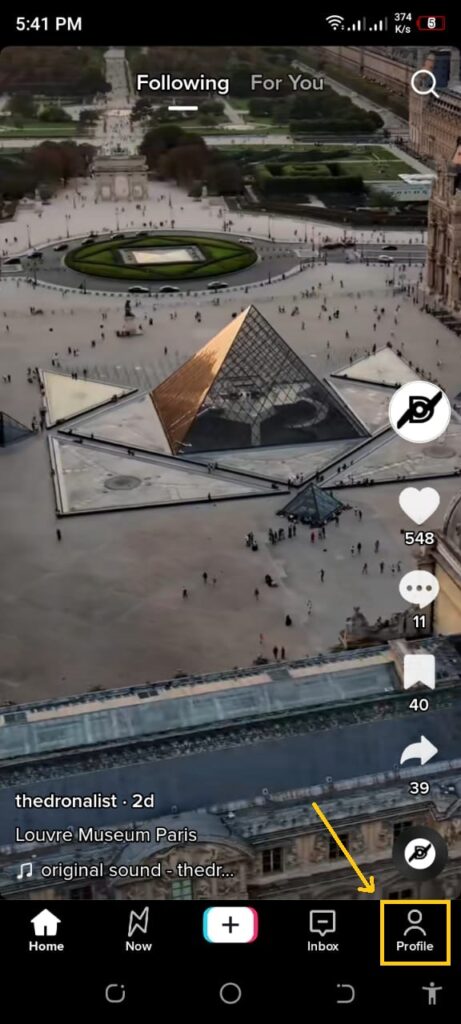
- Tap Three Lines present in the upper right corner.
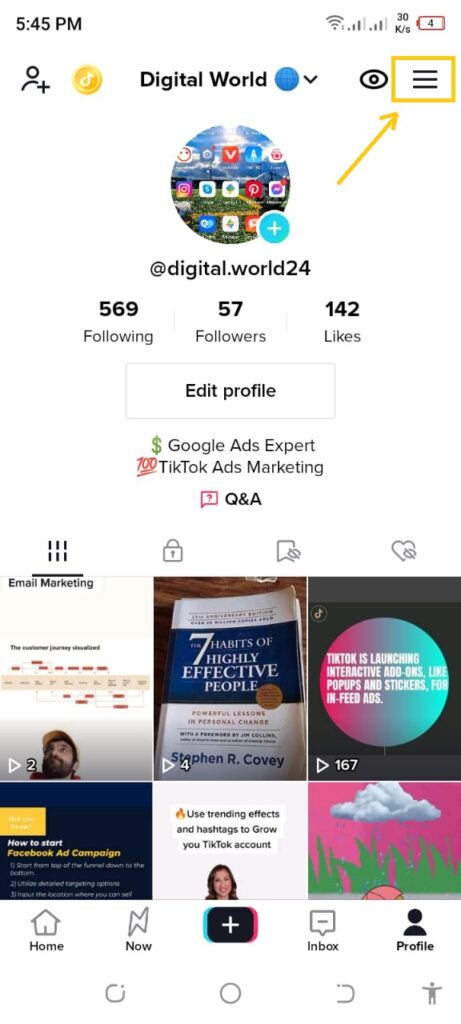
- Tap Settings and Privacy.
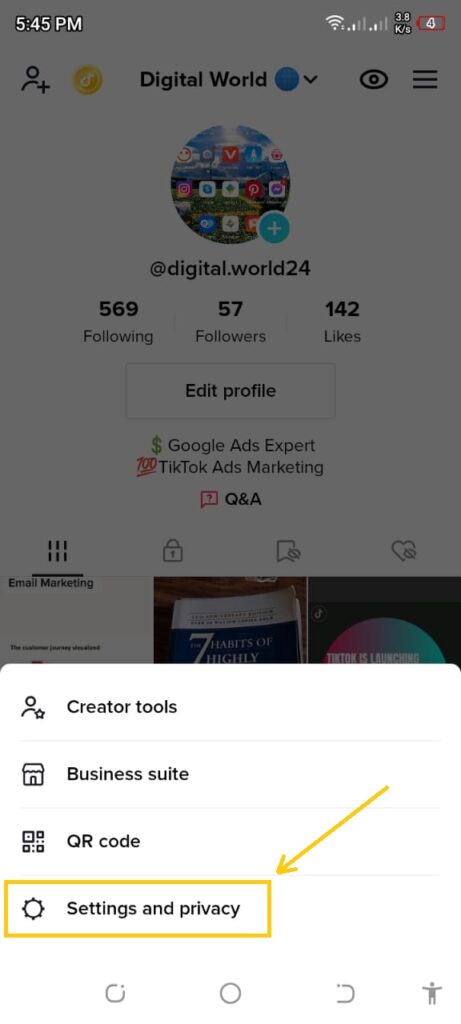
- Tap Manage account in the ACCOUNT section of Settings and Privacy.
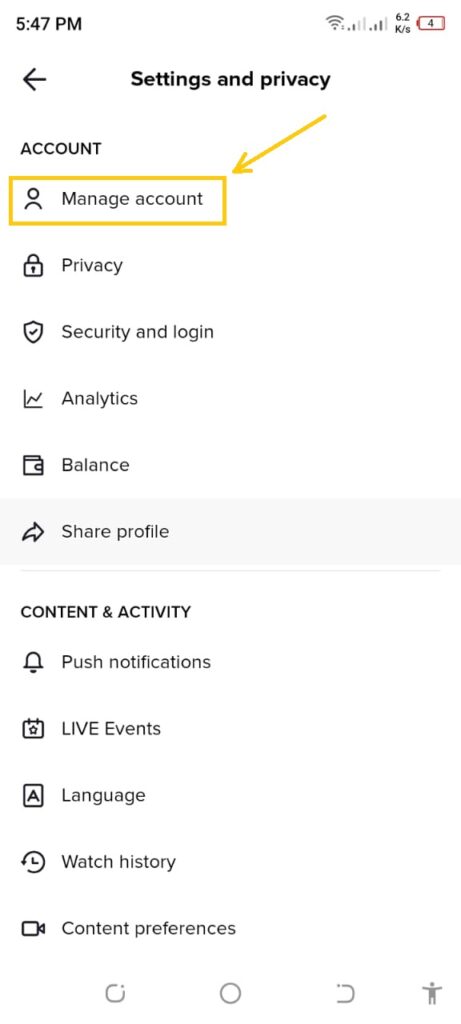
- Tap the Phone number.
- Type your phone number and tap the Send code.
- Enter the OTP code received on your mobile via text and complete the verification.
- This is the procedure of verifying mobile numbers to fix TikTok direct messages not working.
4. Contact TikTok Support Team
Here is the method how you to contact the TikTok support team:
- Open the TikTok app on your Android/iPhone device.
- Tap three lines located in the upper right corner.
- Tap Settings and Privacy.
- Scroll down and tap Report a problem in the SUPPORT section of Settings and Privacy.
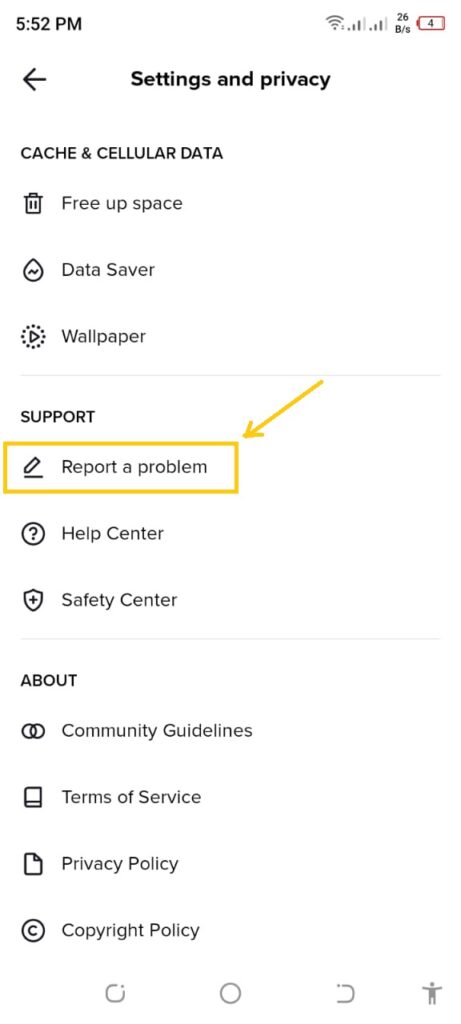
- Scroll down and tap Direct message in the Topics section of Report a problem.
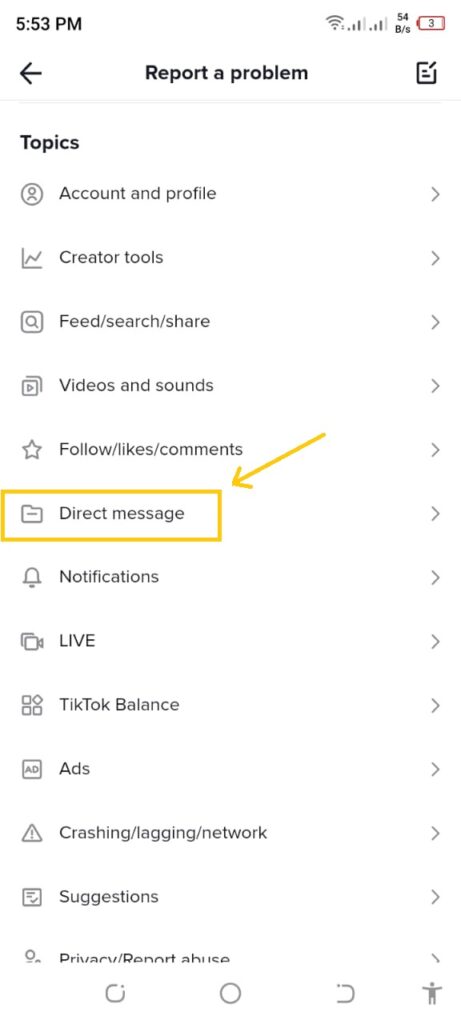
- Here you can choose a problem-related topic from the given 5 topics. Let’s say we choose “Unable to send direct messages”.
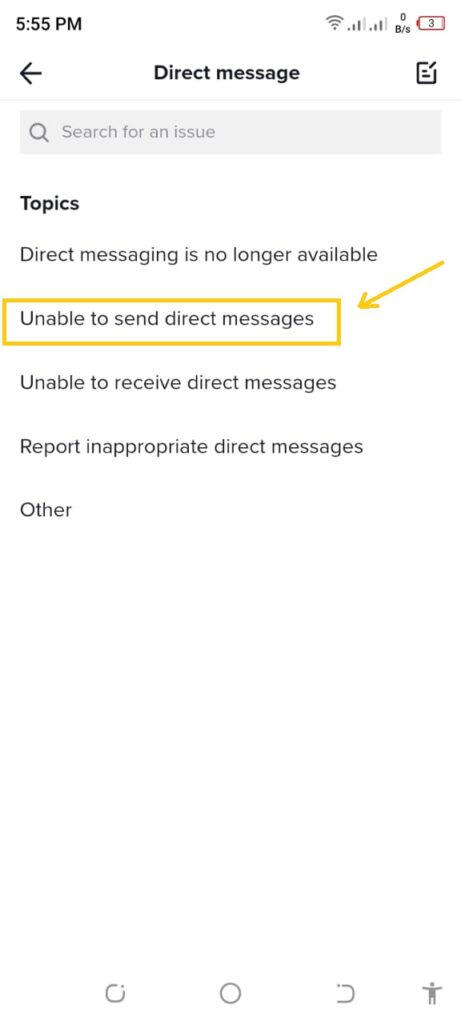
- Here some suggestions will be displayed to fix TikTok direct messages not working. Apply them. But if you have still a problem, Tap No.
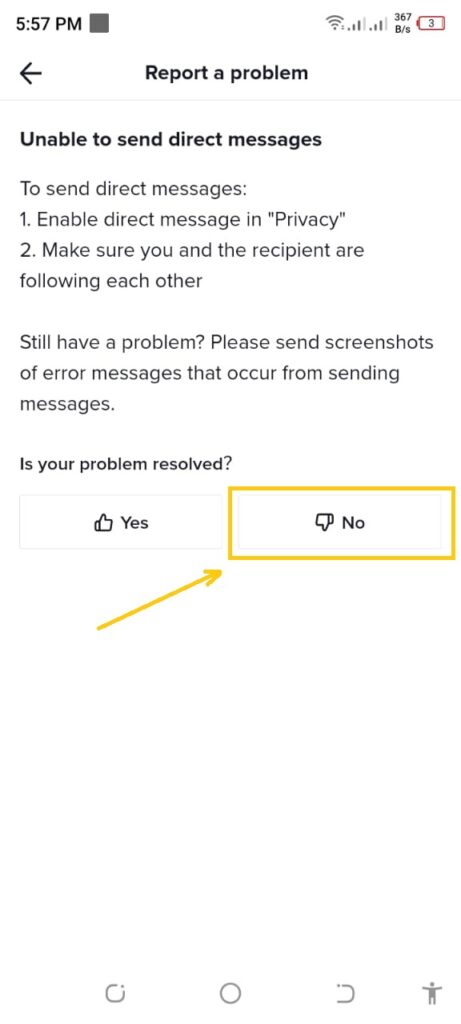
- Tap Need more help.
- Here are screenshots or videos of the problem. Tap Submit.

Now, wait for the response of the TikTok support team if you have submitted the report successfully.
The TikTok support team takes time to review and fix the issue. It all depends upon the number of queries you have sent them.
FAQs
Can You DM Videos on TikTok?
Unfortunately, You can not send videos directly to any TikTok user through the inbox. But there is one way for sending videos to the inbox of the TikTok user. You can send a video by sharing the video from your profile with a TikTok user.
Who can send you direct messages on TikTok?
Following are the options to select “Who can send you direct messages on TikTok”. i) Everyone. ii) Followers you follow back. iii) No one
That’s all guys how do fix TikTok direct messages not working? If you have any queries, you can comment below.








