
TikTok is a fast-growing social media platform that has captured the attention of millions of people around the world. With its user-friendly interface and unique features, TikTok has become a popular platform for businesses to promote their products and services.
However, in order to advertise on TikTok, you need to have a balance in your Ads Manager account.
If you’re looking to start advertising on TikTok, the first thing you need to learn is how to add balance to TikTok Ads Manager account. Fortunately, the process is straightforward and can be completed in a few simple steps.
Here’s how to add balance to your TikTok Ads Manager account quickly and easily, so you can get started with confidence!
Table of Contents
How to add balance to your TikTok Ads Manager account
Step 1: Create a TikTok Ads Account
The first step in setting up a TikTok Ads account is creating an account. Visit TikTok Ads Manager to create TikTok Ads Account. To sign up, You’ll need to provide your email address and password.
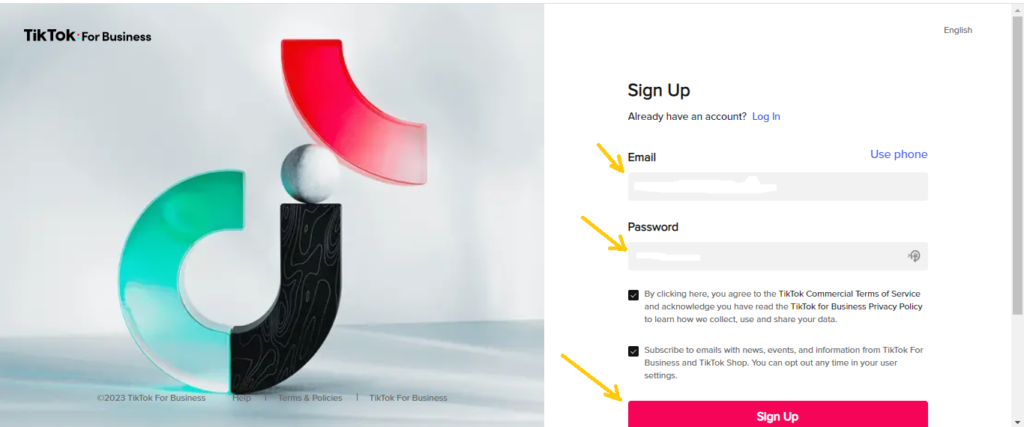
While registering your business on TikTok Ads Manager, you will enter
i) Country/Region
ii) Business Name
iii) Select the Country Code and enter the Phone Number
iv) Industry
v) Time Zone
vi) Currency
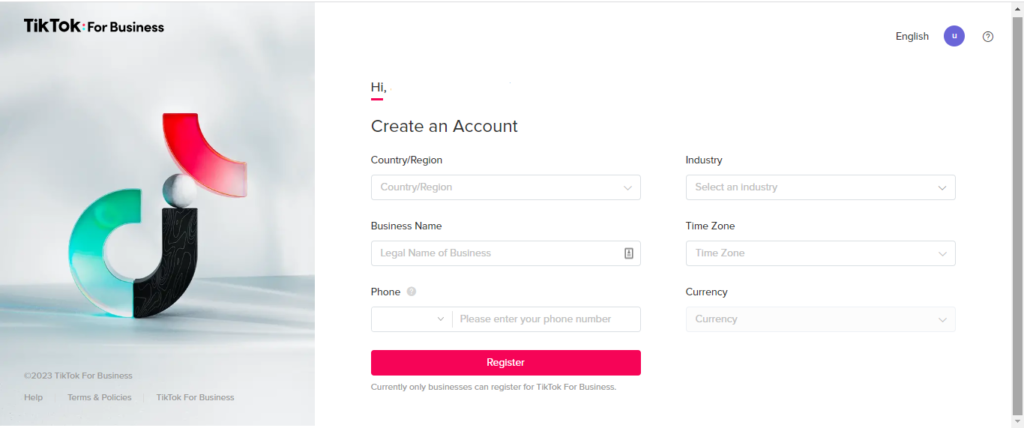
Once you’ve completed this step, your Ads Account is set up and the ad balance can be added. Make sure to keep track of your login details so you can easily manage campaigns later!
Step 2: Log in to your TikTok Ads Manager account
The next step to add balance to your TikTok Ads Manager account is to log in to your account again.
Go to the TikTok Ads Manager website and enter your login credentials.
Step 3: Add Balance To TikTok Ads Manager
Once you have your Ads account set up, the next step is to add a payment method. This will be used for future billing and allow funds to be added to your TikTok Ad Manager account.
You can select from multiple payment options such as Visa, and Mastercard to add balance to TikTok Ads Manager. Additionally, you can also set up direct bank transfer payments if available in your area.
To add funds to your advertising campaigns, open the TikTok Ads Manager Dashboard and select a campaign.
In the top right corner, you’ll see a “Billing” menu. Click on “Add Funds” to start the payment process.
From here you can choose your preferred payment method and enter your information in order to make a payment.
Once you’ve added the funds, they will be available within minutes for you to start advertising on TikTok!
Step 4: Allocation Model For Ad Spend Budget
When selecting an allocation model for your ad spend budget, you have several options. The most common models are Cost per Thousand (CPM) and Cost per Click (CPC).
CPM allows you to pay each time a user sees your ad; CPC means you pay only when someone clicks on the ad.
Depending upon your goals, research and determine which model makes the most sense for your campaign.
Step 5: Create Your Campaigns in TikTok Ads Manager
Once you have set up payment information, you can start creating your ad campaign. Click on the “Campaign“ tab and then click on the “Create“ button to create a new campaign.
You will be asked to choose the objective of your campaign, such as driving traffic to your website or increasing brand awareness.
You’ll need to provide a daily budget for each campaign and set any targeting parameters, such as age or location.
Step 6: Set A Budget
After adding a payment method to your account, you need to set a budget for your advertising campaign.
This budget will determine how much money you can spend on your ads. Enter the amount you want to spend.
You can choose to set a daily budget or a total budget for your campaign.
Step 7: Create your Ad Set
After choosing your campaign objective, you need to create your ad set.
This is where you define your target audience, ad placement, and other details of your ad campaign.
Click on the “Ad set” tab and then click on the “Create” button to create a new ad set.
Step 8: Create your Ad
Once you have created your ad set, you can start creating your ad. Click on the “Ad” tab and then click on the “Create“ button to create a new ad.
You will be asked to choose the ad format, such as a single image or video ad, and then upload your creative.
Step 9: Launch your Ad Campaign
After creating your ad, you can launch your ad campaign. Click on the “Launch“ button to start your campaign.
Your ads will then be reviewed by TikTok to ensure that they meet the platform’s advertising policies.
Conclusion
In conclusion, adding balance to your TikTok Ads Manager account is a simple process that can be done in just a few steps.
By following the above steps, you can start advertising your products and services on TikTok and reach millions of potential customers around the world.
Remember to set a budget for your campaign and create compelling ads that will capture the attention of your target audience.








