
To add a location on Instagram bio, you need an Instagram Business account. Instagram is a social media platform that allows users to share photos and videos with their followers. One of the ways that users can add context to their posts is by adding a location. This can be helpful for users who want to share photos or videos of specific places, or for users who want to connect with other users who are interested in the same locations.
In this article, I will show you how to add a location on Instagram bio.
Table of Contents
How to add a location link on your Instagram bio
Now, when people visit your Instagram profile, they can click on the location link in your bio, and it will take them to the location’s page on Instagram.
Where they can see more information about it and even get directions if they want to visit.
If you want to tag a clickable address in a Personal or Creator account, use the second method that we describe in this article.
Step #1. Switch to a Business account on Instagram
Switching to a business account on Instagram can help you connect with your audience, grow your business, and track your results. Here are the steps on how to switch to a business account on Instagram:
- Open the Instagram app on your phone.
- Tap on your profile picture in the bottom right corner.
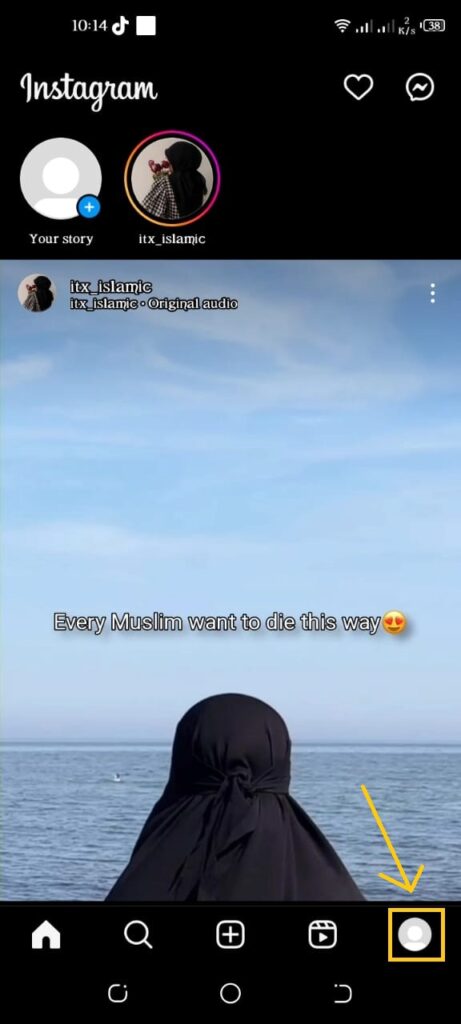
- Tap on the … icon in the top right corner.
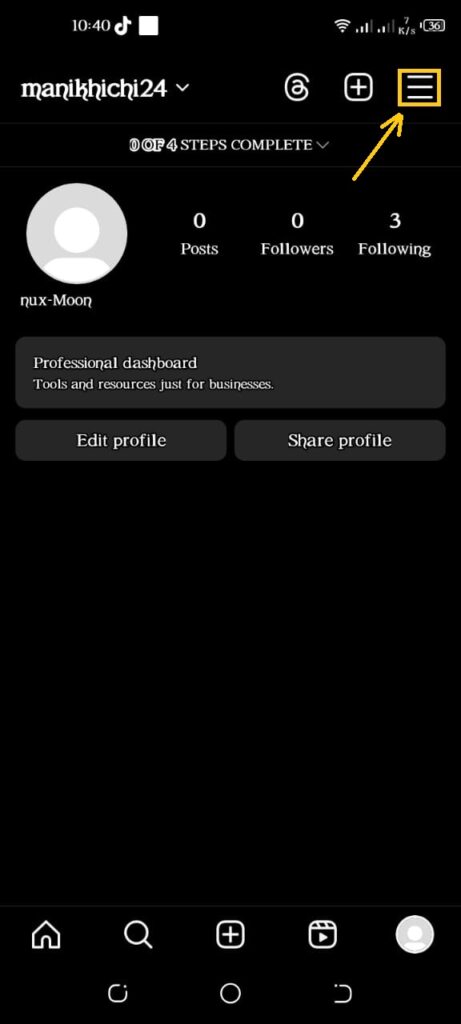
- Tap on Settings.
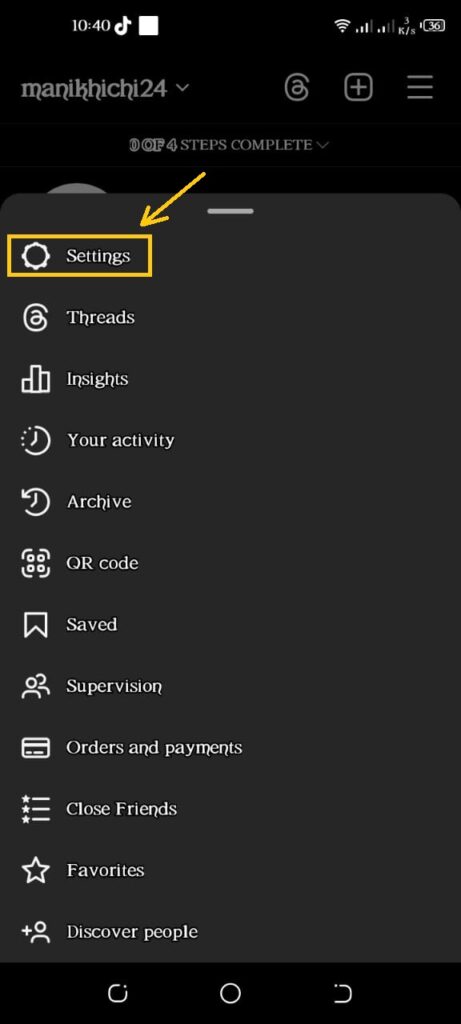
- Scroll down and tap on Account.
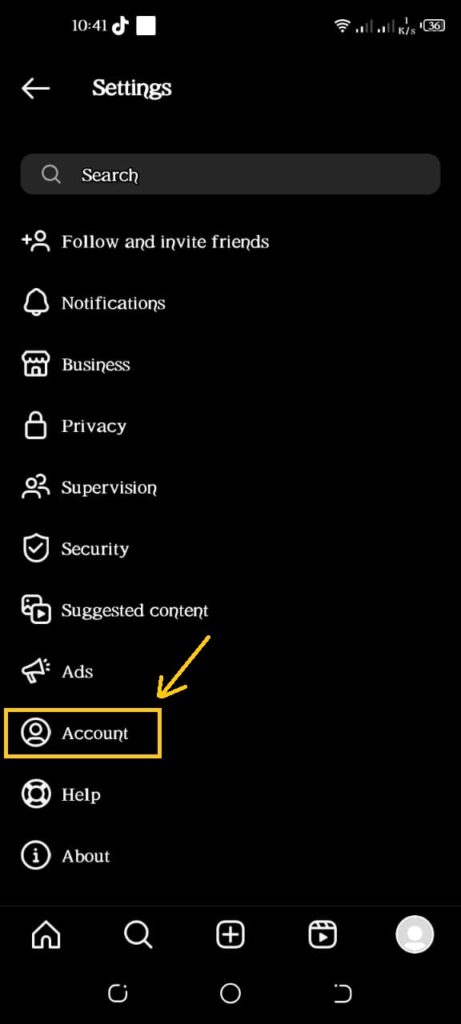
- Tap on Switch to Professional Account.
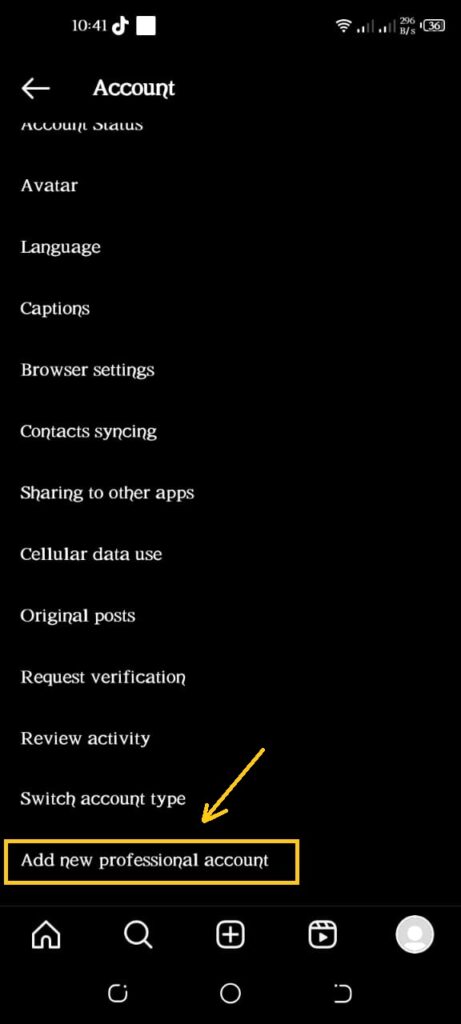
- Click on Continue.
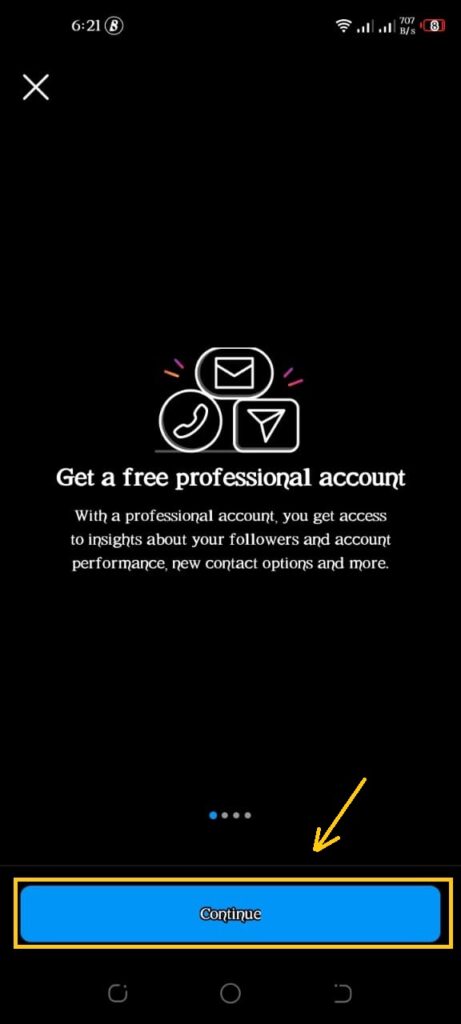
- Choose a Category.
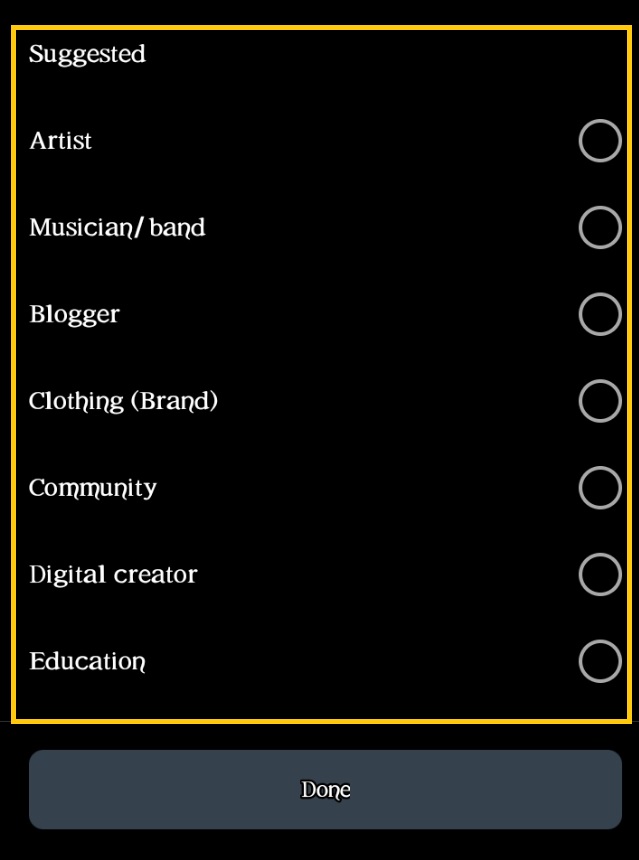
- Tap Done.
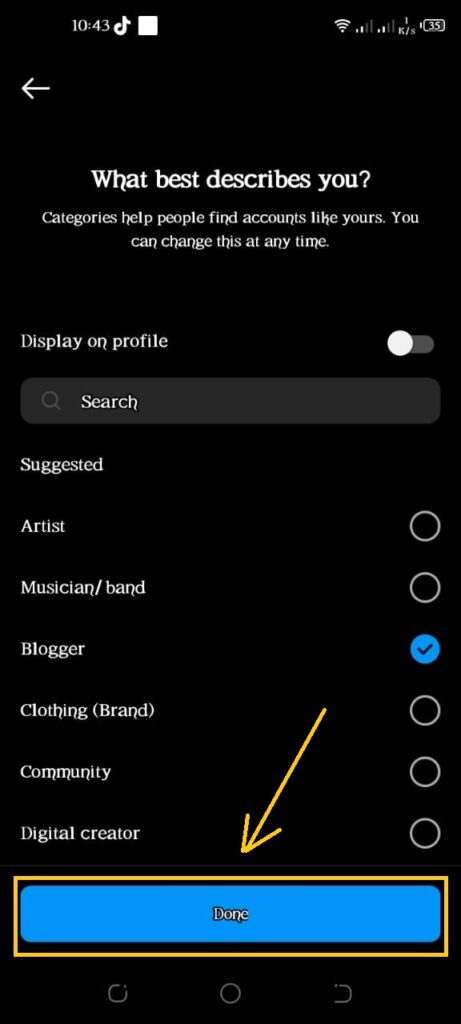
- Select Bussiness. Tap on the Next button.
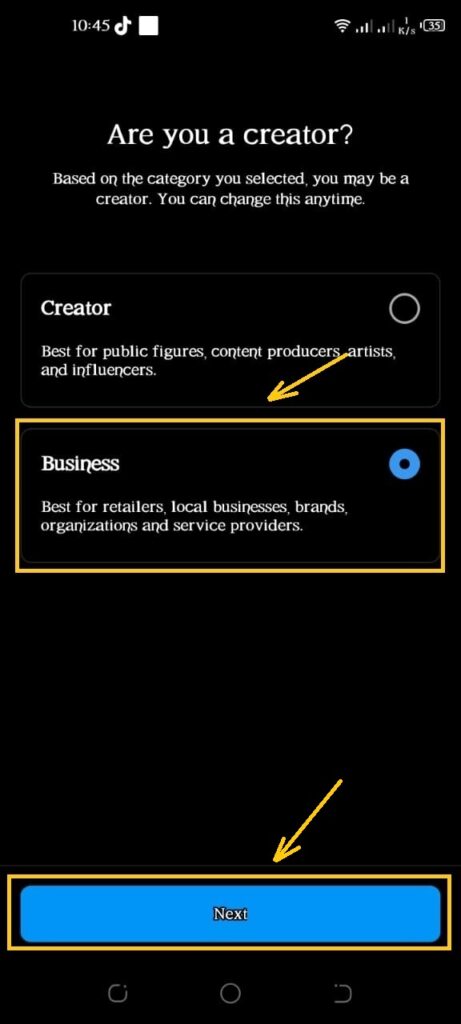
- Click the cross to skip the settings for now. You can always adjust them later.
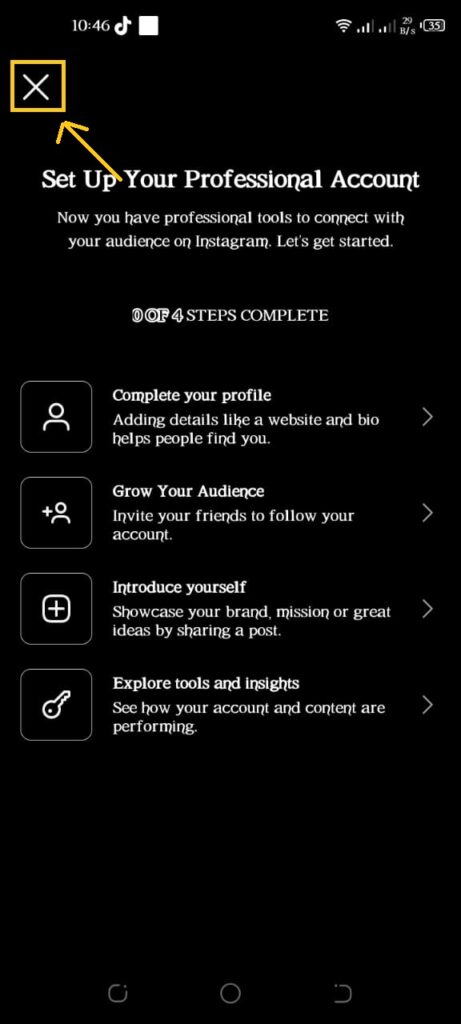
Now you have a Business account on Instagram, so, you can get to the next step and add a location to your bio.
Step #2. Add a location on Instagram bio Business Profile
Now you have a Business account. It means you can add a location on Instagram bio. Add it to the profile settings.
- Open the Instagram app on your phone.
- Tap on your Profile icon in the bottom right corner.
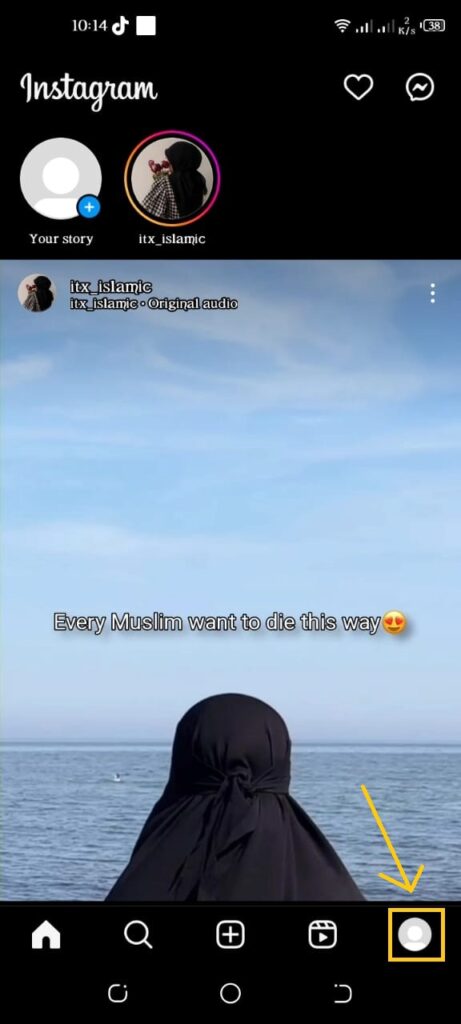
- Tap on Edit Profile.
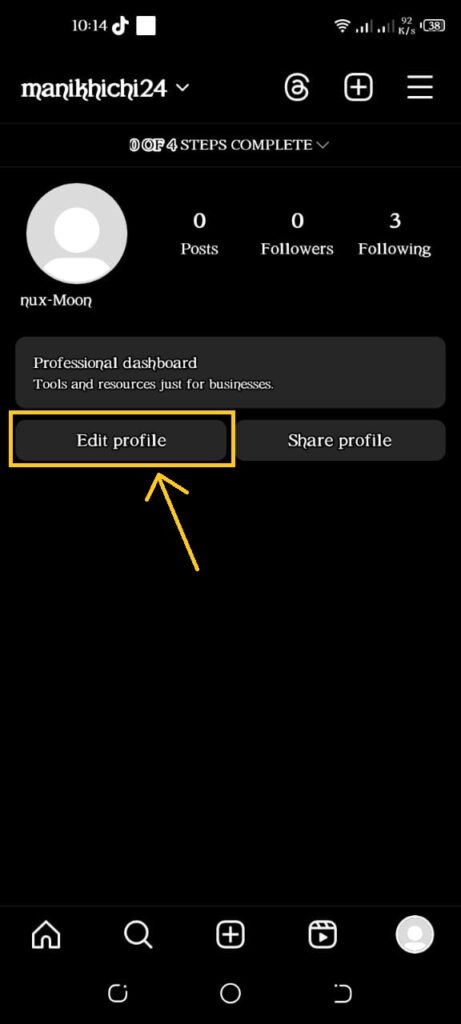
- Tap on the Contact option.
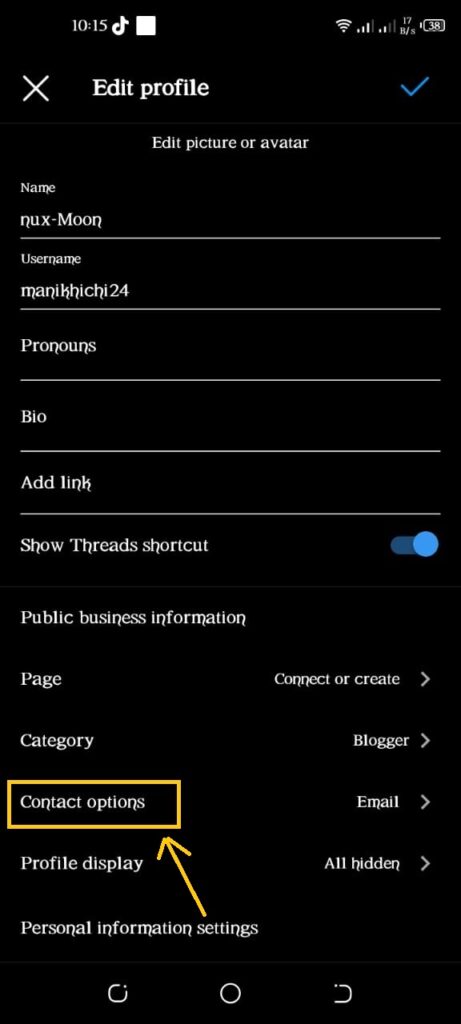
- Click on the business address button.
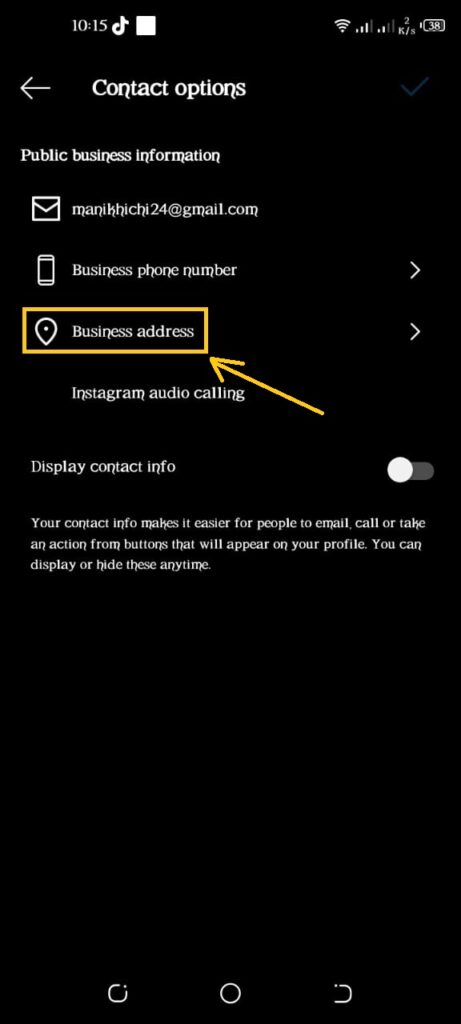
- Search for the location that you want to add.
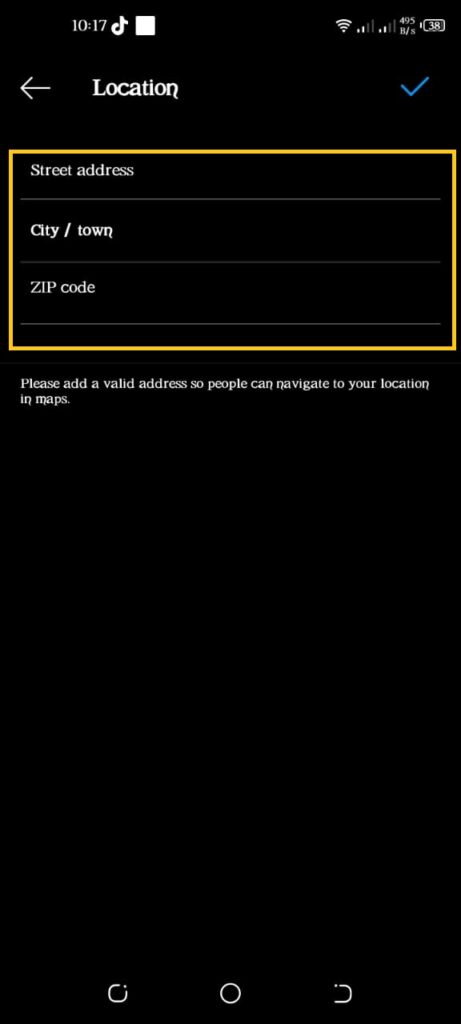
- Tap on the location that you want to add.
- Tap on Done.
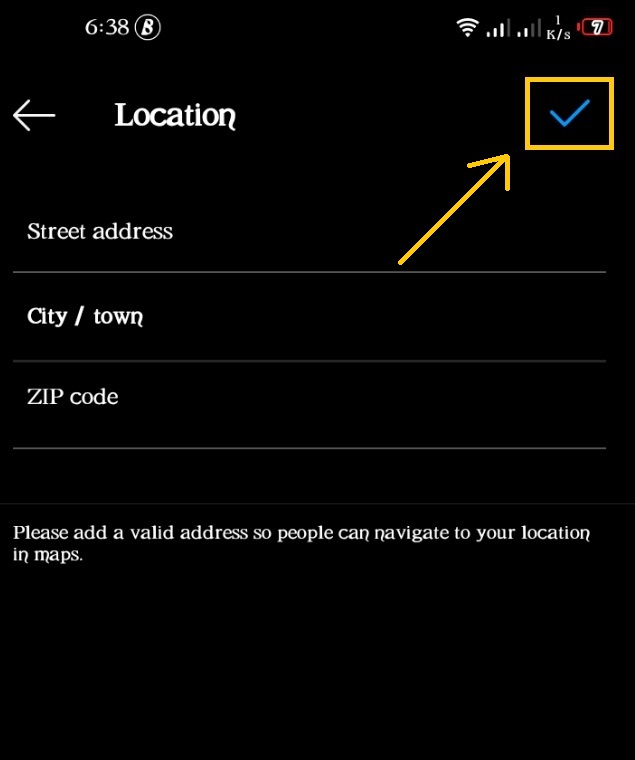
After you have added the location to your Instagram bio correctly, it will show on your Instagram profile page.
How to add a custom location on an Instagram story
With the use of a location sticker, you can customize the location of your Instagram story. You can find your custom address among them.
- Tap the ”stickers” icon.
- Fond and select the ”location sticker.”
- Enter the name of the location in the ”search box” that you want to add to your Instagram story.
- Choose the “custom location” that you specified.
In your Instagram story, the sticker featuring your custom location will show up.
How To Add Location to Instagram Post?
- Open the Instagram app and log in to your account on your smartphone.
- Select “Post” by tapping the “Plus” button in the lower center of the screen.
- After selecting the image or video to share, click on the “Next.”
- After selecting your filter, click “Next.”
- Write your Instagram post captions.
- Click “Add location”. When the location you want to be in appears, search for it and tap on it.
- Hit “Share.”
Why can’t I add a location to my Instagram bio?
You may be using an old version of the Instagram app or you may not be granting the Instagram app access to your location if you are unable to add a location to your bio. To fix it,
- Check allowed apps in the location settings section. Give Instagram access to your location.
- Check your internet connection. Make sure to use your 3G connection if you use wifi.
- Restart your smartphone.
- Update the Instagram app.
- Clear the cache of the Instagram app.
- Reinstall Instagram after uninstalling it from your device.
Why you should add a location to Instagram?
1. Adding a location can help people find your profile
When people search for a location on Instagram, your profile will show up in the results. This means that people who are interested in the same locations as you are more likely to find your profile.
2. Adding a location can help you connect with other users
When you add a location to your Instagram bio, you’re essentially telling other users that you’re interested in that location. This can help you connect with other users who are also interested in the same location.
3. Adding a location can help you promote your business
If you have a business, adding a location to your Instagram bio can help you promote your business on Instagram to people who are interested in the same location.
Adding a location to your Instagram:
1. Use Relevant Location
The location that you add should be relevant to your content. For example, if you post photos of your travels, you might want to add the location of the places that you’ve visited.
2. Be Specific
When you add a location, be as specific as possible. This will help people who are interested in the same locations find your profile.
3. Use Hashtags
You can also use hashtags to tag the location that you’ve added. This will help people who are searching for that location find your profile.
Conclusion
Adding a location to your Instagram bio, story and post is a great way to add context to your posts, connect with other users, and promote your business. If you’re not already adding locations, I encourage you to start doing so. It’s a simple way to improve your Instagram profile and reach more people.








