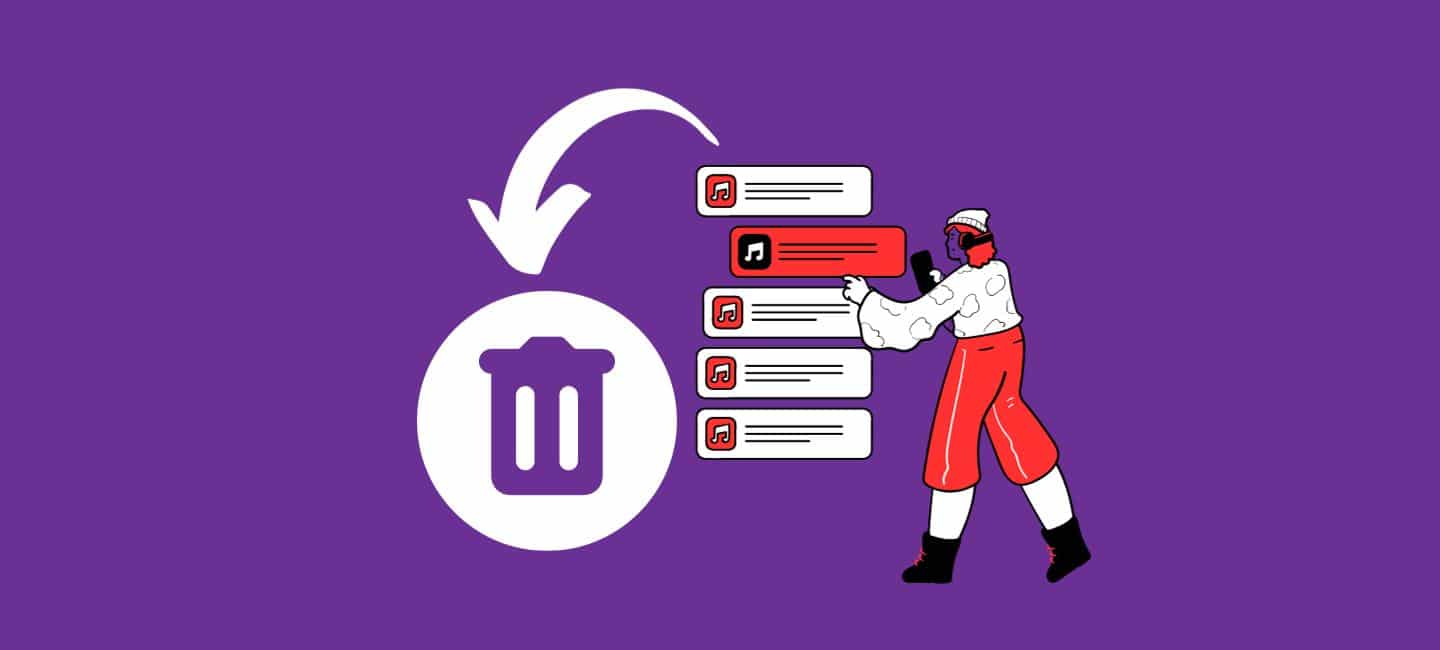
Many of us create playlists to organize our favorite videos, but what if you want to delete one? Deleting a playlist on YouTube is a straightforward process but people have query how to delete a playlist on YouTube.
In this article, we’ll walk you through it step by step, and you will get answers to the query about how to delete a playlist on YouTube.
Table of Contents
Why Would You Want to Delete a Playlist?
Before we dive into the ‘how,’ let’s briefly discuss the ‘why.’ There are several reasons why you might want to delete a playlist:
- You’ve outgrown the content in the playlist, and it no longer interests you.
- You’ve created a private playlist and now want to delete it to protect your privacy.
- You want to declutter your YouTube account and remove playlists you no longer need.
Now that we’ve covered the reasons, let’s move on to the steps to delete a playlist on YouTube.
How To Delete A Playlist On YouTube On Android
Deleting a playlist on YouTube can be done from the mobile app. Here’s how: First, ensure you are logged into the YouTube account from which you want to delete the playlist.
- On the YouTube app, tap on “Library” in the right-down corner.

- In your library, you’ll see various tabs; select “Playlists” from the options.

- Scroll through your playlists and find the one you want to delete and on the app, tap on the ”playlist”.
- You’ll find these three dots next to the playlist name. Click on ”three dots” to access more options.

- A menu will pop up, and among the options, you’ll see “Delete Playlist” Click on it.

- YouTube will ask you to confirm the deletion. Double-check to ensure you’re deleting the correct playlist, then confirm.

If you follow these steps, you can easily delete a playlist on YouTube.
Conclusion
Deleting a playlist on YouTube is a simple process, but it’s essential to be cautious to avoid accidental deletions. Whether it’s to declutter your account or maintain your privacy, following the steps outlined above will help you manage your playlists effectively.
FAQs
1. Can I recover a deleted playlist on YouTube?
Sadly, a playlist that has been deleted cannot be restored. Before you proceed, make sure you want to delete it.
2. What happens to the videos in a deleted playlist?
The videos in a deleted playlist remain on your channel, but they are no longer organized within the playlist.
3. Can others see that I deleted a playlist?
No, others won’t be notified if you delete a playlist. However, shared playlists will become inaccessible to those with whom you’ve shared them.
4. Is there a limit to the number of playlists I can have on YouTube?
As of the latest update, YouTube allows users to create an unlimited number of playlists.
5. Can I change the order of videos in a playlist before deleting it?
Yes, you can rearrange the order of videos in a playlist before deleting it to ensure you don’t lose the desired sequence.








