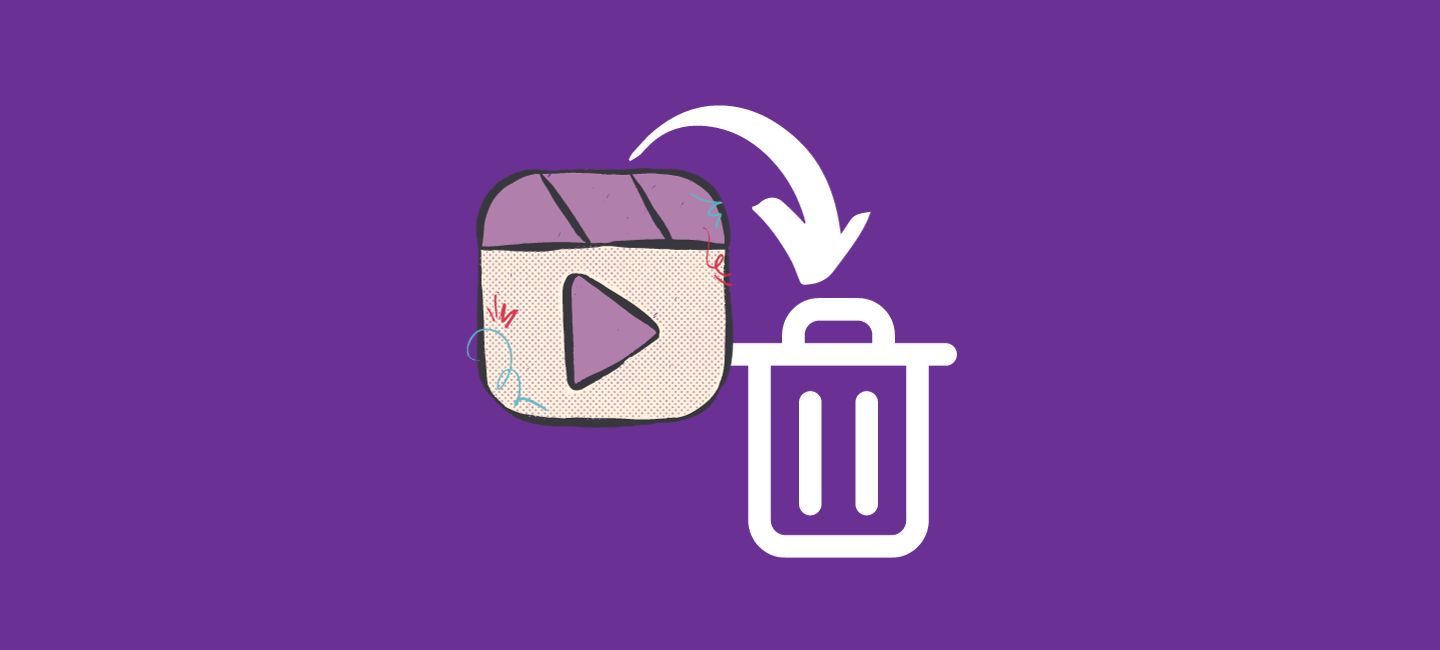
In the fast-paced world of social media, Instagram continues to evolve with new features and updates. One of the exciting additions to the platform is the “Reels” feature, which allows users to create short, engaging videos.
However, with great creativity comes the need for organization. If you’ve ever wondered how to delete a draft Reel on Instagram, you’re in the right place.
In this article, we will discuss how to delete draft reels on Instagram through these steps.
Table of Contents
Understanding Instagram Reels
Before we discuss how to delete draft reels on Instagram, let’s explore what Instagram Reels are and why you might want to delete them.
Reels are short video clips. Typically lasting up to 60 seconds, you can enhance it with various creative tools, effects, and music.
These Reels can be shared with your followers and discovered by a wider audience through the Instagram Explore page.
Why Do We Delete Draft Reels?
Draft Reels are a useful feature that allows you to save your creative work and return to it later for further editing or publishing.
However, there may come a time when you want to delete draft reels on Instagram. Here are a few reasons why you might want to delete draft reels on Instagram.
a) Clutter Reduction:
Over time, your draft folder can become cluttered with unfinished or outdated content, making it challenging to find what you need.
b) Privacy:
You may have created drafts that you no longer wish to share with anyone. You must delete them from your account.
c) Starting Fresh:
Sometimes, a clean slate is all you need to spark new ideas and creativity.
Where are Drafts on Instagram?
Drafts on Instagram are conveniently located within the Instagram app. To access your drafts on Instagram, simply open the Instagram app, and tap on your profile picture.
Then click the three horizontal lines at the top right corner to open the menu. Scroll down and select “Drafts” to view and manage your saved draft Reels and posts.
This feature makes it easy to revisit and edit your unpublished content before sharing it with your audience.
How to Delete Draft Reels on Instagram
So, if you don’t want your profile to be messed up, it’s a good idea to delete the previous draft reels. Here, we will show you how to delete draft reels on Instagram.
- Go to your “Profile Picture” in the “Instagram App” after opening it.

- Next, select the “Reels tab” from the Profile by tapping.

- Tap on the “drafts folder”.

- Then, tap on the “Next” from the top-right corner.

- Click on the desired draft and tap on “Discard”.
- Tap on “Discard” once again from the confirmation popup to delete draft reels on Instagram.
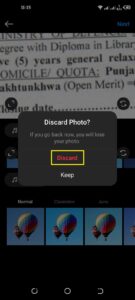
Why Can’t I Delete Drafts on Instagram?
Experiencing difficulties when trying to delete draft reels on Instagram can be frustrating, but there could be several reasons behind it. Here’s a step-by-step troubleshooting guide:
a) Technical Glitch:
If you still can’t delete draft reels on Instagram, it might be due to a technical glitch or a temporary issue with the app. Try restarting your smartphone or closing and reopening the app.
b) Update Instagram:
Outdated app versions can sometimes cause problems. Make sure your Instagram app is up to date by visiting your device’s app store and checking for updates.
c) Check Permissions:
Ensure that the app has the necessary permissions to access your drafts. Go to your device settings and check Instagram’s permissions for storage.
d) Reach Out to Support:
If none of these steps resolve the issue, consider contacting Instagram’s support team for further assistance. They can provide guidance specific to your situation and help you troubleshoot any potential technical issues.
By following these steps, you should be able to identify and resolve the reasons preventing you from deleting drafts on Instagram.
Can People See My Drafts on Instagram?
No, people cannot see your drafts on Instagram. Drafts are confidential and only you may see them. They are stored within your account for your convenience, allowing you to revisit and edit your unpublished content.
So, feel free to experiment, refine, and perfect your content in the privacy of your drafts without any worry of others viewing them.
Conclusion
Deleting draft reels on Instagram is a simple process that can help you keep your profile organized and your creativity flowing.
By following the steps outlined in this guide, you can easily delete draft Reels that are no longer needed.
Giving you a clean slate to create and share fresh content with your followers. Remember, Instagram is all about expressing yourself and staying connected with your audience.








