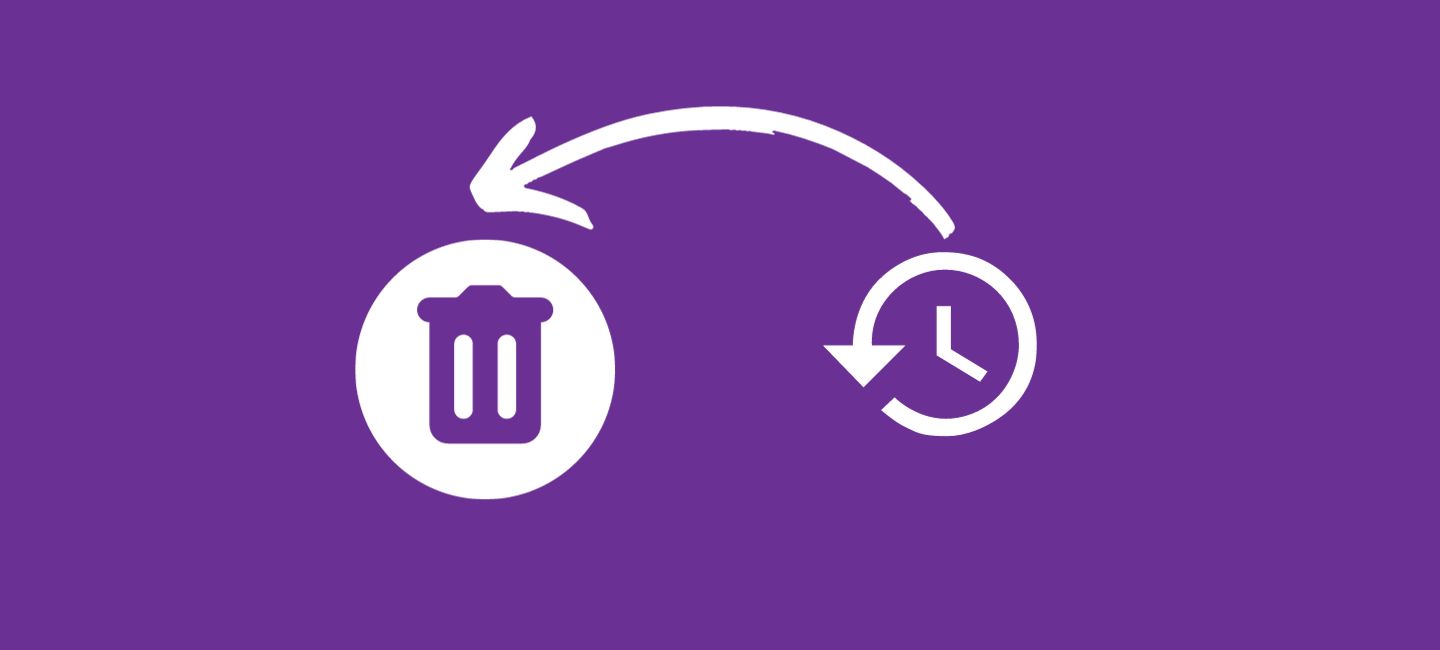
Have you ever wondered how to delete your activity on Instagram? Or have you ever wondered what information is saved when you like a photo? If so, this is the article for you.
Didn’t know that you can delete your activity on Instagram? I guess you’re not alone.
In this article, we’ll show you not one, but foolproof methods on how to delete your activity on Instagram. So grab your phone (or fire up that desktop) and let’s get started on wiping away those digital footprints.
Table of Contents
How To Clear Your Instagram Search History
#1. How To Clear Instagram History On Instagram Mobile App
When it comes to deleting your activity on Instagram, the platform itself provides a handy solution in the form of Activity Settings. The following is how to utilize this feature:
- Open the “Instagram app” and select the “Profile icon” first.

- Look for the “three horizontal lines” in the top right corner and tap on them to access the menu.

- Next, select “Your activity” by swiping down.

- Select the “Recent searches” option from the list of options under Your Activity.

- Then, tap on “clear all” to clear the Instagram search history.
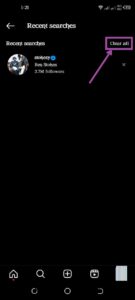
#2. How To Clear Your Instagram History Manually
Another way to delete your activity on Instagram is by manually removing it through the search feature. This method allows you to delete specific searches from your search history.
- Open the “Instagram app” on your device.

- Press the “Search icon” that is located in the lower navigation bar.

- The “Search bar” at the top of your screen should then be tapped.
- Then, tap on the “Cross icon” and hold on that particular search until a pop-up menu appears.
Keep in mind that clearing your search history does not affect how others see what content you’ve liked or interacted with. By taking advantage of these manual removal options within Instagram’s interface. You can easily maintain privacy and keep unwanted searches off of your account.
#3. How To Clear Your Instagram History on Desktop
If you prefer using your computer instead of your phone to manage your Instagram search activity, the desktop site offers another way to delete your activity on Instagram. Here’s how you can do it:
- Open a web browser and go to Instagram web.
2. Log in to your “Instagram account” using your “username” and “password”.
3. Press the “Search bar” icon that is outlined in the image below.
4. Your Instagram account’s search history is displayed beneath the search bar.
5. You can manually delete a “few selected searches” you want to delete by clicking the “cross icon” next to the search term.
6. You may also select “Clear all” to delete any search history you have ever made on Instagram.
This is how to delete your search history from both the Instagram web browser and the app. Deleting your activity on Instagram through the desktop site is just as simple as using the app itself! So if you prefer working with a bigger screen or keyboard, give this method a try!
How To Delete Your Log-in Activity on Instagram
- Launch the “Instagram App” and select the photo from your “Profile”.

- Tap on the “Edit Profile”.

- Select “Personal Information Settings” from this menu.

- Find “Password and security” under “Account settings” and hold down the button.

- Next, select “Where you’re logged in” by tapping on it.
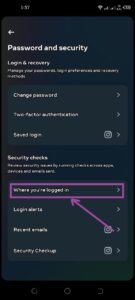
- Select your “Instagram account”.

- Choose the devices that you have logged into and then press the “Log Out” button.

How to Delete Instagram Login History
To delete your Instagram login history, follow these steps:
- Using a computer, go to the Instagram website or launch the “Instagram app” on your mobile device.
- Log in to your “Instagram account” using your username and password.
- Tap on your “Profile Picture” in the bottom right corner of the app. Can access your profile by clicking on your profile image on the page.
- On your profile, tap on the “three horizontal lines” in the top right corner of the app or click on the “gear icon” (Settings) on the website.
- Now click on “Login activity” and you will see your Instagram login history.
- Click “Logout” after selecting the activity you wish to end.
Repeat these steps for each entry you want to delete from your login history. This will help you maintain your privacy and security on Instagram.
Does Deleting Activity Log Delete Post?
No, deleting your activity log on Instagram does not delete your posts. The activity logs primarily store your search history, likes, comments, and other interactions on the platform. Deleting your activity log will only remove these recorded actions from your history.
But it won’t affect your actual posts, which remain on your profile and in the feeds of your followers. If you want to delete specific posts, you’ll need to do so individually by going to each post and using the delete option.
Conclusion
In conclusion, managing and deleting your activity on Instagram is essential for maintaining your privacy and controlling your digital footprint on the platform. While Instagram offers options to clear specific activities.
Such as search history or likes and comments, there isn’t a direct one-click solution to erase your entire activity log. Users should regularly review and remove entries they no longer wish to keep in their history.
It’s also important to stay updated with Instagram’s evolving features and privacy settings. As the platform may introduce new tools for managing your activity in the future.
By taking these steps, you can enjoy a cleaner, more secure Instagram experience while safeguarding your personal information.








