
Video is being processed is the error on TikTok that users may encounter. This is an issue where their video gets stuck in the “Video Is Being Processed” phase, preventing it from being uploaded and shared with others. This can be frustrating, especially if you’re eager to share your content.
In this article, I will discuss how to fix video is being processed on TikTok.
Table of Contents
Understanding the “Video Is Being Processed” Error
When you upload a video on TikTok, it goes through a processing phase where the app prepares the video for publishing.
During this process, various factors can cause the video to get stuck, resulting in the “Video Is Being Processed” error.
Fortunately, there are several troubleshooting steps to fix the “Video Is Being Processed” error on TikTok.
How To Fix video is Being Processed On TikTok
1. Check your Internet Connection
Before moving to other solutions, you need to make sure that your internet connection is stable and reliable.
A poor Internet connection can not be stable and can interrupt the video uploading process and lead to errors.
Check if other apps or websites on your mobile device are working fine and try uploading the video again after confirming a stable internet connection.
2. Clear TikTok Cache
Sometimes, TikTok cache files can interfere with the video-uploading process on TikTok. Clearing the app’s cache can help resolve various issues, including the “Video Is Being Processed” error.
To clear TikTok’s cache, follow these steps:
- Open the TikTok app on your device.
- Tap on the ‘‘Profile” icon located on the lower right side.
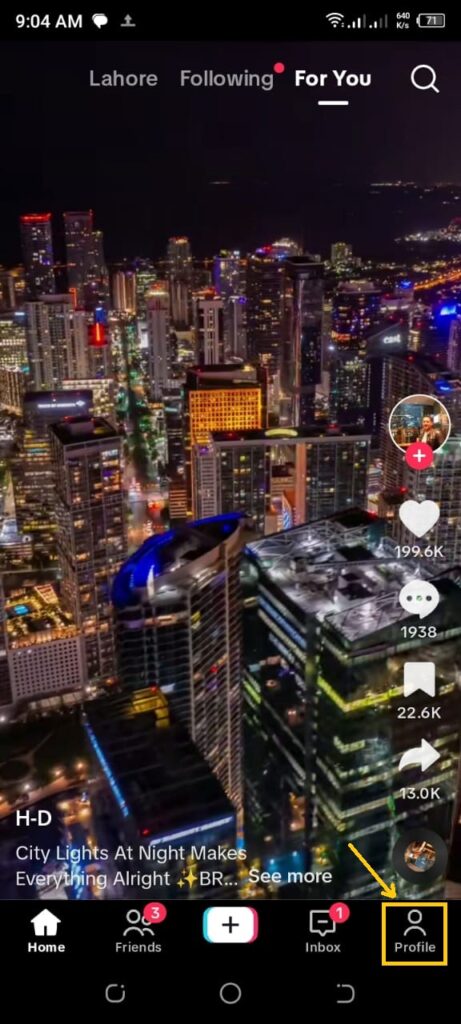
- Click on 3 horizontal lines present in the upper right corner.
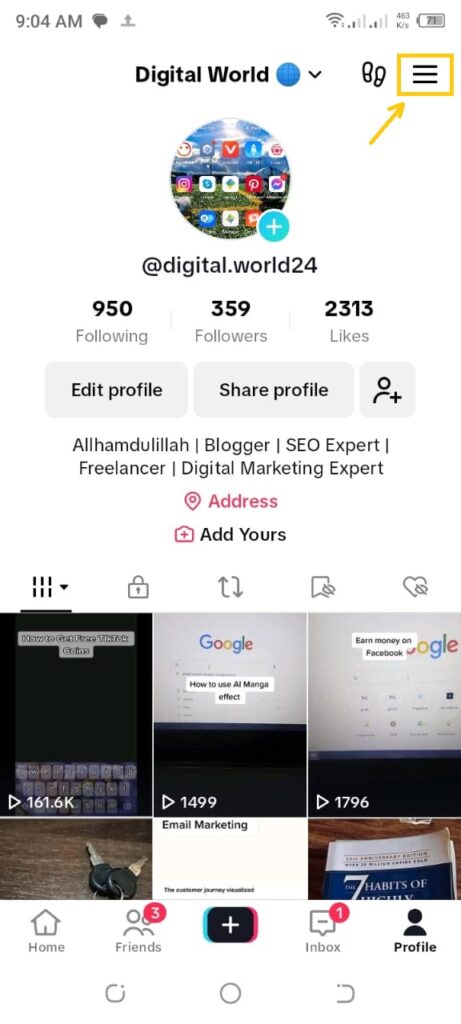
- Tap on the ”Settings and the Privacy” tab.
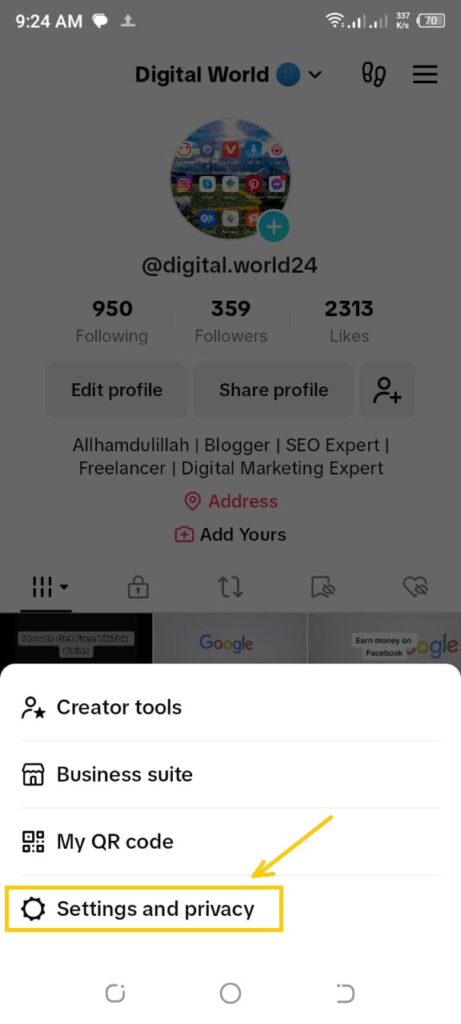
- Scroll down and select “Free up space in the Cache and Cellular section.”
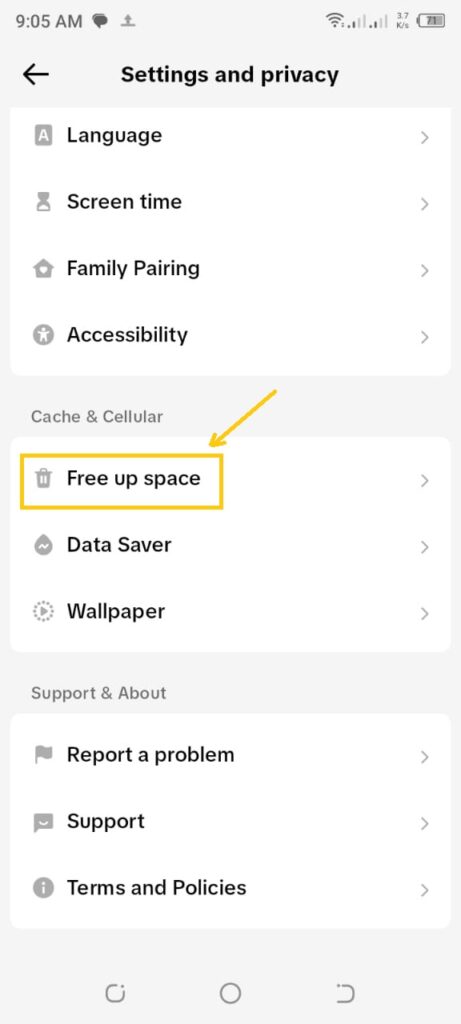
- Tap on the “Clear” button.
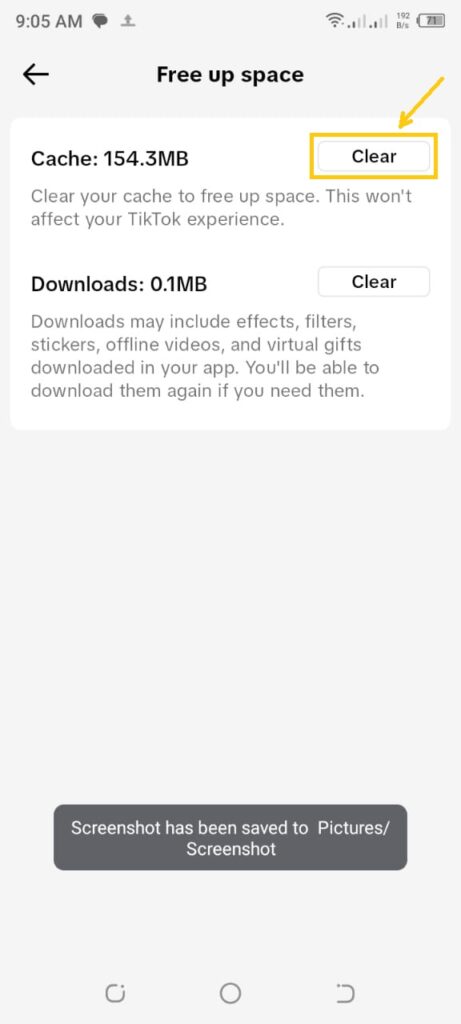
- Restart TikTok and try uploading the video again.
3. Update TikTok App
Old versions of the TikTok app may contain bugs or compatibility issues. It can hinder the video uploading process.
So, before uploading the video on TikTok, update the app to the latest version. It can often resolve such problems.
Follow these steps to update TikTok:
- Open your device’s app store (Google Play Store or Apple App Store).
- Search for TikTok.
- If an update is available, tap on the “Update” button.
- Once the update is complete, open TikTok and retry uploading the video.
4. Reinstall TikTok App
If clearing the cache and updating the app didn’t fix the issue, you can try uninstalling and reinstalling TikTok. Here’s how to reinstall TikTok:
- Long-press the TikTok app icon on your device.
- Select the option to uninstall or remove the app.
- Go to your device’s app store and download TikTok again.
- Open the newly installed TikTok app and attempt to upload the video.
5. Trim or Edit the Video
Large or lengthy videos may encounter difficulties during the processing phase. To overcome this, you can trim or edit the video before uploading it to TikTok.
This step helps reduce the file size and potentially bypass any limitations that could cause the “Video Is Being Processed” error.
6. Change Video Format or Resolution
The following things might not be compatible with TikTok’s processing system.
i) Certain Video Formats
ii) High-resolution Videos
You can convert the video to a different format. You can also lower the resolution can often resolve compatibility issues.
Use video editing software or online converters to modify the video’s format or resolution. Try uploading it again.
7. Check Video Length and File Size
There are specific limitations on video length and file size by TikTok. If your video exceeds these limits, it may fail to process correctly. Ensure that your video adheres to TikTok’s guidelines.
The currently recommended requirements for video file sizes are 287.6 MB for iOS and 72 MB for Android devices. Adjust the video accordingly and attempt the upload again.
8. Remove Filters or Effects
Sometimes, the filters or effects applied to your video may interfere with the processing phase. Removing any filters, effects, or overlays before uploading can help resolve the “Video Is Being Processed” error.
9. Disable VPN or Proxy
Temporarily disable any VPN or proxy services you may have enabled and attempt the video upload without them. This step ensures a direct connection to TikTok’s servers.
10. Upload the Video from a Different Device
If you have access to another device, such as a different smartphone or tablet, try uploading the video from that device.
This step helps determine if the issue is specific to your device or account. If the video uploads successfully from another device, it indicates that there may be an issue with your original device.
11. Contact TikTok Support
If none of the previous steps fix the “Video Is Being Processed” error, it’s recommended to reach out to TikTok support for further assistance.
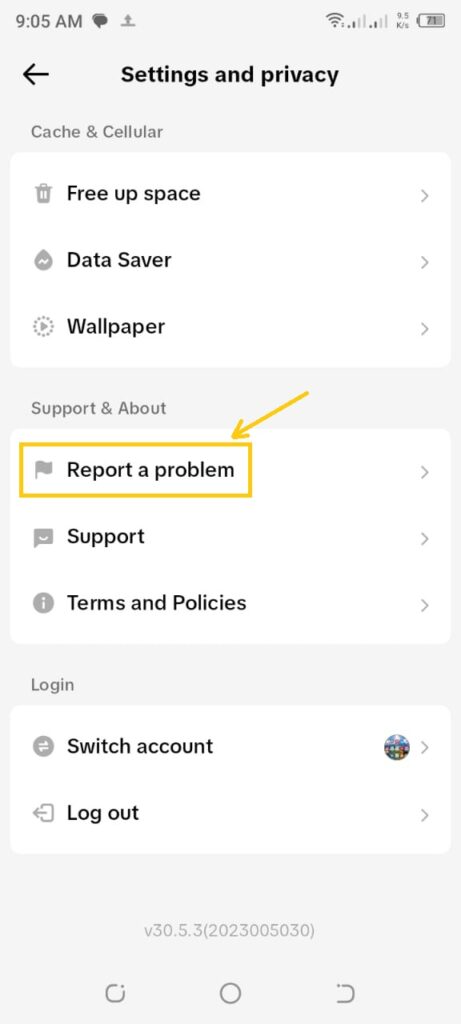
Be Patient and Try Again Later
Lastly, it’s important to note that occasionally, the issue may lie with TikTok’s servers or system maintenance.
In such cases, waiting for some time and trying again later can often resolve the “Video Is Being Processed” error.
TikTok’s technical team continuously works to improve the platform’s performance, and temporary glitches are not uncommon.
Conclusion
Experiencing the “Video Is Being Processed” error on TikTok can be frustrating. However, there are several steps you can take to troubleshoot and resolve the issue.
By checking your internet connection, clearing TikTok’s cache, updating the app, and following other troubleshooting tips mentioned in this article, you can increase the chances of successfully uploading your videos and sharing them with your TikTok audience.
FAQs
Why does my TikTok video say “Video Is Being Processed”?
The “Video Is Being Processed” message indicates that TikTok is preparing your video for publishing. However, certain factors can cause the video to get stuck in this phase, preventing it from being uploaded.
How long does it take for a video to process on TikTok?
The processing time for TikTok videos can vary depending on various factors, including video length, file size, and network conditions. In most cases, the processing phase should be completed within a few minutes.
Can I upload a video while it’s still processing on TikTok?
No, you cannot upload a new video while another video is still in the processing phase on TikTok. You will need to wait for the processing to complete or encounter an error before uploading a new video.
How can I speed up the processing of my TikTok videos?
To speed up the processing of your TikTok videos, you can try clearing the app’s cache, trimming or editing the video to reduce its size, ensuring a stable internet connection, and using compatible video formats and resolutions.








