
“Please wait a few minutes before you try again” is an error message that can occur for a variety of reasons. It is most commonly caused by excessive activity on the account.
In this article, I will show you how to fix “Please wait a few minutes before you try again” on Instagram. We will also discuss the reasons why you might receive the “Please wait a few minutes before you try again” error message on Instagram.
Table of Contents
Why do I get the “Please wait a few minutes before you try again” error on Instagram?
The most common reason for receiving the “Please wait a few minutes before you try again” error on Instagram is excessive activity on the account. This can include things like:
- Logging in and out of your account multiple times in a short period of time
- Following or unfollowing a large number of people in a short period of time
- Liking or commenting on a large number of posts in a short period of time
- Sending a large number of direct messages in a short period of time
Instagram has these security measures in place to prevent spam and abuse on the platform. If you are engaging in any of the activities listed above. Instagram may temporarily block your account to prevent you from continuing.
How can I fix the “Please wait a few minutes before you try again” error on Instagram?
If you receive the “Please wait a few minutes before you try again” error on Instagram. There are a few things you can do to try to fix it:
1. Wait a few minutes.
In most cases, the error message will go away on its own after a few minutes.
2. Try logging in from a different device or network.
This can sometimes help to reset your IP address and fix the error. Try using WiFi if you’re using your mobile data (such as 4G).
On the other hand, if you’re using WiFi, consider switching to mobile data. Cellular data and WiFi use different IP addresses. Therefore, your IP address will vary whenever you switch from one network to another.
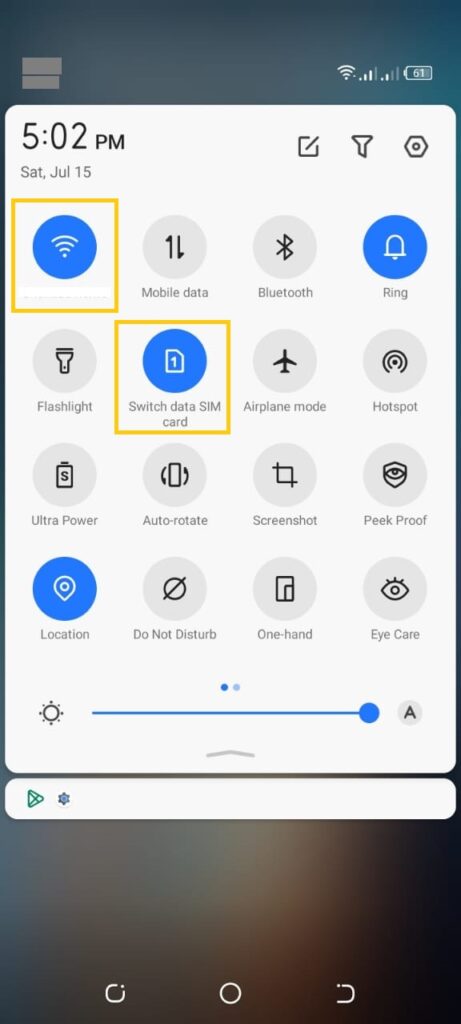
3. Clear your Instagram cache and data.
This can sometimes help to fix minor errors with the app.
4. Report the error to Instagram.
If you have tried all the above and the error is still occurring. You can contact the Instagram support team so that they can investigate the issue.
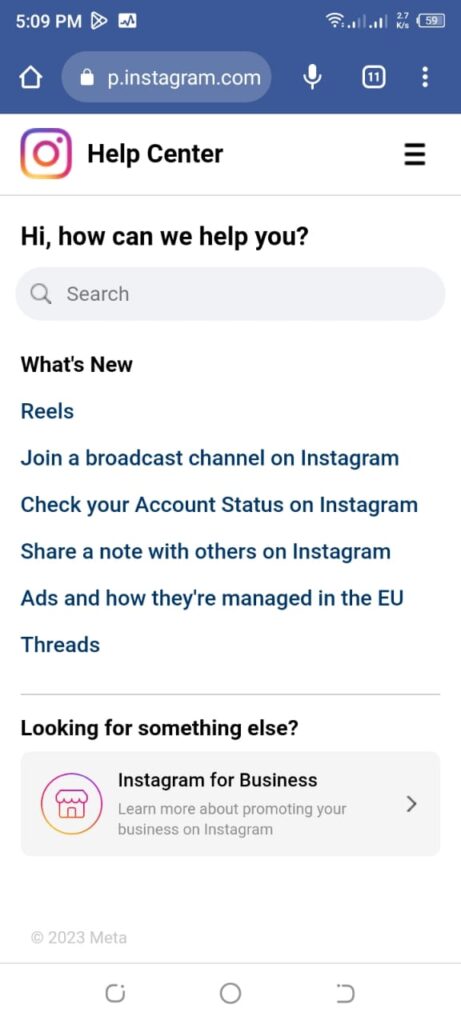
How long should I wait before trying again?
The amount of time you need to wait before trying to log in to Instagram again after receiving the “Please wait a few minutes before you try again” error message will vary depending on the severity of the issue.
In most cases, you should wait at least 30 minutes before trying again. However, if you have been engaging in a lot of excessive activity on your account, you may need to wait for a day.
What are Instagram’s security measures?
Instagram has a number of security measures in place to protect its users from spam and abuse. These measures include:
- IP address blocking. Instagram can temporarily block your IP address if you engage in excessive activity on your account. This means that you will not be able to log in to your account from any device that uses your IP address.
- Account verification. Instagram can require you to verify your account with a phone number or email address. This helps to prevent fraud and unauthorized access to accounts.
- Two-factor authentication. Instagram can require you to enter a code from your phone in addition to your password when you log in. This adds an extra layer of security to your account.
Conclusion
The “Please wait a few minutes before you try again” error on Instagram is a common occurrence that can be caused by a variety of factors. In most cases, the error will go away on its own after a few minutes. However, if you have tried all of the above and the error is still occurring, you can report it to Instagram so that they can investigate the issue.
By understanding the reasons why you might receive this error message and the steps you can take to fix it. You can avoid being locked out of your account and keep your Instagram experience safe and secure.








