
Instagram has a number of restrictions in place to prevent spam and abuse on its platform. One of these restrictions is a limit on the number of likes that you can leave in a day.
If you exceed this limit, you will receive an error message that says “You can’t leave likes for 3 days” on Instagram. The “You can’t leave likes for 3 days” error message is a common issue that can be caused by a number of factors. However, it is usually a temporary restriction that will be lifted after 3 days.
There are a few reasons why you might receive this error message. One possibility is that you have exceeded the daily like limit. Another possibility is that you have been flagged by Instagram for suspicious activity.
In this article, I will show you how to fix “You can’t leave likes for 3 days” on Instagram.
Table of Contents
How to Fix “You can’t leave likes for 3 days” on Instagram
If you receive the “You can’t leave likes for 3 days” error message, there are a few things that you can do to fix it.
1. Wait 3 days
The simplest way to fix this error is to wait 3 days. After 3 days, the restriction will be lifted and you will be able to leave likes again.
2. Use Instagram Web
The web version of Instagram can also be used to like the content e.g. posts.
- Open Instagram web by clicking the link of Instagram web.
- Log into your Instagram Account
- Start liking the posts. That’s it.
You can also download Instagram from Microsoft.
3. Report a problem to Instagram
If you believe that you have received the “You can’t leave likes for 3 days” error message in error, you can report the problem to Instagram.
- Open your Instagram account on your device.
- Tap on ”Profile” icon
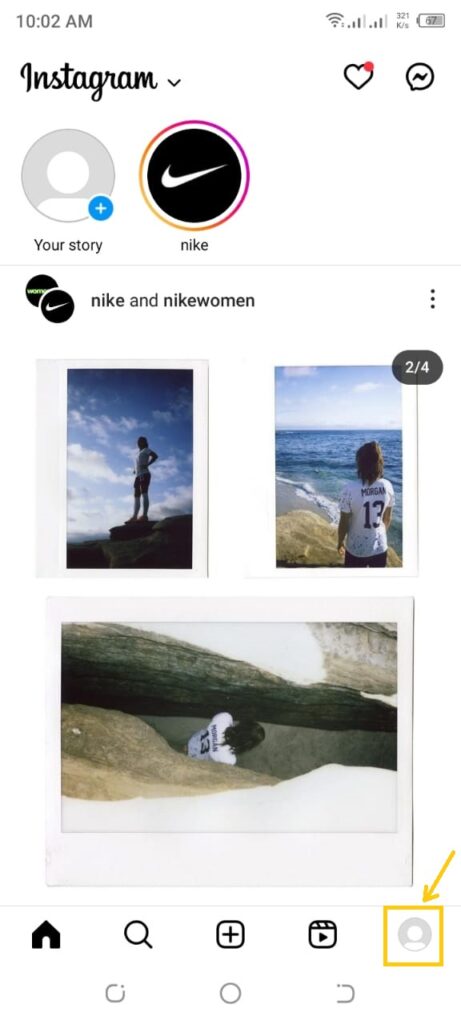
- Tap on ”Three horizontal lines”.
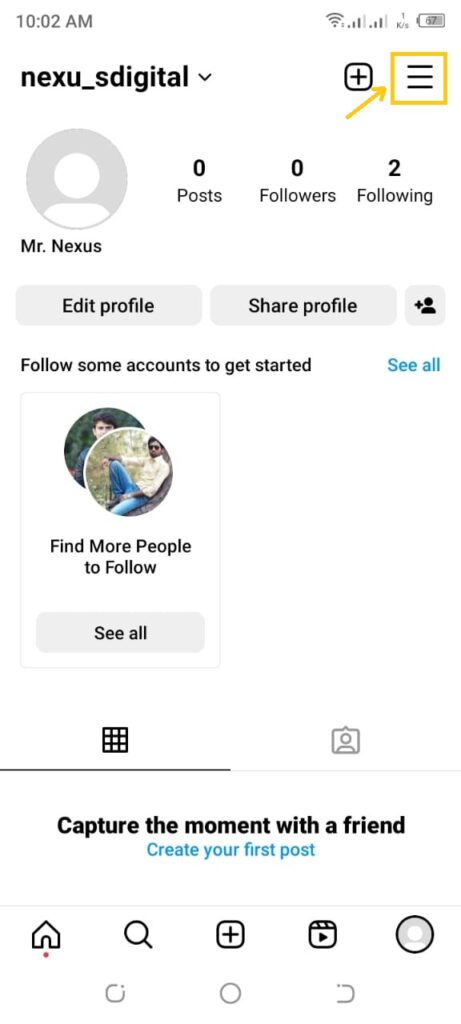
- Tap the ”Settings” tab.
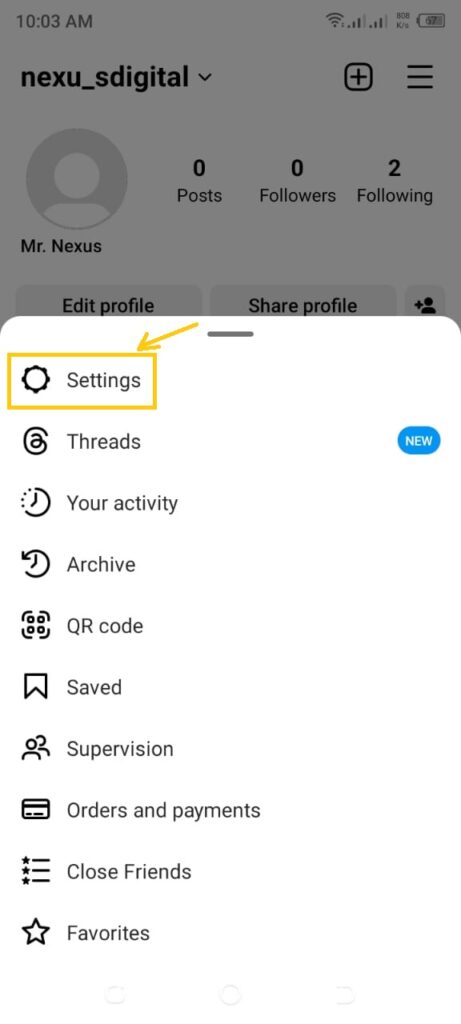
- Tap the ”Help” tab in the settings section of Instagram.
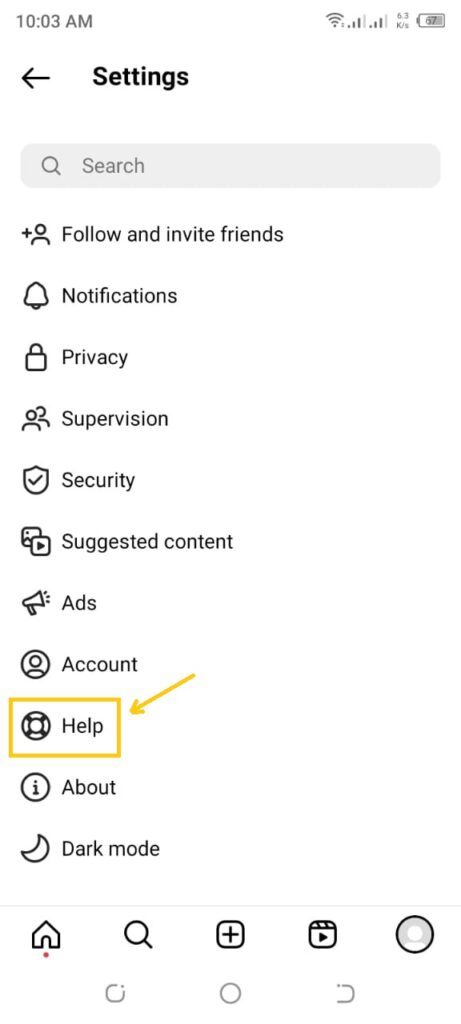
- Tap on the ”Report a problem” tab.
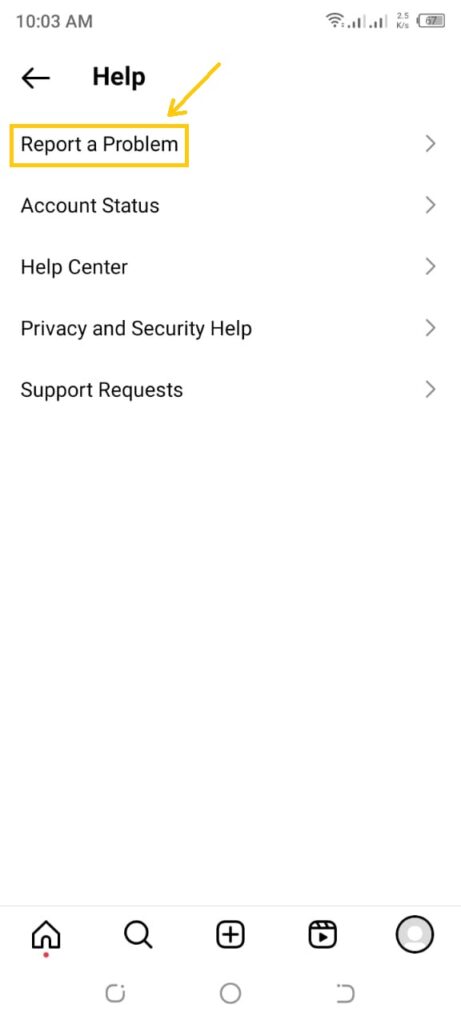
- Then click on ”Report a Problem.”
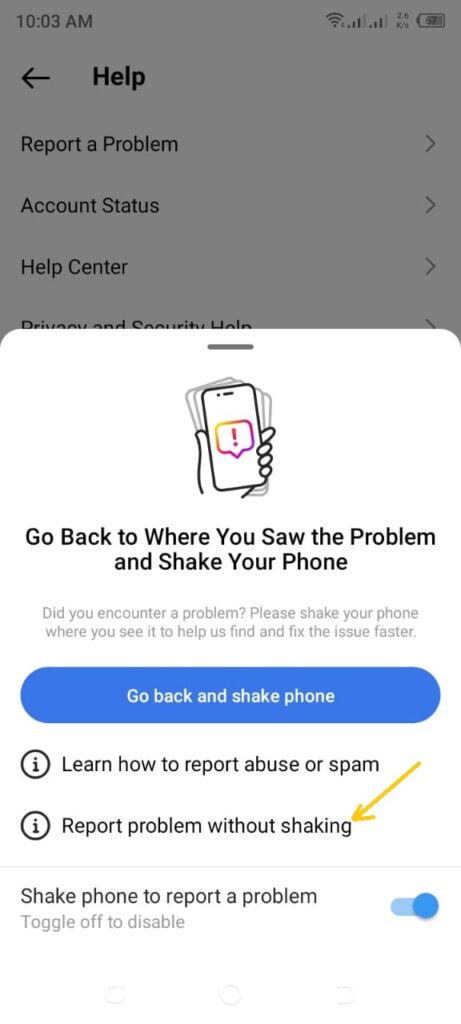
When you report a problem, you will need to provide some information about the error that you are experiencing. You will also need to provide your Instagram username.
Instagram will investigate your report and will take appropriate action if they find that you have been wrongly restricted.
4. Use a different account
If you are unable to fix the “You can’t leave likes for 3 days” error message, you can try using a different account. This will allow you to leave likes as normal.
However, it is important to note that if you are using a third-party app to automate your likes. You will still be restricted even if you use a different account.
5. Dontuse third-party apps
Make sure that you are not using a third-party app to automate your likes. Instagram will restrict your account if you are caught using these apps.
If you are using a VPN, try disabling it and see if that fixes the problem.
6. Restart Your Phone
Restart your phone. This may clear any cache or data that is causing the problem.
If you have tried all these solutions and you are still unable to leave likes. You may need to contact Instagram support for further assistance.
I hope this article was helpful. If you have any other questions about how to fix the “You can’t leave likes for 3 days” error message on Instagram, please leave a comment below.








