
Hide Instagram followers is a simple process. If you are feeling self-conscious about your Instagram followers, you can hide your follower count from your profile.
In this article, we’ll explain how to hide your Instagram followers and why it might be a good idea.
Table of Contents
Why hide your Instagram followers?
There are many reasons why someone might want to hide their Instagram followers. One reason could be privacy concerns, as some people prefer to keep their online presence as anonymous as possible. Another motivation would be to stop bullying from other users who might evaluate them based on their follower numbers.
How to hide your Instagram followers
Hiding your Instagram followers is a quick and easy process. Simply follow these steps:
1. Make Your Account Private To hide your followers on Instagram
The first step is to make your account private. This means that only those who you approve of following can see your posts and followers. To do this,
- Open your Instagram profile.
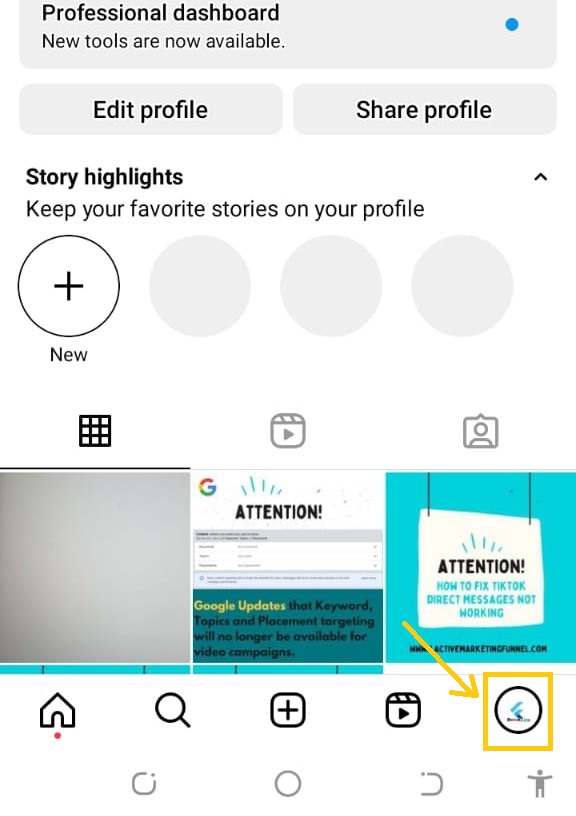
- Click on the three horizontal lines at the top right corner of the screen
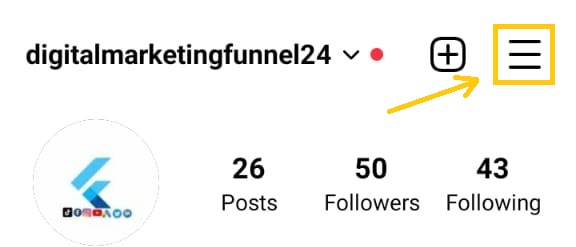
- From there, click on Settings
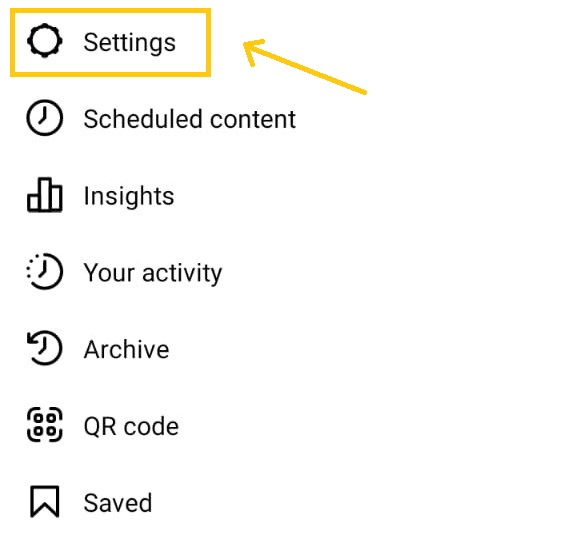
- Tap Privacy
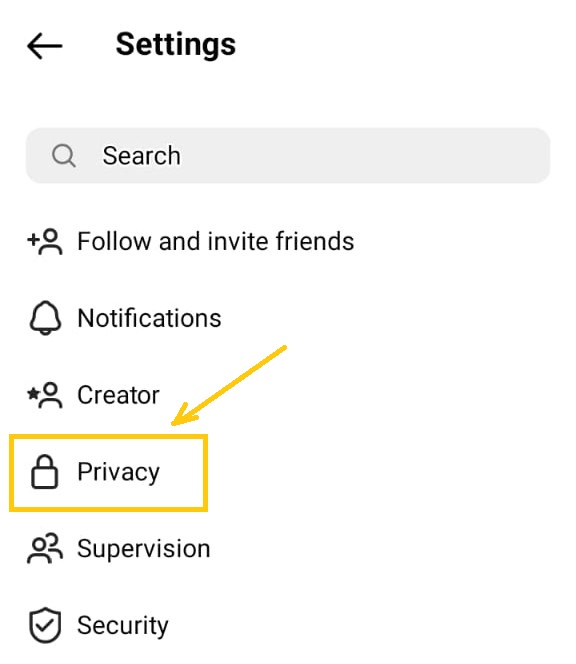
- Toggle on the switch for “Private Account.”
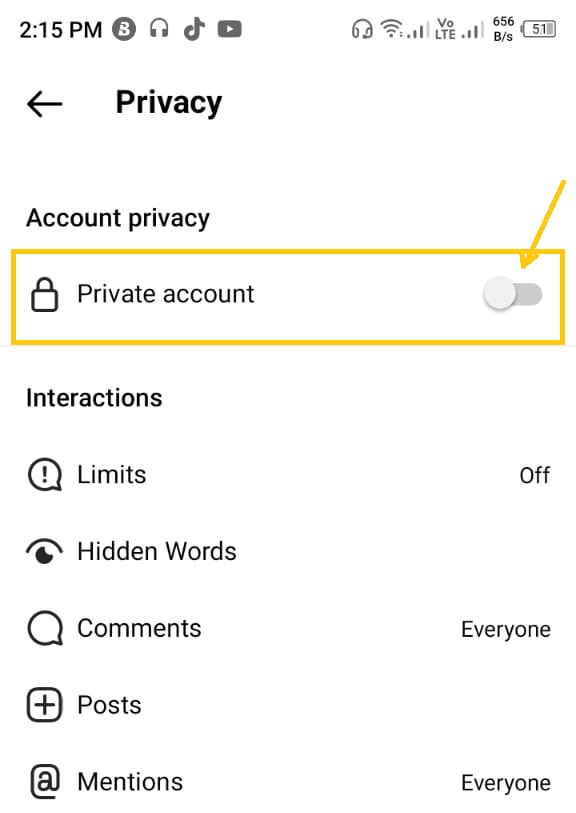
2. Remove Followers
If you want to hide your followers on Instagram, you can remove them from your followers list. To do this,
- Go to your Instagram profile
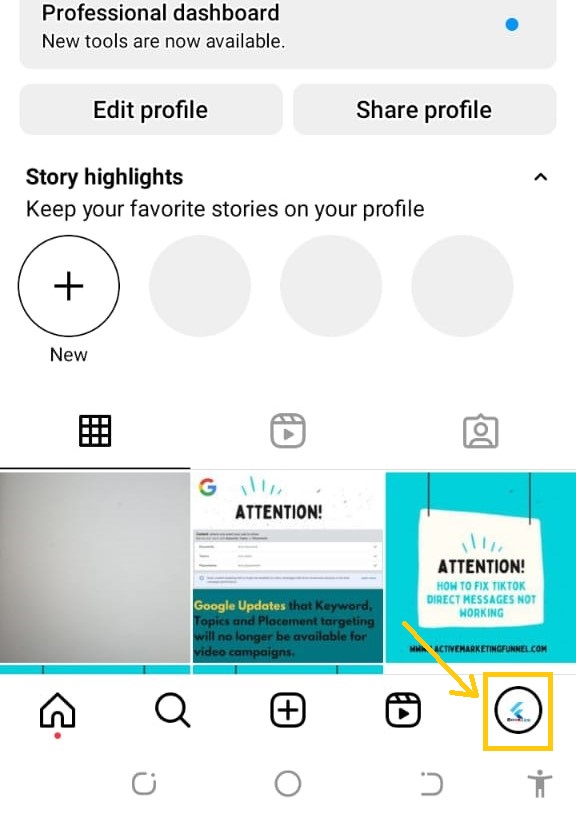
- Tap on your followers’ count.
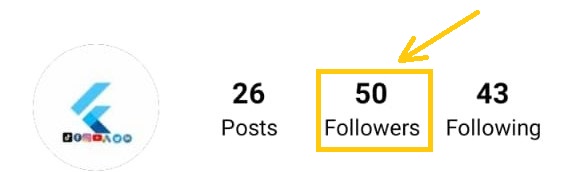
- From there, click on the Remove button next to the follower’s name
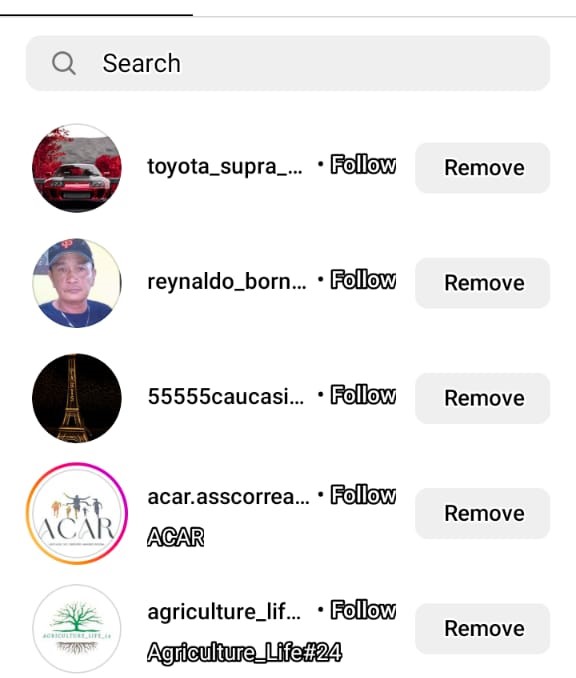
Keep in mind that if you do this, they will also no longer be listed among your followers. They won’t be able to read your postings unless they follow you once more.
3. Block Followers
Another way to hide your followers on Instagram is to block them. When you block someone on Instagram, they won’t be able to see your profile or posts. To block a follower,
- Go to your Instagram profile
- Tap on your followers’ count.
- From there, tap on the follower’s name that you want to block
- Tap three vertical dots present in the upper right corner.
- Select “Block.”
Note that when you block someone, they won’t be notified, and they can still see your comments on other people’s posts.
How to unhide your Instagram followers
If you decide to unhide your Instagram followers, simply follow these steps:
- Open your Instagram profile
- Tap on the three horizontal lines in the top right corner
- Tap on Settings
- Tap on Privacy
- Tap on Followers
- Toggle the button next to “Hide Followers” to the left
Conclusion
In conclusion, hiding your followers on Instagram is an excellent way to maintain your privacy and control over your account. With these simple ways and steps, you can easily hide your followers on Instagram, making your account more secure and private.
FAQs
Can you see who follows you if you hide your followers?
Yes, you can still see who follows you if you hide your followers. However, your followers will not be able to see your follower count.
What are the disadvantages of hiding followers?
One disadvantage of hiding your Instagram followers is that it may make your account seem less credible to potential followers or businesses. Additionally, some users may be suspicious of accounts with hidden followers and may assume that you are hiding something.
How to see who follows you if your followers are hidden?
If your followers are hidden, you can still see who follows you by going to your Followers list and scrolling through the list of names.








