
Instagram is a popular social media platform that allows users to share photos and videos. When you create an Instagram account, you need to choose a username. The username is how people will find you on Instagram.
It’s important to choose an available username that is unique and easy to remember. If you choose a username that is already taken, you won’t be able to create an account with that name.
In this article, I will show you how to check available Instagram usernames.
Table of Contents
What is an Instagram Username?
An Instagram username is a unique and personalized identifier that represents your profile on the platform. It’s a combination of letters, numbers, and possibly symbols that you choose to define yourself and make it easier for others to find and connect with you.
Your Instagram username appears in your profile URL and is essential for tagging and mentioning purposes. It serves as your digital identity, allowing you to express your individuality and engage with the vibrant Instagram community.
How do I change my Instagram username?
- Open the Instagram app and go to your profile.
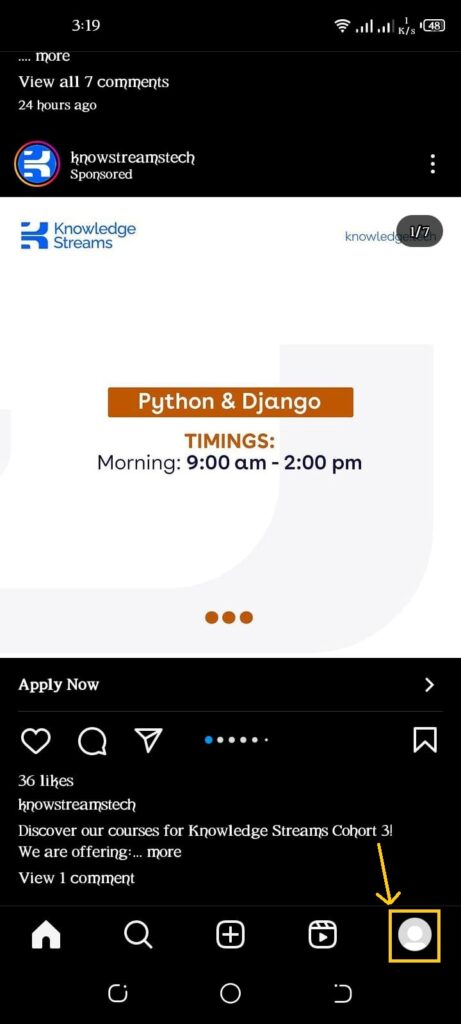
2. Tap on the “Edit Profile” option.
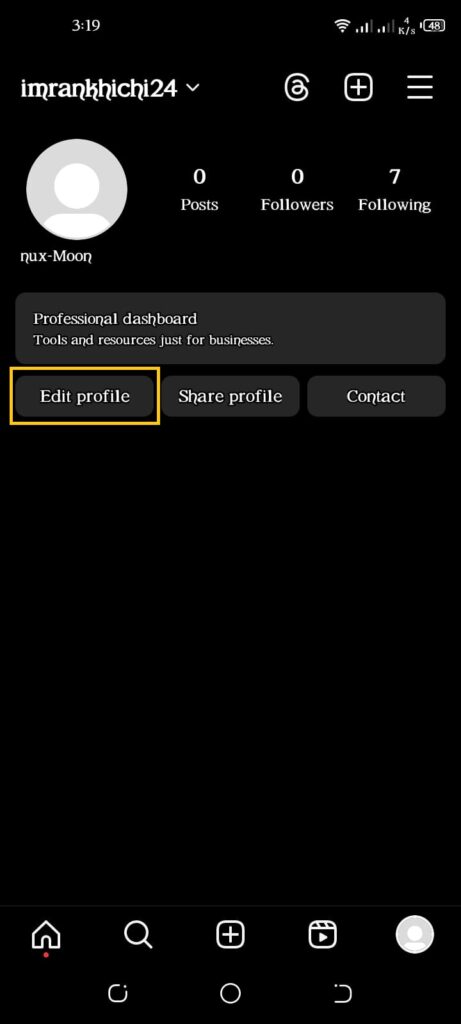
3. In the “Username” field, type your desired new username.
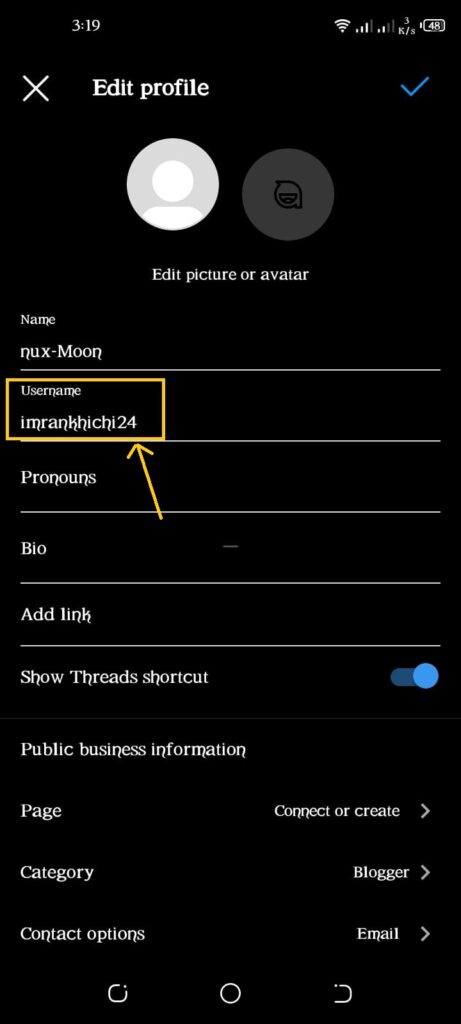
4. Instagram will check if the username is available. If it’s available, a green checkmark will appear.
5. Once you’ve chosen an available username, scroll down and tap “Done” to save your changes.
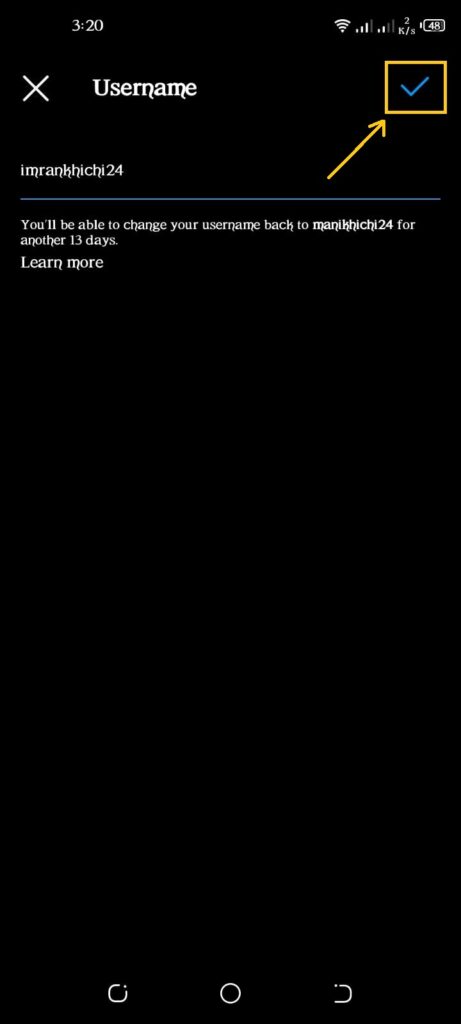
Remember that your new username should be unique and not already in use by another user. Changing your username won’t affect your existing followers or content, but it will update your profile URL and the way others tag or mention you.
How do I check if an Instagram username is available?
You can check available Instagram Usernames by the following method.
- Open the Instagram app and navigate to the profile creation or username editing section.
- Enter the desired username in the provided field.
- As you type, Instagram will automatically indicate if the username is available. A green checkmark confirms its availability, while a red X indicates it’s already taken.
- If the username is available, you can proceed with using it; otherwise, consider alternative variations.
It’s essential to choose a unique username to establish your distinct presence on the platform and ensure seamless interactions with other users.
How do I find a good Instagram username?
When choosing an available Instagram username, there are a few things you should keep in mind:
- Make it unique: Your username should be unique so that people can easily find you on Instagram.
- Make it easy to remember: Your username should be easy to remember so that people can find you on Instagram.
- Make it relevant to your content: If you have a specific niche or topic, you can choose a username that is relevant to your content. This will help people who are interested in your content find you on Instagram.
- Keep it short: Your username should be short so that it’s easy to remember and type.
How to check your old Instagram names?
To check your old Instagram names, follow these steps:
- Go to your Instagram profile.
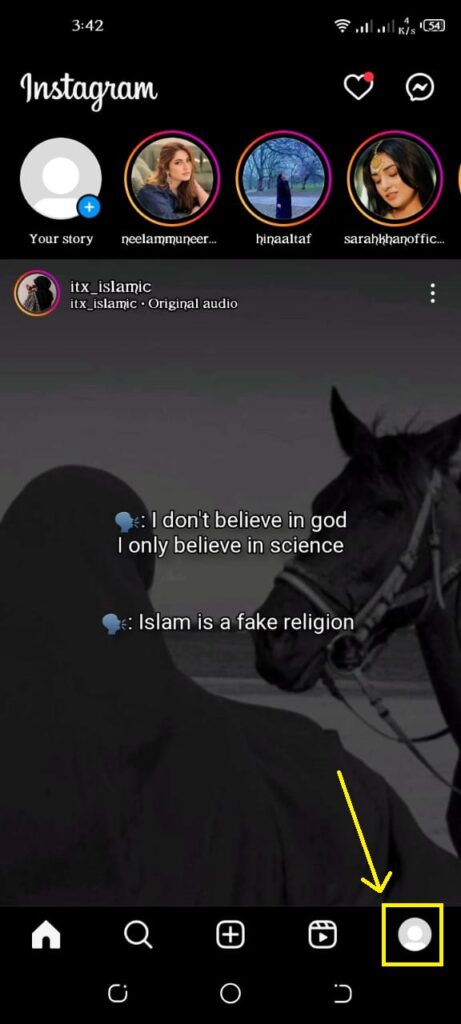
2. Tap on the three horizontal lines in the top right corner of your screen.
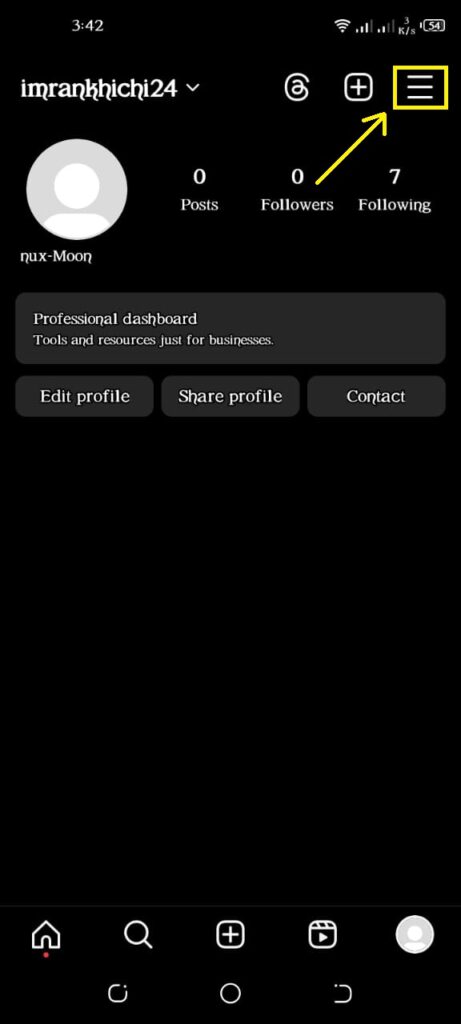
3. Tap on “Settings.”
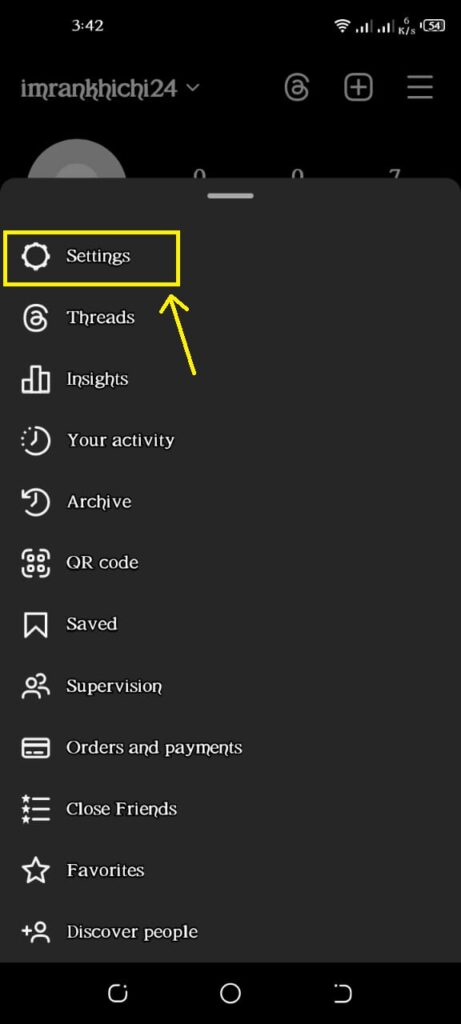
4. Tap on “Security.”
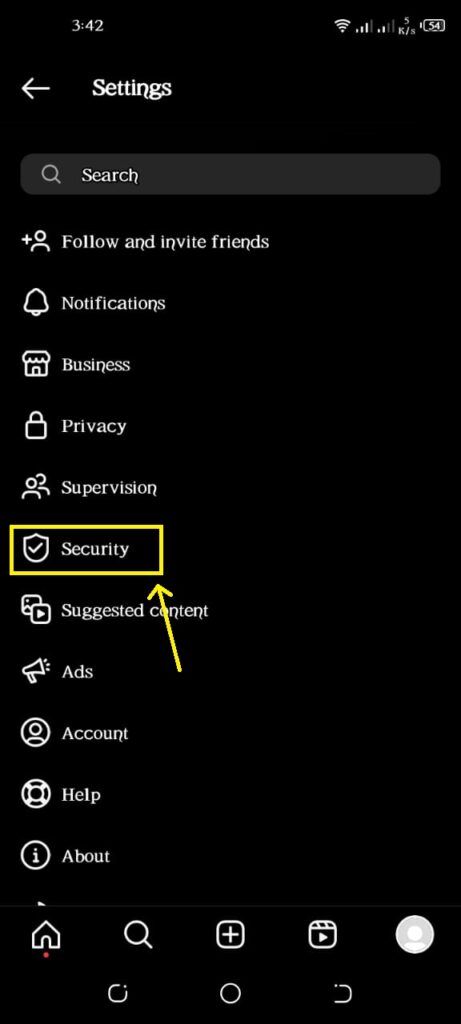
5. Tap on “Login Activity.”
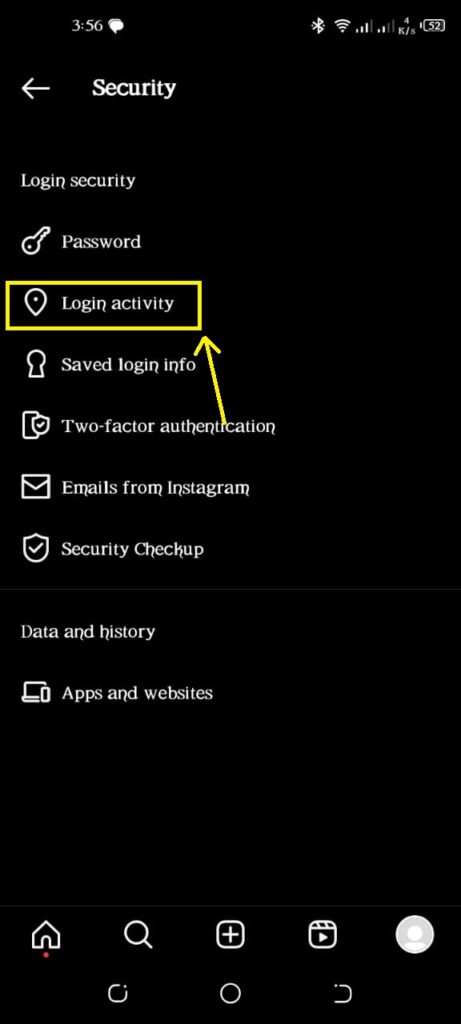
6. Tap on “Username History.”
Here, you’ll see a list of all the previous usernames you’ve used on Instagram. This information is stored on Instagram and can be useful if you’re trying to recall an old username or if you want to see how your username has evolved over time.
Conclusion
Choosing an available Instagram username is important for creating a strong online presence. By following the tips in this article, you can choose a username that is unique, easy to remember, and relevant to your content.
I hope this article was helpful. If you have any other questions, please let me know.








