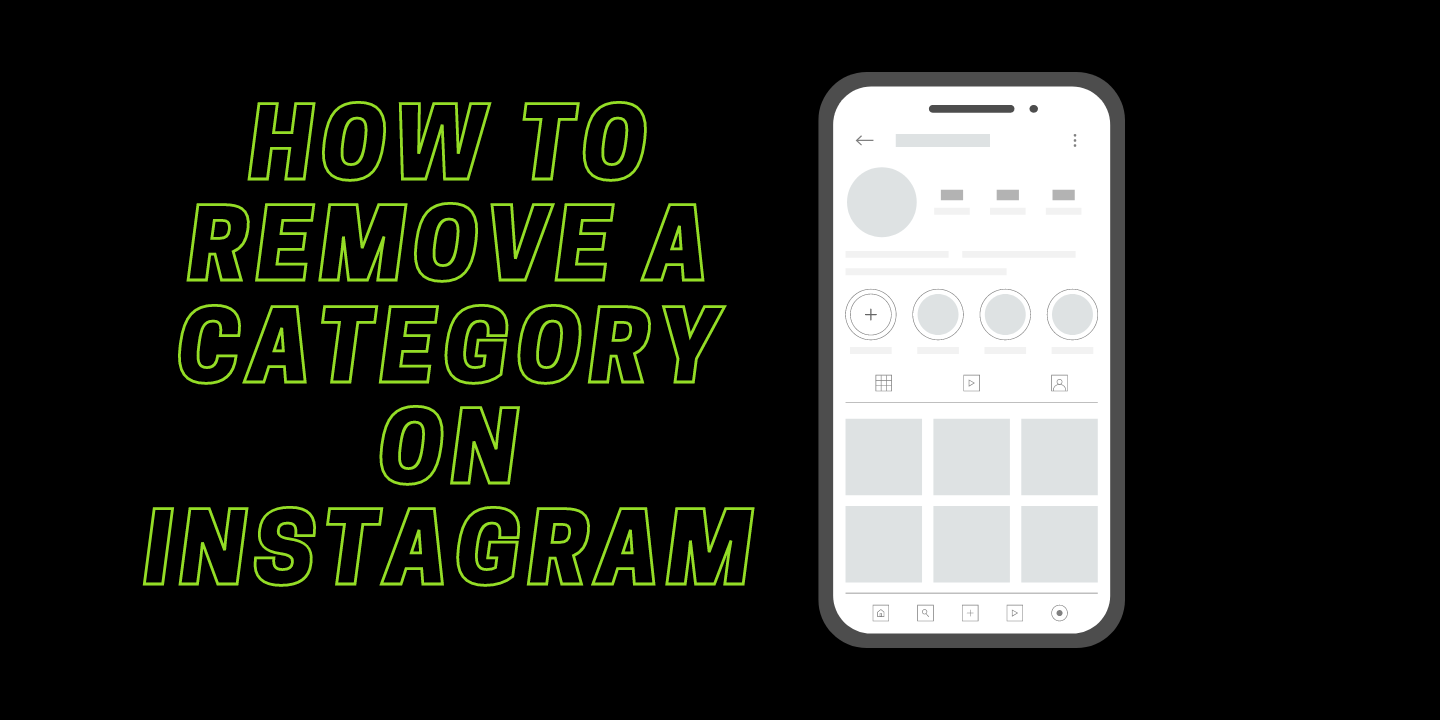
Instagram is a popular social media platform that allows users to share photos and videos. Users can also categorize their posts into different categories.
However, if you want to remove a category from your Instagram profile, there are a few things you need to know.
In this article, You will learn how to remove a Category On Instagram.
Table of Contents
How to Remove a Category on Instagram
If you want to remove a category from your Instagram profile, you can do so by following these steps:
- Open Instagram and go to your “Profile Picture”.
- Tap on the “Edit Profile” option.
- Select the “Profile display” option.

- Toggle off the “Display Category Label” option.

- Click on the ” Checkmark icon” to remove the category label from your profile.

In this way, you can easily remove a category on Instagram.
How to Change Category on Instagram
You can change your Instagram category by following these steps:
- Open the Instagram app and go to your “Profile”.
- Tap on the “Edit Profile” option.

- Click the “Category tab” that you want to change.

- Select a new category from the list.
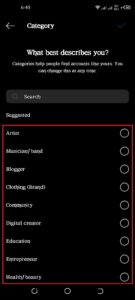
- Tap on the “Checkmark icon” from the top right corner.
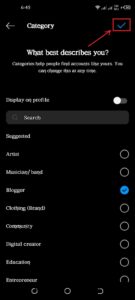
- Then again tap on the “Checkmark icon” from the edit profile menu to save the changes.

Why is the Instagram Category Important?
Tailored Content:
Instagram categories are crucial for tailoring your feed to your preferences. By selecting relevant categories, you ensure that the content you see aligns with your interests and passions.
Focused Exploration:
Categories help you explore content that matters to you. Following specific categories allows you to dive deeper into topics you care about, enhancing your overall browsing experience.
Algorithm Engagement:
Instagram’s algorithm uses categories to recommend content. Interacting with posts from chosen categories signals to the algorithm what you enjoy, leading to more accurate content suggestions.
Feed Organization:
Categorizing content keeps your feed organized. Instead of a jumble of posts, your feed becomes a curated collection that makes it easier to find and enjoy content.
Personal Branding:
Instagram categories can reflect your personal brand. By carefully selecting categories that resonate with you, you can communicate your interests, values, and identity to your followers.
Conclusion
In conclusion, Instagram’s category removal feature empowers users to tailor their feeds to match their evolving interests.
By following the simple steps outlined in this guide, you can declutter your feed, ensuring that you engage with content that truly resonates with you.
Remember, a more relevant and personalized Instagram experience awaits – all at your fingertips.








