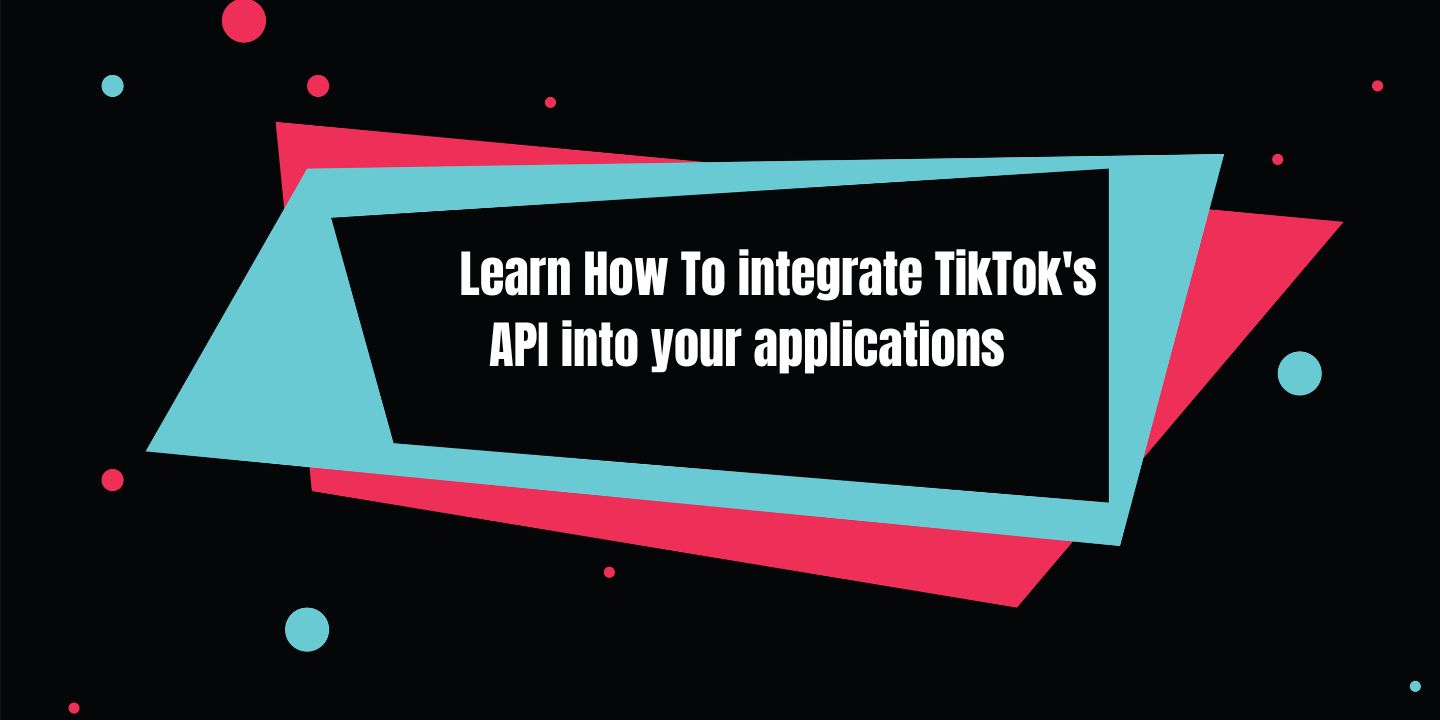
TikTok API allows developers to access and interact with TikTok data, which can be used to build a variety of applications and services. The TikTok API is free to use. But, you may need to pay for certain features, such as the ability to call the API more.
The TikTok API can be a powerful tool for developers who want to build innovative applications that interact with TikTok.
In this article, I will show you how to get the TikTok API. We will also provide some examples of what you can do with the TikTok API.
Table of Contents
How To Get TikTok API
Step 1: Create a TikTok Developer Account
To get TikTok API, first of all, you need to create a TikTok Developer Account. The TikTok Developer account can be created through the TikTok Developer Portal.
Here is the method how you can create a TikTok Developer Account:
- To create a TikTok Developer Account, click on the TikTok Developer Portal website.
- Click on the “Get Started” button.
- Click on ”Sign up” to make a new TikTok Developer Account. Click ”Log in” if you have already an account.
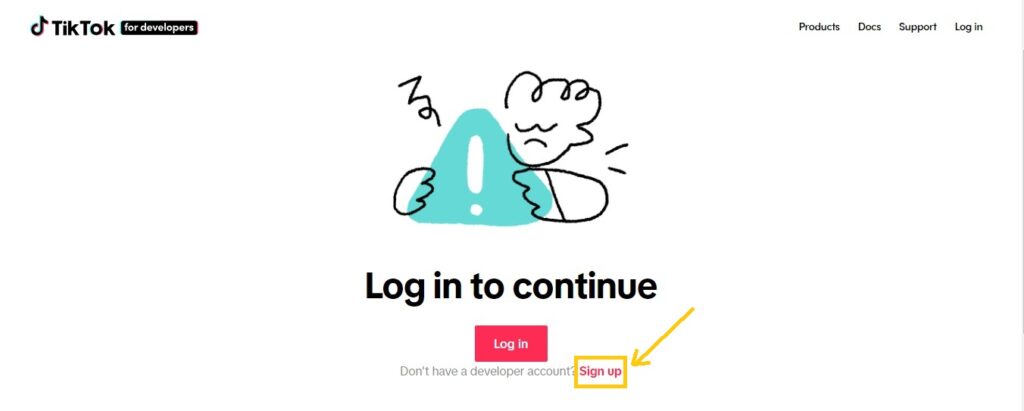
- Enter your email and click on ”Send PIN to email”. By this, you will be allowed to verify your email address.
- Enter the 6-digit PIN code that is sent to your email address and click on the ”Next” button.
- After that, enter your strong and memorable password. Check the box and click on the ”Sign up” button.
After you have created an account, You will also be asked to provide some basic information about your app, such as its name and purpose of use.
Step 2: Connect Your App
- Click on the ”Manage Apps” tab from the header menu
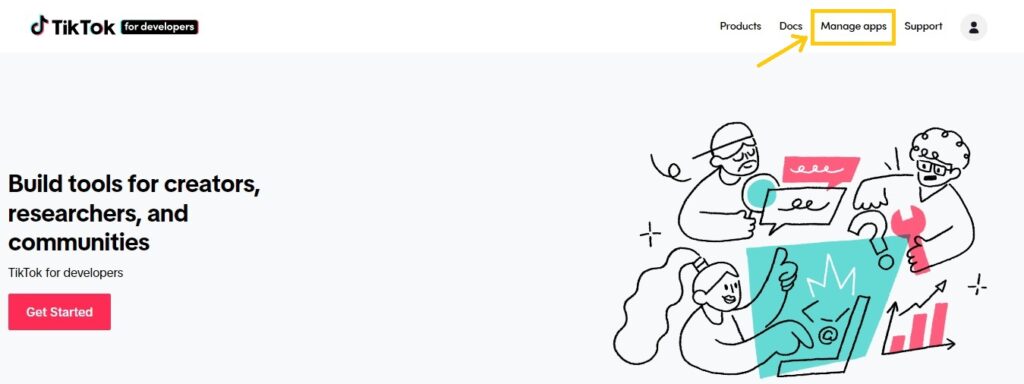
- Click on ”Connect an app”.
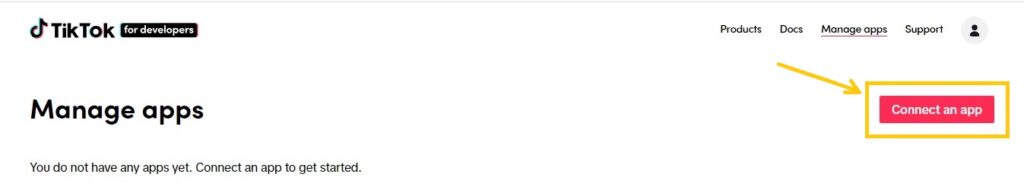
- Next, you need to upload the App icon (JPEG, JPG, or PNG can be uploaded with up to 5 MB in size). Enter the App Name, App Category, and Description with a maximum of 120 characters.
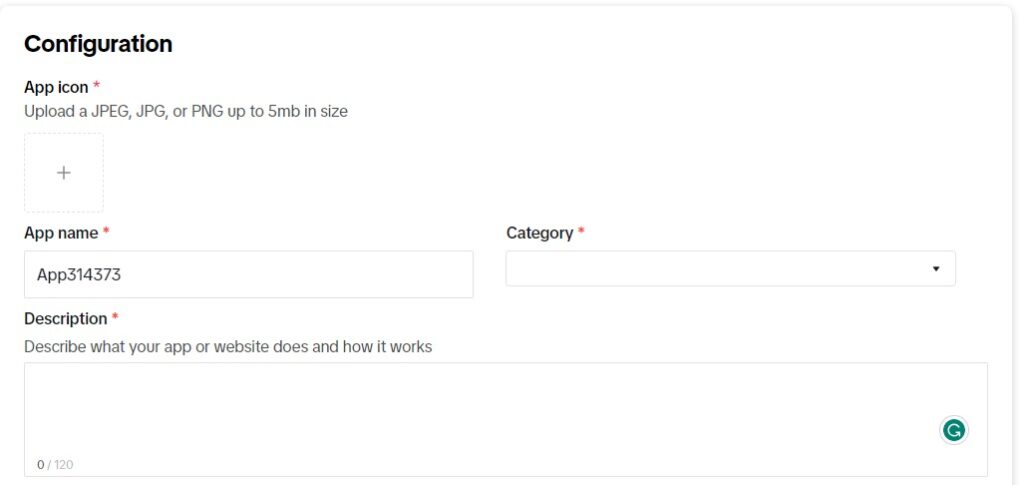
- Select the App platform and make the required configurations for the app you want to integrate with TikTok. The App platforms are:
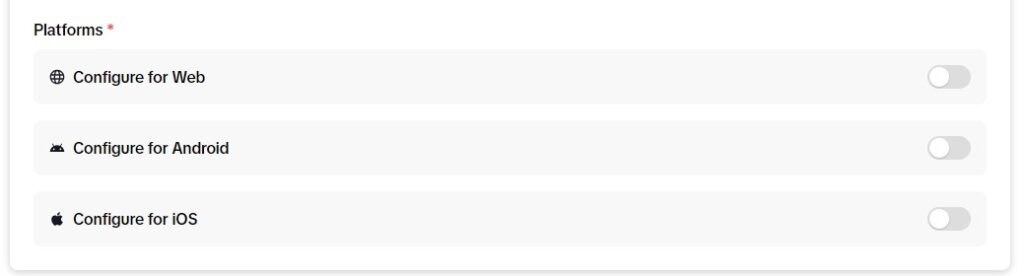
Step 3: Submit For Review
After you have added the required details of the App, you need to submit the application for review. For this click on the ”Submit for Review” button.
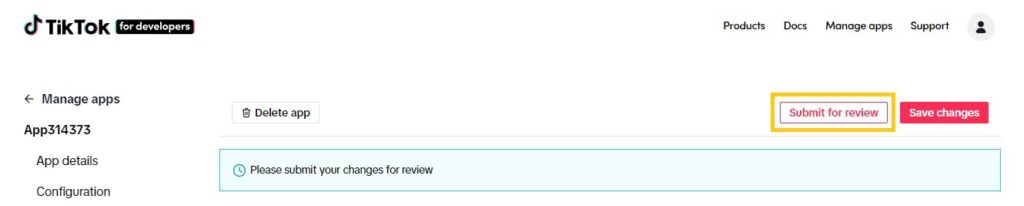
How To Use TikTok API
Step 1: Approve a Login Kit and TikTok API Product
You will need to approve a Login Kit and TikTok API product. You can do this by going to the “Products” page in the TikTok Developer Portal.
Step 2: Grant Your App the Required Scopes
A scope is permission that allows your app to access certain data from TikTok. For example, the user.info.basic scope allows your app to access a user’s basic profile information, such as their username, bio, and follower count.
The TikTok API offers a variety of scopes. You will need to grant your app the scopes that you need to access the data that you want.
Step 3: Generate an Access Token
Once you have granted your app the required scopes, you will be able to generate an access token. You can do this by going to the “Access Tokens” page in the TikTok Developer Portal.
Your access token is a unique string that allows your app to access the TikTok API. You will need to keep your access token safe and secure.
Step 4: Use the TikTok API
Now that you have an access token, you can start using the TikTok API. You can find the documentation for the TikTok API on the TikTok Developer Portal.
The TikTok API is a powerful tool that can be used to build a variety of applications and services.
Here are some of the things that you can do with the TikTok API:
- Build a TikTok search engine
- Create a TikTok analytics dashboard
- Develop a TikTok bot
- Integrate TikTok with your own app or website
Here are some additional tips for getting the TikTok API:
- Make sure that your app’s purpose is clearly defined in the developer portal.
- Grant your app the necessary scopes for the data that you want to access.
- Keep your access token safe and secure.
- Refer to the TikTok API documentation for more information on how to use the API.
Here are some of the data that you can get from the TikTok API:
- User profile information, such as username, bio, and follower count
- Video information, such as title, views, and likes
- Hashtag information, such as the number of videos that use a particular hashtag
- Sound information, such as the name of the sound and the number of videos that use it
Conclusion
TikTok API is a valuable resource for developers who want to build innovative applications that interact with TikTok. If you are interested in using the TikTok API, I encourage you to visit the TikTok Developer Portal.
I hope this article has been helpful. If you have any questions, please feel free to leave a comment below.








