
You can promote your business, services, or product by posting ads on Facebook. Facebook advertising can be a powerful way to reach a large audience. A great way to get the highest return on your marketing budget is to create eye-catching and unique Facebook Ads.
In this article, we will walk you through the process of creating Facebook Advertising campaigns and posting ads on Facebook. You will learn to set up your Facebook account and analyze the results of your ad campaign.
You will also understand the basics of ad construction to target your desired audience.
Table of Contents
How To Post Ads on Facebook
Step#1. Set up your account
First of all, you need to create an account to advertise on Facebook if you have not already. To create the account, simply go to Facebook and sign up for an account.
To sign up for the account, you need to enter
- First Name
- Second Name
- Mobile Number or Email Address
- Password
- Date Of Birth
- And gender
- Tap Sign up to create a Facebook Personal Account.
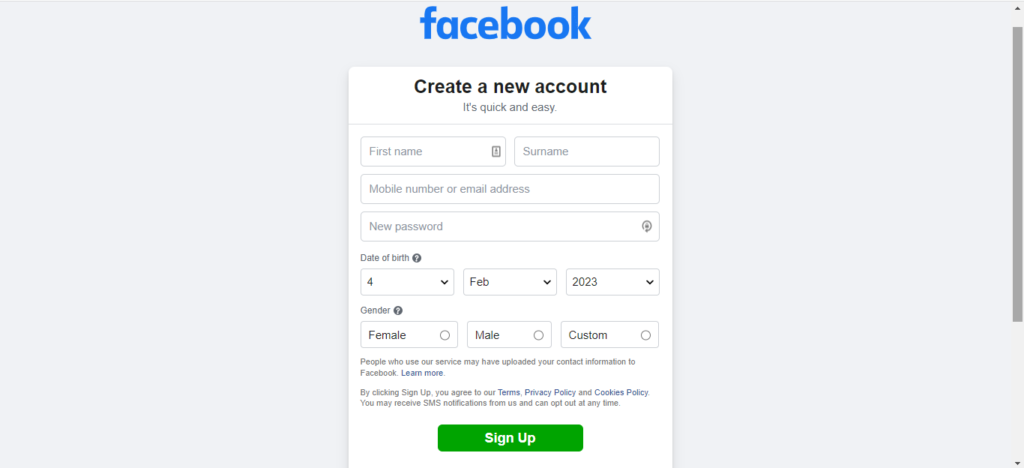
Step #2. Create Facebook Page
Now if the creation of a Personal Facebook account is finished, then need to create a Business Page for posting ads on Facebook for your Services or Products.
This will be a separate business page, dedicated to your business. And it is where your ads will be displayed.
To create a Facebook Page,
- Open Facebook on a web browser
- Log into your Facebook account
- Tap Page Present on the left menu and Tap “Create New Page”
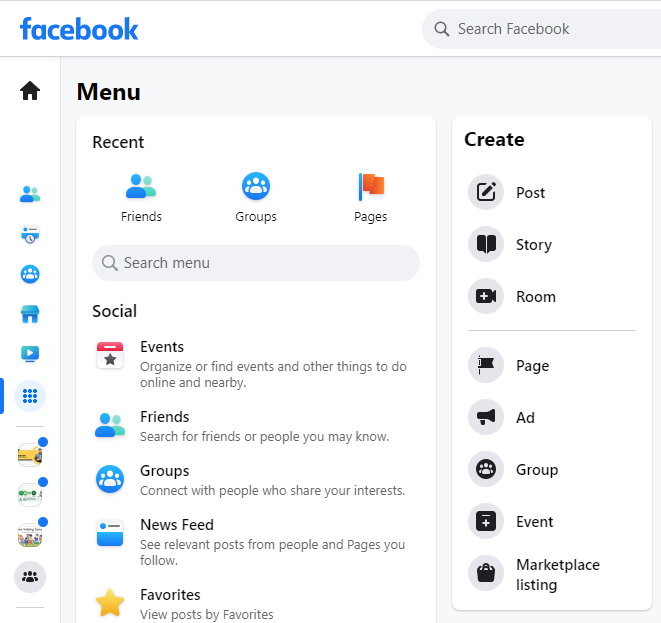
Next, you need to enter the professional name of your page. Facebook Page Name can be your brand or business name. After Page Name, you need to enter the category of your business, and a short bio about your business.
After you have entered the Page Name, Category, and short Bio, now tap “Create Page”. In this way, a basic Facebook Page will be created.
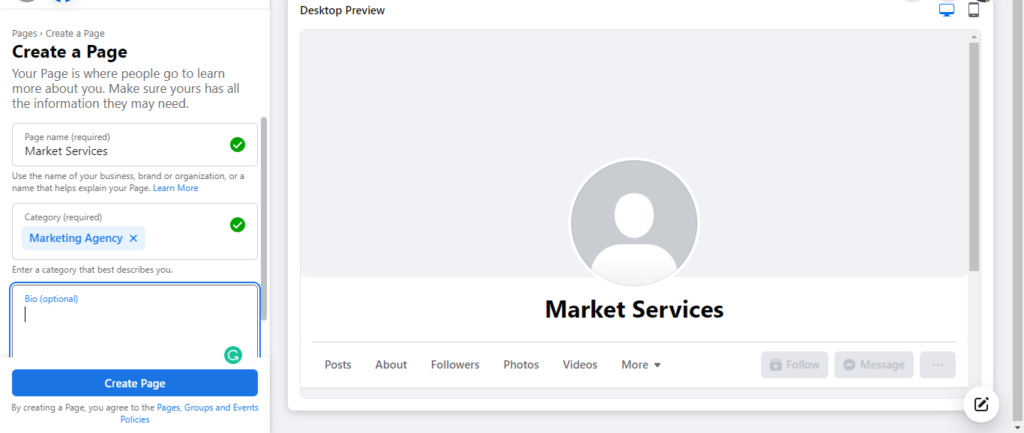
After the basic configuration of the Page, you need to add
- Profile Picture
- Cover Photo
- Call to Action Button
- Connect Whatsapp with Page
Make sure that your page should have some posts before ad posting on Facebook.
Step #3. Choose a Campaign Objective.
Before creating and posting Ads on Facebook, the necessary step is to select a Facebook Campaign Objective. The campaign objective reflects your goals.
You need to decide what specific result you want from the ad.
Do you want more website visitors?
Are you looking to increase the number of leads you generate?
Are you looking to run a Sales Campaign to increase ROI?
By making the right decision on choosing the right objective, you will have a better focus on creative elements. It helps you also to measure success more easily and in the right way later.
Facebook provides 6 Types of Campaign Objectives
Awareness – This is about your ads who are most likely to remember them
Traffic – This objective is used to send traffic to your destination like your website, App, or Event.
Engagement – By selecting the Engagement objective, the goal will be to get more messages, interactions, and page likes.
Leads – To collect Leads for your business
App Promotions – To target the people who install your new app and use it.
Sales – Targeting who go to purchase your product
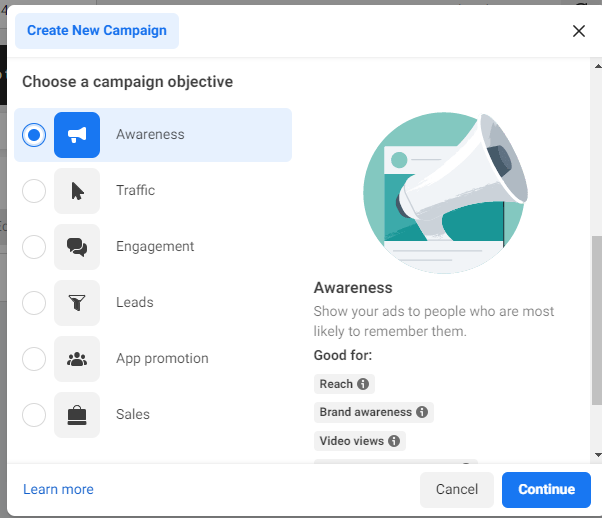
Step #4. Identify Your Target Audience
Identify Your Target Audience and Narrow Down Options. Individualizing your ads to the right audience is an important aspect of successfully posting ads on Facebook.
Make sure that you are targeting the right audience. It is most likely to interact with and use your product or service.
After you have identified your target audience, narrow down your ad options. Facebook also allows you to set targeting options for your ad, such as demographics, interests, behaviors, and location.
These options allow you to specify the audience that you want to reach with your ad on Facebook. It can be narrowed down by refining demographic criteria such as location, age, occupation, interests, etc.
Retargeting the audience who have already interacted with your business is beneficial for the business to increase sales.
Step #5. Choosing a budget and targeting options
Once you have created the audience that you want to target, you will need to choose a budget for posting ads on Facebook.
You can choose to pay per click (CPC) or pay per impression (CPM).
You can also choose a daily or lifetime budget.
Step #6. Research Competitors’ Ads.
To ensure that you get the most out of your Facebook Ad campaigns, make sure to audit what your competitors are up to.
You should take a look at their ad images, copy, and placements. This will help you get an understanding of how they are constructing their ads.
You will get an idea of what works and doesn’t work in your industry. This will also help you create more effective ad campaigns within your own budget.
Step #7. Create an Engaging Ad Copy.
Once you have chosen your budget and targeting options, the next step is to start designing your ad Your ad copy should be interesting and contain relevant keywords. It should draw and capture the attention of your target audience.
While creating the visual content, make sure that your images are of the highest quality and have been properly optimized. It is also important to consider color theory when creating visuals.
Colors should complement one another. The colors should also contrast with any background color used in the ad image. The mages or videos can be used as Facebook Ads. You can add a call-to-action button to encourage people to take a specific action.
The call-to-action buttons can be such as visiting your website or making a purchase. You can also add text to your ad to provide more information about your product or service.
Step #8. Posting an ad on Facebook
After designing the ad, to post it click the “Post” button. After that, your ad will then be reviewed by Facebook. Facebook reviews the ad to ensure that it meets its advertising guidelines.
After Facebook approves your ad, it will start showing to the audience you have targeted.
Step #9. Monitor Results, and Adjust Ads Accordingly.
After a while, you can check its performance by going to the “Ads Manager” on your Facebook account.
You need to monitor the reach, engagement, and ROI (return on investment) for each ad and adjust accordingly.
You can check
How many people have seen your ad?
How many have clicked on it?
How many have taken the desired action?
With this data, you can make adjustments to your ad to improve its performance. After trying various elements in an ad, don’t be afraid to scrap it and try something else!
Lastly, different creative assets should be tested such as videos, images, and carousels. With this strategy, you can find out what works best for your target audience.
Conclusion
Posting Ads on Facebook is helpful to reach a large audience. So that’s why you can promote your business, product, or service to a large audience.
By following the steps outlined in this article, you can create an ad and track its performance easily. After tracking the performance of your ads, you can make improvements over time.
To see what works best for your business, test different targeting options, ad formats, and ad copy.








