
Pure Flix is a streaming service that offers a wide range of family-friendly and spiritually uplifting content. From heartwarming movies to captivating documentaries and inspirational TV shows, Pure Flix caters to those seeking wholesome entertainment.
In the following sections, we’ll guide you through the process of how to get Pure Flix on Apple TV so that you can start enjoying all it has to offer.
Whether you’re tech-savvy or new to streaming services, don’t worry – we’ve got you covered every step of the way!
So grab your remote control and get ready to embark on an exciting journey filled with faith-based stories and positive messages right at your fingertips.
Let’s dive into setting up Pure Flix on Apple TV together!
Table of Contents
What is Pure Flix?
Before we delve into the process of how to get Pure Flix on Apple TV and enjoy it, let’s know what is Pure Flix.
Pure Flix is a popular streaming service that provides wholesome, family-friendly entertainment options. With a vast library of movies and TV shows,
Pure Flix offers an extensive selection of content suitable for viewers of all ages.
Unlike other streaming platforms, Pure Flix focuses on delivering uplifting and faith-based content to its subscribers. It aims to provide morally sound programming that aligns with Christian values.
From inspirational documentaries to heartwarming dramas, Pure Flix offers something for everyone in the family.
One notable aspect of Pure Flix is its commitment to producing original content. The platform has developed a range of exclusive films and series that can only be found on their service.
How To Get Pure Flix on Apple TV
Now it’s time to give you a complete guide on how to get Pure Flix on Apple TV. Setting up Pure Flix on your Apple TV is a straightforward process that will have you streaming your favorite faith-based content in no time.
To start the process, follow the following straightforward instructions.
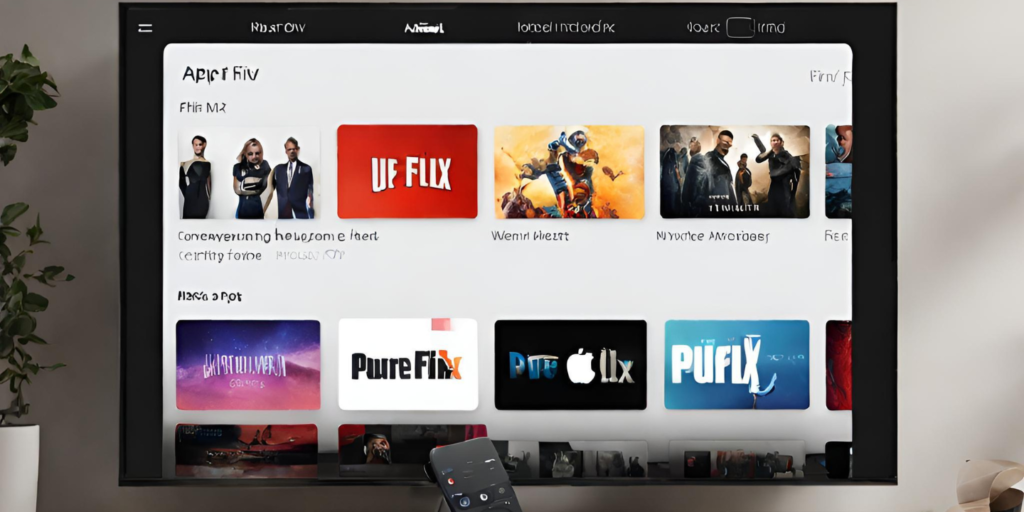
Step 1: Set Up Your Apple TV
Before you can get Pure Flix on your Apple TV, you need to have one that is set up and connected to the internet. Once you have it, follow the instructions to set it up before moving to the next step.
Step 2: Install The Pure Flix App
The next thing you need to do is to install the Pure Flix app on your Apple TV. To do this, go to the App Store on your Apple TV and search for “Pure Flix”.
Once you find it, click the “Get” button to download and install the app on your device. The duration of this process may vary depending on the speed of your internet connection..
Step 3: Sign In
After the installation is complete, launch the Pure Flix app and you will be prompted to sign in. If you already have a Pure Flix account, enter your login details, and if you don’t, create an account first.
Once you’ve signed in, you can start browsing and watching the content available on Pure Flix.
Step 4: Enjoy Your Favorite Shows
With Pure Flix on your Apple TV, you can enjoy your favorite shows and movies from the comfort of your living room.
Pure Flix offers a wide range of content including dramas, comedies, documentaries, and kid-friendly shows. You can also search for movies based on specific themes such as Christmas or Easter.
Setting up Pure Flix on Apple TV is easy! Just follow these steps and immerse yourself in uplifting content from anywhere within reach of your trusty remote control!
Conclusion
Accessing Pure Flix on your Apple TV is a straightforward process that allows you to enjoy a variety of faith-based and family-friendly content.
By following the steps outlined in this guide, you can easily install the Pure Flix app and start streaming movies and TV shows on your Apple TV.
It’s a great addition to your streaming lineup if you’re looking for wholesome entertainment options.
FAQs
1. Can I access Pure Flix on Apple TV without a subscription?
No, a subscription to Pure Flix is required to access the content on Apple TV.
2. What are some alternative methods to watch Pure Flix on Apple TV?
If you don’t have an Apple TV or prefer not to use the app, you can still enjoy Pure Flix through other streaming devices such as Roku, Amazon Fire Stick, or Chromecast. You can also stream it directly from your computer or mobile device using the Pure Flix website or mobile app and then mirror the screen to your Apple TV.
3. Is there a free trial available for Pure Flix?
Yes, Pure Flix offers a 30-day free trial for new subscribers. This allows you to explore their library of faith-based movies and shows before committing to a paid subscription.
4. Can I download movies and shows from Pure Flix on my Apple TV?
Unfortunately, downloading content from Pure Flix is not currently supported on Apple TV. However, you can download movies and shows onto your mobile device using the Pure Flix app for offline viewing.
5. Are there parental controls available on Pure Flix?
Yes, parents can set up parental controls within their account settings to restrict access to certain types of content based on age appropriateness. This ensures that children can safely enjoy faith-based entertainment without exposure to inappropriate material.








