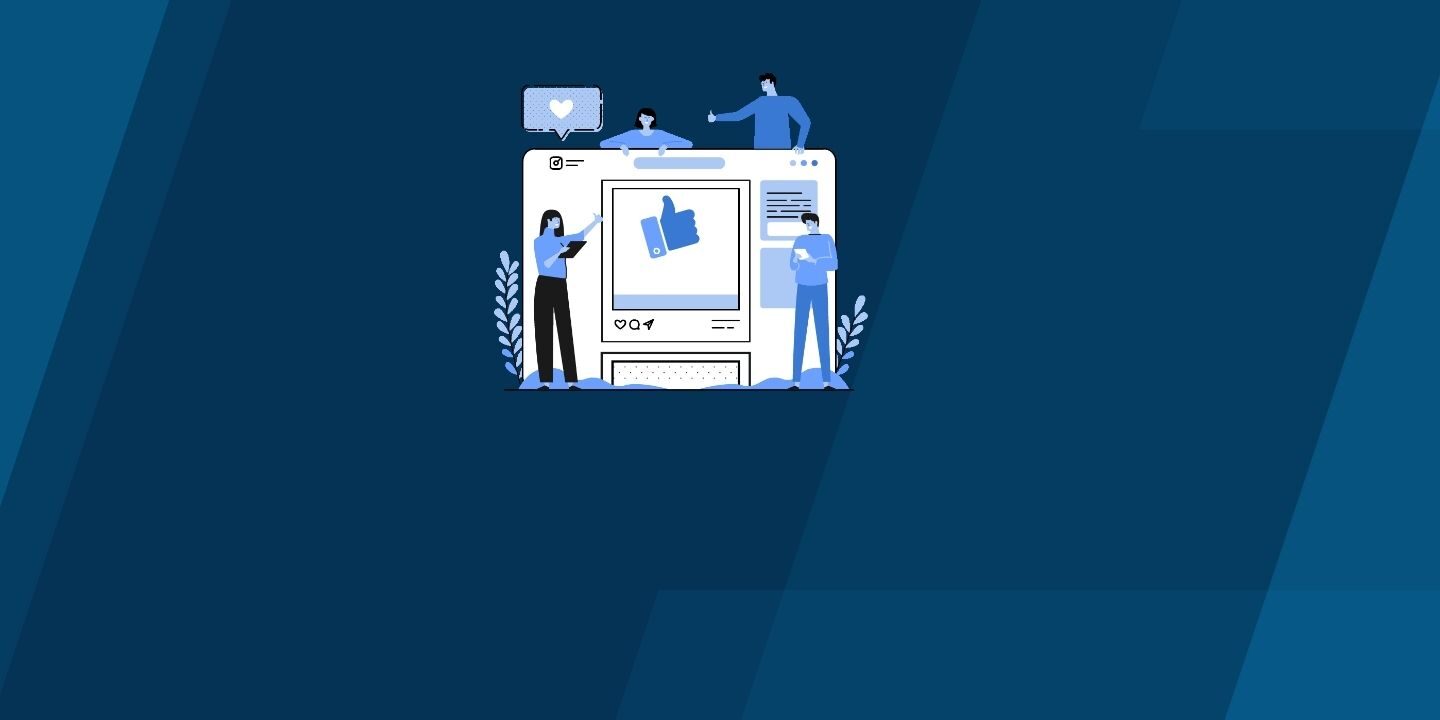
Are you frustrated with YouTube shorts? Do you want to remove shorts from the YouTube app? As we know that some people like but everyone is not a fan of YouTube shorts.
YouTube users looking for valuable and informative content need detailed videos. They need a full detailed video about their topic and interest. However, they face frustration due to short videos present in their feeds.
Here in this simple guide article, you will learn 5 ways to remove shorts from YouTube app. Before going to the guide, let’s have a look at what are youtube shorts.
Table of Contents
What are YouTube Shorts?
A video with a duration of under 60 seconds is called a YouTube short. YouTube provided this feature of shorts to compete with its competitors.
How to remove shorts from YouTube App
1. Using the Home screen Settings
This is a very fast and easiest way to remove YouTube shorts. You can remove the shorts in a few steps from the home screen page.
You can mark all short videos as ‘‘ Not Interested’‘ on YouTube to disable shorts.
- Open the YouTube app on your phone and log in to your account.
- Scroll down to your YouTube shorts
- Tap on three vertical dots.
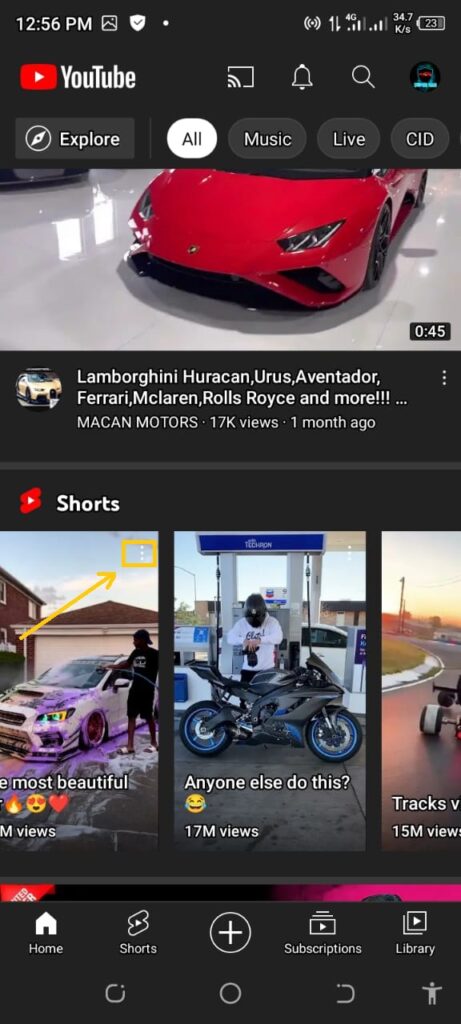
- A new window will appear from the bottom. Tap ”Not interested”.
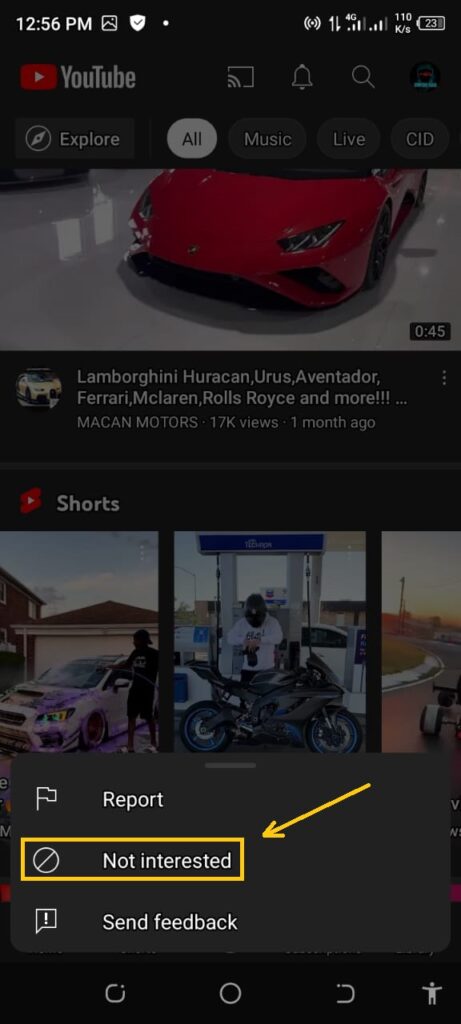
- Repeat the above steps for all appearing YouTube shorts until the videos disappear
After refreshing the page, the YouTube shorts will no longer appear. This is the easiest way to remove the shorts from your YouTube feed.
2. Using the YouTube in the browser
The above method works well, but this is a time-consuming process. When you remove every short from the home page, you may get frustrated and it will be a time-consuming process.
The good news is this new feature is only on the mobile app. It is not released on the YouTube website. So, the easiest way to avoid shorts is to use YouTube on the browser.
The browser version of YouTube doesn’t have YouTube shorts. You can search YouTube on any browser to watch YouTube without shorts.
3. Remove Shorts from the YouTube app Settings
Some YouTube users can remove YouTube shorts by the app settings. But currently removing shorts through the app is not available for all users.
Youtube brought up this short feature to compete with TikTok, Facebook, and Instagram. So that’s why YouTube wants to promote the short feature and push the maximum number of people to use it.
Here is the method to remove shorts through YouTube app settings:
- Open the YouTube App on your mobile phone device
- Tap the ”Profile” icon present at the top of the screen
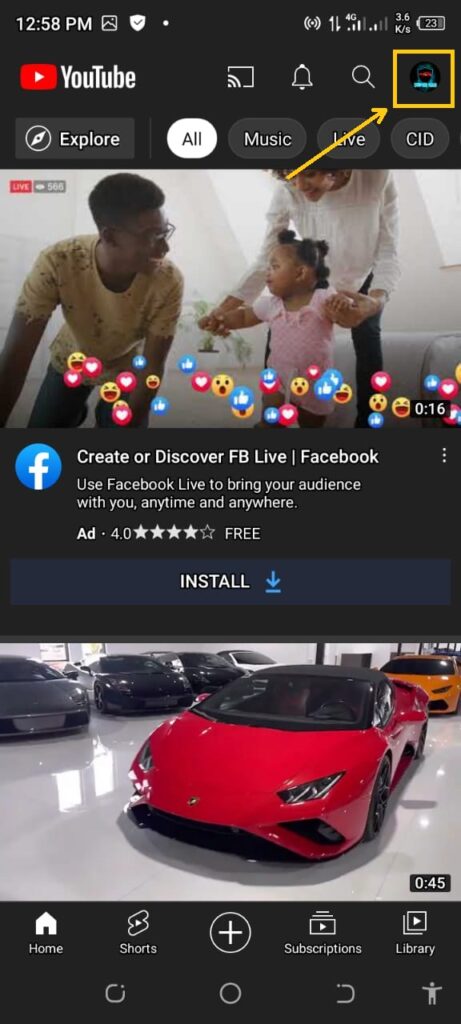
- Tap “Settings”
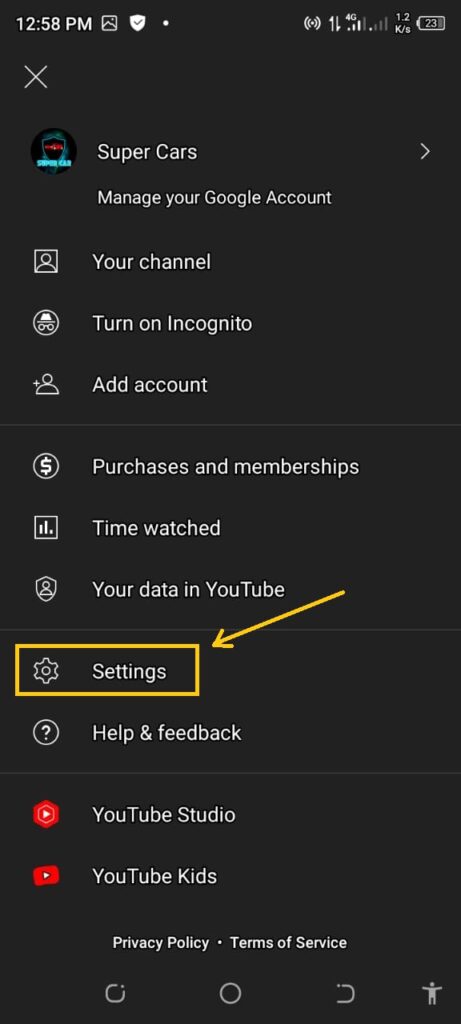
- Tap the “General” option.
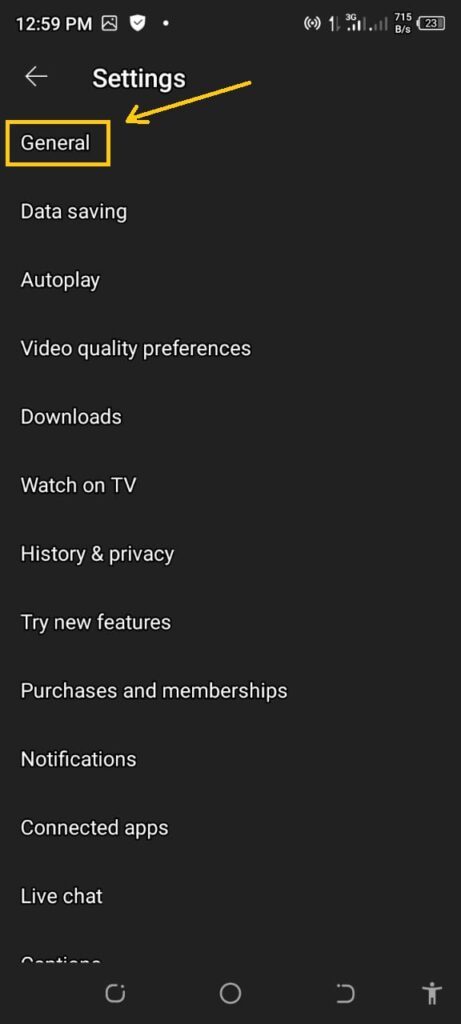
- Tap the Toggle to turn off the shorts.
Refresh the app and now the shorts feature will no longer be available.
4. Degrade the YouTube App (uninstalling all the updates)
YouTube introduced the short video feature with the latest version of the YouTube app. This short video feature is not available with older versions of the YouTube app.
So by downgrading the YouTube app, the YouTube short video feature can be removed easily.
In other words, you have to use the factory version of YouTube or download the old version of YouTube. Here’s the method of how to do that.
Use the factory version of YouTube
- Long-press the YouTube app from your phone home screen
- Tap the “app info” option.

- Tap Three Vertical dots located at the upper right corner of the screen.
- Tap Uninstall Updates.

FAQs
How to disable YouTube shorts on a PC?
If you want to turn off YouTube shorts on a PC, you need to repeat the same steps given above. If still you are seeing the issues, contact with YouTube Support Team.
Can I Turn Off Shorts On YouTube?
Yes, YouTube shorts can be removed on YouTube but this feature is not available for all YouTube accounts.
How To Remove YouTube Shorts Permanently?
Permanently, It is impossible to remove shorts. But by some methods, the shorts can be turned off by using older versions of YouTube and opening YouTube in the browser.
How To Remove Shorts From YouTube History?
Open the YouTube App on your phone. Tap Library. Tap three vertical dots against the video that you want to remove. Tap Remove from watch history









One reply on “5 Ways How To Remove Shorts From YouTube App”
My brother recommended I may like this website.
He was once totally right. This submit truly made my day.
You cann’t consider simply how a lot time I had spent
for this information! Thank you!