
The answer to your query ‘how to remove subscribers on YouTube’ is that on YouTube, there is currently no option to remove subscribers, but if you want to restrict interactions with one particular person, you can block their channel.
In this article, I will guide you through the process of blocking unwanted subscribers on YouTube, while also sharing tips on how to manage and engage with your remaining audience effectively. So let’s dive in and learn how to curate a vibrant community that truly supports and uplifts your creative endeavors!
Table of Contents
Why You Might Want to Block Subscribers?
One reason could be if you notice that certain subscribers are leaving negative comments or engaging in toxic behavior. These individuals can create a hostile environment for both you and other viewers. By removing them as subscribers, you can maintain a positive and supportive community on your channel.
Another reason to remove subscribers is if they are inactive or no longer interested in your content. Blocking inactive or uninterested subscribers can help ensure that the metrics reflecting viewer engagement are accurate.
Additionally, if you’ve rebranded or changed the focus of your channel, some of your current subscribers may no longer align with the new direction. In this case, it might be beneficial to remove those who aren’t interested in the updated content so that you can attract new viewers who will appreciate what you now offer.
By carefully managing and curating your subscriber list, you can foster a thriving community while staying true to the vision and goals of your YouTube channel
How to Identify Unwanted Subscribers?
One way to identify unwanted subscribers is by analyzing the engagement metrics for each subscriber. Look at their viewing patterns, likes, comments, and shares. If you notice a lack of activity or low engagement from specific subscribers, it may be an indication that they are not genuinely interested in your content.
Another method is to review the demographics of your subscribers. If you see a large number of subscribers from countries or age groups that are not within your target audience, they may be inactive or irrelevant viewers.
Pay attention to any suspicious activity such as sudden spikes in subscriber count or consistent spam comments from certain accounts. These could indicate fake or bot-generated subscriptions.
Additionally, take note of any negative feedback or recurring complaints coming from particular subscribers. While constructive criticism is valuable, constantly dealing with toxic interactions can affect the overall community experience on your channel.
By identifying unwanted subscribers through these methods, you can then proceed to remove them from your YouTube channel and create space for more engaged viewers who will contribute positively to your content creation journey.
How To Block A User On YouTube
How To Block A YouTube Subscriber On PC
- Go to the YouTube website on Chrome and sign in to your account.
- Click on your ”Profile” icon. On the screen, this is situated in the upper right corner.
- Click on the ”YouTube Studio” tab and from there click on the ”Comments” tab.
- Find the user’s profile you want to block. You can do this by searching for their name, clicking on a comment they left on one of your videos, or going to their channel page.
- Select the “three dots” icon that appears beside their profile photo.
- Select “Hide user from channel”.
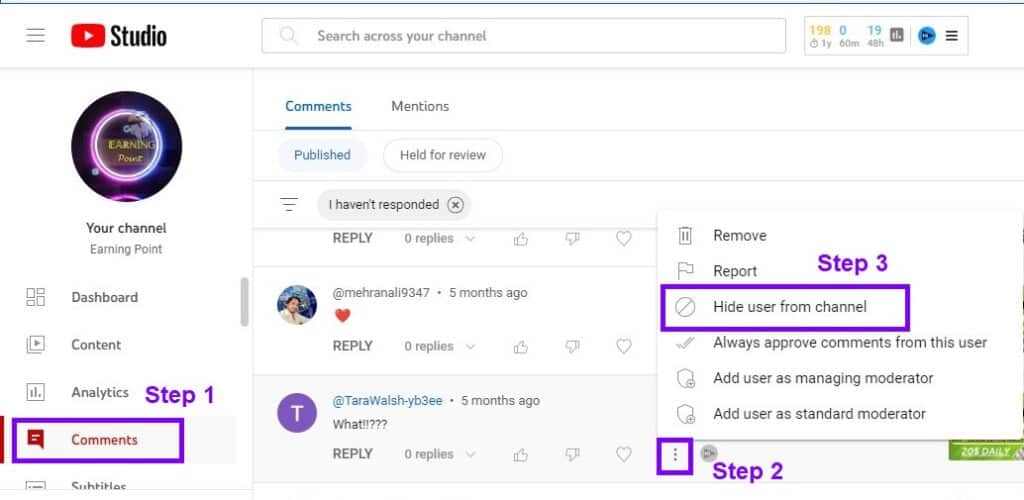
How To Block A YouTube Subscriber On Mobile
- Open the YouTube Studio app on your mobile and sign in to your account.
- Look for the ”Comments” tab near the end of the screen and tap on it. Find the user’s profile you want to block.
- Tap on their ”profile picture”.
- Tap on the three dots” in the top right corner.
- Select “Block user”.

What happens when you block a YouTube Channel Subscriber?
After a user has been blocked, they are unable to:
- See your videos or playlists.
- Comment on your videos or playlists.
- Send you messages.
- Find your channel in search results.
It is important to note that blocking a user does not prevent them from creating new accounts or viewing your videos anonymously. If you are experiencing serious abuse, you should contact YouTube support.
How to Manage Subscribers?
Managing your subscribers on YouTube is an important aspect of maintaining a thriving channel. By effectively managing your subscriber base, you can ensure that you are engaging with the right audience and creating content that resonates with them. Here are some tips on how to manage your subscribers:
1. Monitor Subscriber Engagement
Keep track of how engaged your subscribers are by analyzing metrics such as views, likes, comments, and shares. This will help you understand which videos are performing well and what type of content your audience prefers.
2. Respond to Comments:
Engaging with your subscribers through comments not only shows appreciation for their support but also helps build a stronger connection with them. Take the time to respond thoughtfully and encourage further interaction.
3. Segment Your Subscribers:
If you have a large subscriber base, consider segmenting them based on demographics or interests using YouTube’s built-in tools or third-party software. This allows you to tailor content specifically for different segments, increasing engagement and retention.
4. Create Playlists:
Organize your videos into playlists based on themes or topics so that it’s easier for subscribers to find relevant content they’re interested in watching.
5. Utilize Community Tab:
Make use of YouTube’s Community tab feature to share updates, polls, behind-the-scenes footage, or exclusive sneak peeks with your subscribers directly.
Remember that managing your subscribers is an ongoing process that requires consistent effort and attention. By understanding their preferences and actively engaging with them, you can foster a loyal community around your channel!
Conclusion
Managing your YouTube subscriber base is an important aspect of growing and maintaining a successful channel. By removing unwanted subscribers, you can ensure that your content reaches the right audience and also improves your overall engagement. However, it’s crucial to approach this task with care and consideration.
Remember that building a strong subscriber base takes time and effort. Focus on creating quality content that resonates with your target audience rather than obsessing over numbers alone. Regularly reviewing and managing your subscribers will help create a positive environment for both you as the creator and your loyal viewers.
FAQs
1. Can I remove subscribers on YouTube?
Currently, there is no option to remove subscribers. Now you can only block a specific user if you want to restrict interactions with one particular person, you can block their channel.
2. Why would I want to remove subscribers?
There are several reasons why you might want to remove subscribers from your YouTube channel. It could be that they are inactive or spam accounts, or perhaps they have been engaging in negative behavior such as leaving inappropriate comments or dislikes on your videos.








