
Turning off discover people on Instagram is a valuable feature when you’re not interested in seeing suggestions for new people to follow. If you want to know how to Turn Off Discover People on Instagram then you are at the right place. Instagram’s “Discover People” feature can be a great way to find new accounts to follow.
In this article, I will show you how to turn off discover people on Instagram.
Table of Contents
How to Turn Off Discover People on Instagram
Unfortunately, you cannot find a solution for how to turn off Discover on Instagram, but you can alternatively hide it. It is a very simple task. Just follow the steps given below to hide Discover people on Instagram.
How to hide Discover people on Instagram:
- Open the Instagram app on your mobile device.
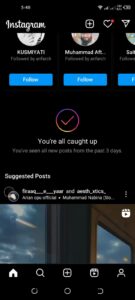
- Tap on your “Profile icon” in the bottom right corner.

- Tap on the “Discover People icon”.
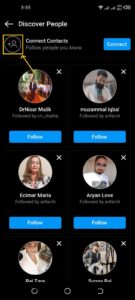
- Tap on the Cross icon on any “Profile” to delete it from the suggestions.
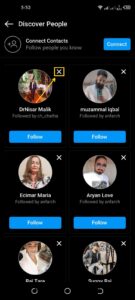
By following these steps, you’ll successfully disable the “Discover People” feature on your Instagram mobile app.
How Do You Reset Discover People on Instagram?
To be true, there is no solution for how to get rid of Discover people on Instagram. You cannot reset the entire Discover section on Instagram, but you can edit it. Follow the steps mentioned below to make changes to the Discover People section on Instagram:
- Open the Instagram app on your device.

- Go to your “Profile Picture icon” in the bottom right corner.

- Tap on the “See All” option.
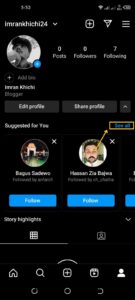
- Tap on the Cross icon on any “Profile” to delete it from the suggestions.
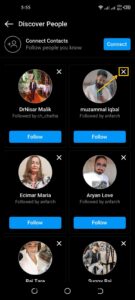
Remember that Instagram’s interface and options might change, so ensure you’re following the latest instructions available on the app.
If the problem persists, you can try troubleshooting by restarting the app, updating it, or contacting Instagram’s support for assistance.
FAQs
Why does Instagram Keep Showing Discover People?
Instagram keeps showing the “Discover People” feature to help users connect with new accounts and expand their network. This feature suggests potential accounts to follow based on your interests, the accounts you already follow, and your interactions on the platform.
Is Discover People Still on Instagram?
Yes, the “Discover People” feature was still present on Instagram. This feature suggests accounts for users to follow based on their interests, interactions, and the accounts they already follow. However, Instagram frequently updates its features and interface, so it’s recommended to check the app’s settings or the most recent information to confirm if the “Discover People” feature is still available on the platform.
Can You Remove Discover People on Instagram?
Instagram does not provide an official option to completely remove or disable the “Discover People” feature. However, you can adjust your account settings to limit its visibility. If you want to minimize its appearance in your feed, you can choose to ignore the suggested accounts and not engage with the content.
Why Can’t I Turn Off Discover?
If you’re unable to turn off the “Discover People” feature on Instagram, it could be due to various reasons: your app is not up-to-date, and you might not have access to the latest settings changes. In some cases, temporary glitches or bugs could prevent you from toggling off the feature. If the problem persists, you can try troubleshooting by restarting the app, updating it, or contacting Instagram’s support for assistance.








