
Unfollowing someone on Facebook is a simple way to remove someone’s posts from your newsfeed without unfriending them. If you are tired of seeing posts from a certain person or page on Facebook, you want to clean up your newsfeed and see only the content you’re interested in.
In this article, I’ll show you how to unfollow on Facebook and take control of your newsfeed.
Table of Contents
Introduction
Facebook is a great way to stay connected with friends and family, but sometimes you just don’t want to see their posts on your newsfeed. Unfollowing is a simple way to remove someone’s posts from your newsfeed without unfriending them.
In this article, we’ll guide you through the process of unfollowing on Facebook, and show you how to manage your newsfeed to see only the content you’re interested in.
What is Unfollowing on Facebook?
Unfollowing on Facebook means that you will no longer see posts from a certain person, page, or group on your newsfeed. This is different from unfriending, which completely removes the person from your friend list.
Unfollowing allows you to maintain a connection with someone without having to see their posts on your newsfeed.
Reasons to Unfollow on Facebook
There are several reasons why you might want to unfollow someone on Facebook:
- You find their posts annoying or offensive
- They post too often and clog up your newsfeed
- You’re no longer interested in their content
- They post too many ads or promotional content
How to Unfollow Someone on Facebook
Unfollowing on Facebook is a simple process. Here’s how to do it for a person, page, or group.
Unfollow From a Post
- Open Facebook and log in to your Facebook account by entering your email address/phone number and password.
- Search for the post of the person that you want to unfollow.
- Click on the Three horizontal dots present in the upper right corner of the post. A drop-down menu will appear.
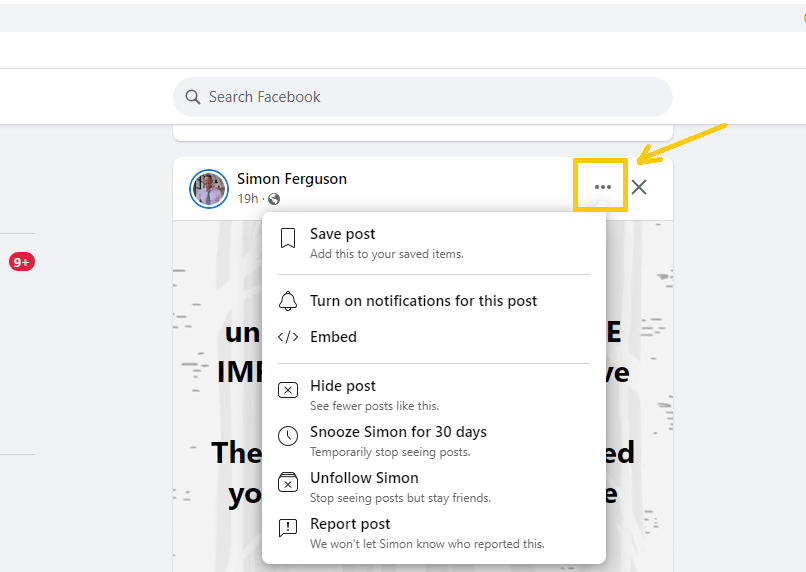
- Select Unfollow tab.
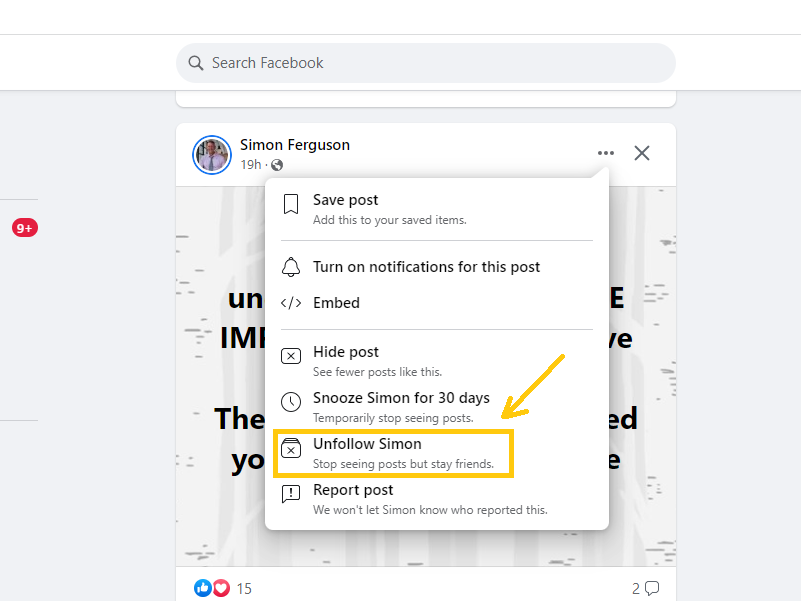
In this way, you have successfully unfollowed the posts of the person on Facebook.
Unfollow From Their Profile Page
This is the second way to unfollow Facebook friends from their Facebook Profile Page.
- Open the Facebook Profile of the persons that you want to unfollow.
- Click on the Friends tab next to their name. A drop-down menu will appear.
- Click on the “Unfollow” option.
That’s it! You have successfully unfollowed the person on Facebook.
Unfollow From News Feed Preferences
Here is the third way to unfollow a person on Facebook.
- Open your own Facebook Profile page.
- Click on the Friends Tab and get help from the search bar to find the person that you want to unfollow. You can also scroll down to search for the person from your Facebook friends list.
- Click three horizontal dots present next to the Facebook Profile photo of the person that you want to unfollow. A drop-down menu will appear.
- Click on the Unfollow tab.
In this way, you can unfollow a Facebook friend by any of given above methods easily.
How To Unfollow a Facebook Page
- Go to the page you want to unfollow.
- Click on the “Following” button.
- Select “Unfollow” from the drop-down menu.
How To Unfollow a Facebook Group
- Go to the group you want to unfollow.
- Click on the three-dot icon.
- Select “Unfollow group” from the drop-down menu.
How to Re-follow Someone on Facebook?
If you change your mind and want to follow the person you unfollowed earlier, here are the steps you need to follow:
Step 1: Go to Your Newsfeed
Log in to your Facebook account and go to your newsfeed.
Step 2: Find the Name of the Person You Want to Re-follow
Type the name of the person you want to re-follow in the search bar. Click on their name to go to their profile.
Step 3: Follow the Person
On the profile of the person you want to follow, click on the “Follow” button. That’s it! You have successfully re-followed the person on Facebook.
Conclusion
In conclusion, unfollowing someone on Facebook is a simple process that can help you customize your newsfeed and manage the content you see on a regular basis. Whether you’re looking to declutter your feed or take a break from certain individuals, unfollowing is an effective way to do so without unfriending them altogether.
By following the steps outlined in this article, you can easily unfollow any person on Facebook and regain control over the content you see on your newsfeed. So, give it a try and see how it works for you!
FAQs
Can the Unfollowed Person Know That They Have Been Unfollowed?
No, the person you unfollowed on Facebook will not know that you have unfollowed them. They can still see your posts and updates, and you can see theirs if you visit their profile or search for their updates. The only difference is that their posts will no longer appear on your feed.
What Happens When You Unfollow Someone on Facebook?
When you unfollow someone on Facebook, you will no longer see their posts, updates, or stories on your newsfeed. However, you can still visit their profile or see their comments on mutual friends’ posts. Unfollowing someone on Facebook is a great way to control your feed and see only the updates you want to see.








