
As you create your TikTok account, don’t forget to add a link to the TikTok bio. With this link, more people will get interested in your content, which can generate more traffic to your website and eventually help increase the number of sales.
TikTok is a video app that lets you create, perform, and explore music, dance, and comedy. There are millions of both amateur and professional creators making music, sharing parodies, and telling stories—all in one place. TikTok is a video app that helps you find and share videos.
In this article, I will show you how to add a link to your TikTok bio with a personal and business account
Table of Contents
How to Add Link To TikTok Bio with a Personal Account
TikTok is an app where users can create and share short videos. The videos are set to various music clips and other users vote on the videos, which sometimes leads to popularity and fame.
With personal accounts, TikTok allows you to add links in your bio that can not be clickable.
Add a link in the TikTok bio with your personal TikTok account but note that this link will not be clickable and you may not receive traffic for the website from TikTok in huge amounts.
- Open the TikTok App on your Android/iPhone.
- Tap “Profile” on the lower right corner of the TikTok homepage
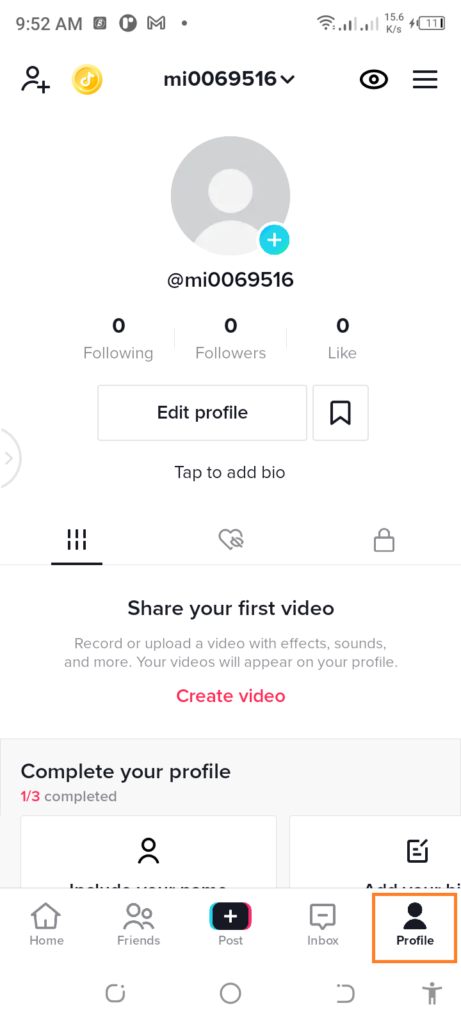
- Tap “Edit profile”
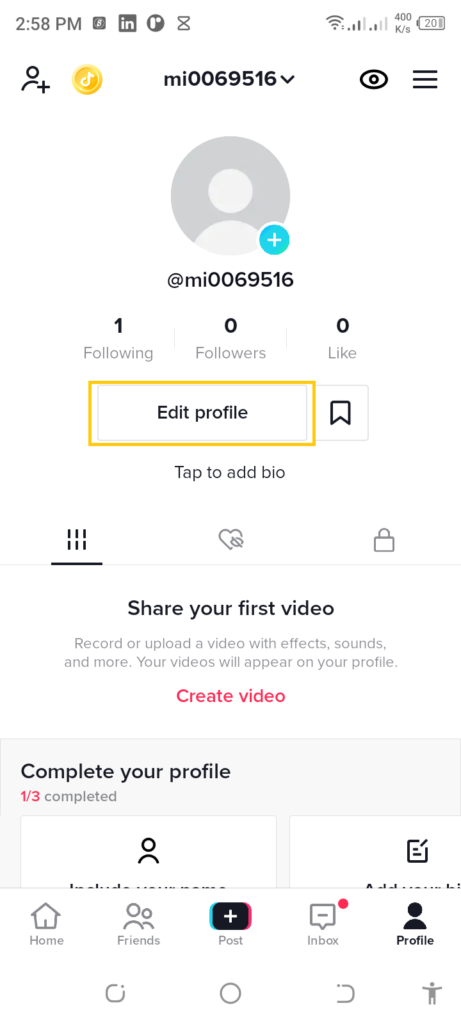
- A new page will be opened. Tap “Bio”.
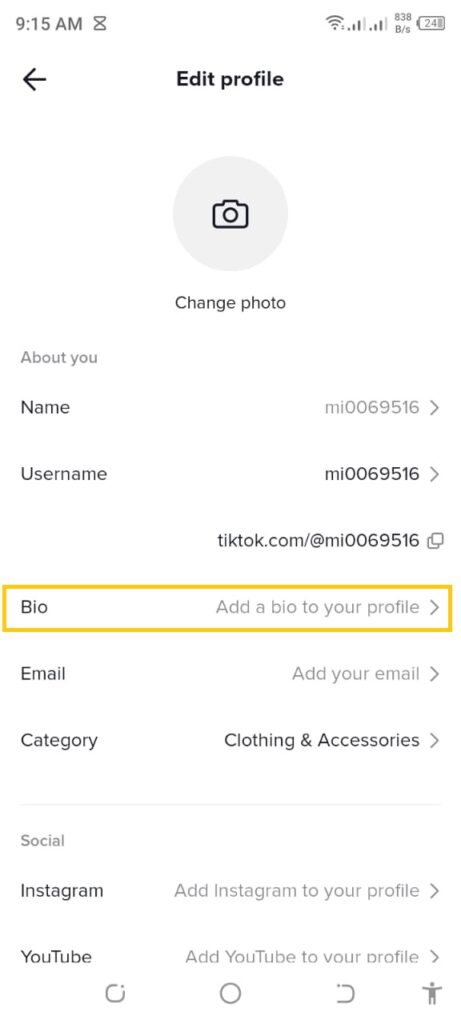
- Add the link to your website.
Personal accounts can add a link to your website or business page. But these links will not be clickable. Your audience will be able to access the website, but it will not be clickable.
To make a clickable link in your bio, you need to switch to a business account.
How do Add a Link to TikTok Business Account
You can’t add a clickable link to your TikTok account unless you have a TikTok business account.
If you switch to a TikTok business account, you’ll get new features that help you grow your audience and gain new followers.
After switching to the TikTok Business account, you need to follow the following process to add a clickable website link.
- Open the TikTok App on your Android/iPhone.
- Tap “Profile” on the lower right corner of the TikTok homepage.
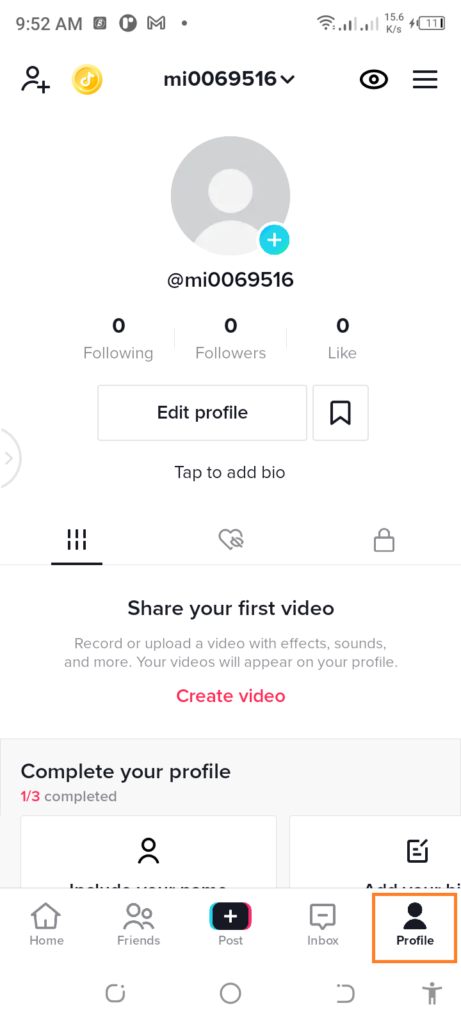
- Tap “Edit profile”.
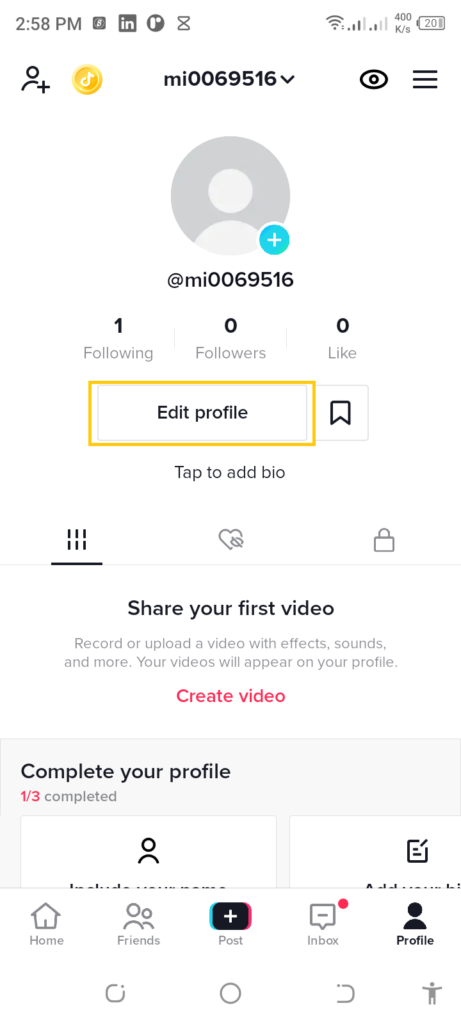
- A new page will be opened. Tap “Add your website”.
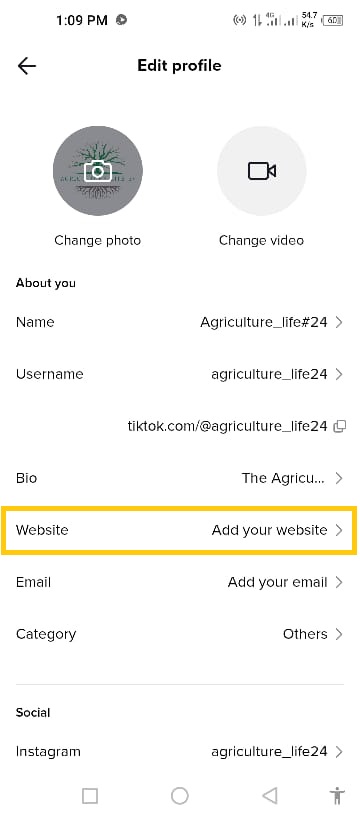
- Add the link to your website. The link can be your business or personal website, your blog, product page, e-commerce site, and other social media accounts, etc.
- Click the “Save”.
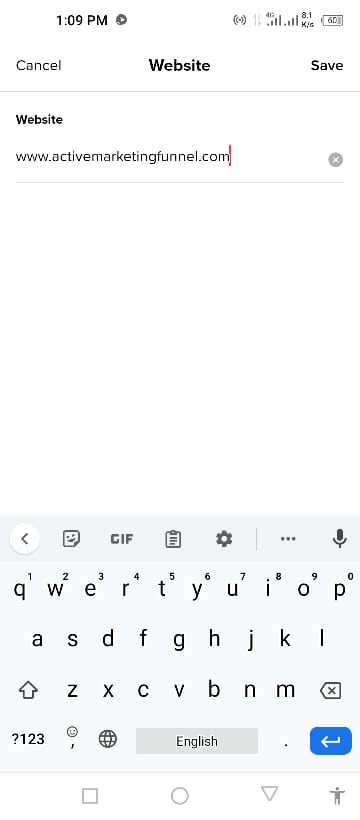
- Make sure that the link is clickable.
3 Reasons Why you need to add Link to TikTok Bio
Your TikTok business account bio is a great place to add a link to your website. By including a brief description of yourself, fans will know who you are and what you have to offer.
This is a simple way of communicating more about what you do, without being too forceful or demanding in your bio.
Your TikTok bio is a great place to put a link that your followers can tap on to go directly to your business account.
1. Add a link to TikTok bio To Increase sales with an e-commerce store
You may have an e-commerce store or website. You can attract traffic to your website or store. This can be done by using the clickable link in your TikTok bio. With the help of these techniques, you will be able to increase the number of visitors and boost your sales on TikTok.
2. Boost Traffic on your Personal Blog
If you have a personal blog or website, then you should know that increasing the traffic is a big task. If you can get more visitors to your site, then it gives a better ranking in search engines.
Even you will get a chance to make sales from your visitors with any pay-per-click ad service.
3. Other Social Media Accounts
You can also drive your TikTok traffic to your other social media accounts like Facebook profile, Instagram, Twitter, etc.
Why can’t I add a link to the TikTok bio?
If you are unable to add a link, then there may be a couple of reasons for this problem, but generally, to add a clickable link to your TikTok account, you should have:
1. TikTok Business Account
You cannot add a clickable link in your TikTok bio with a personal account. This feature is available only for business accounts. So you need to switch to a TikTok business account if you want to add a clickable link to your TikTok account.
2. 1000 Followers
According to a recent TikTok update in January 2022, you should have 1000 followers on the TikTok business account to add links. This step was taken to avoid spam.
4. Eligibility of your country for link feature
This feature is not available for all countries. You need to check the availability of adding a link in the TikTok bio in your country. This is available in some courtiers.
Conclusion
All in all, TikTok is a great platform for businesses to reach out to their audience. With its younger demographics, it especially works well for reaching younger audiences such as teenagers and the increasingly popular Gen Z.
It’s also good for getting a brand or idea out there in a space limited by minimal text posts.
If you want to develop an audience for your business, there’s no better platform to do so than TikTok. Just know that there are other platforms out there with the same goals of building brand awareness and driving sales. Be sure to do your research, and see what works best for you.








