
TikTok is a new app that lets you share your music and videos with the world. But what if you could connect with another person in real-time — just like TikTok? TikTok Duet lets you create a duet, with just one tap!
Duets are great for collaborations, generating new ideas, and adding humor to your content. Duets are two-person performances that you record on TikTok, the popular video app.
In this article, I will show you what are TikTok duets and how to duet on TikTok.
Table of Contents
What is a duet on TikTok?
A TikTok duet basically allows you to record a video that follows along with another person’s video. After posting a duet on TikTok, you will appear on the left side of the screen and the original video will appear on the right side of the screen.
Both videos play at the same time, allowing viewers to see both perspectives quickly and easily.
How to allow others to duet with your videos?
To duet a video on TikTok, the original account must have duets enabled. If the original account has no duets enabled, then you can not duet the videos of the original account on TikTok.
Here is the method of how you adjust the settings of duets on TikTok.
- Open the TikTok App on your Android/iPhone device.
- Tap “Profile” located in the lower right corner of the screen.
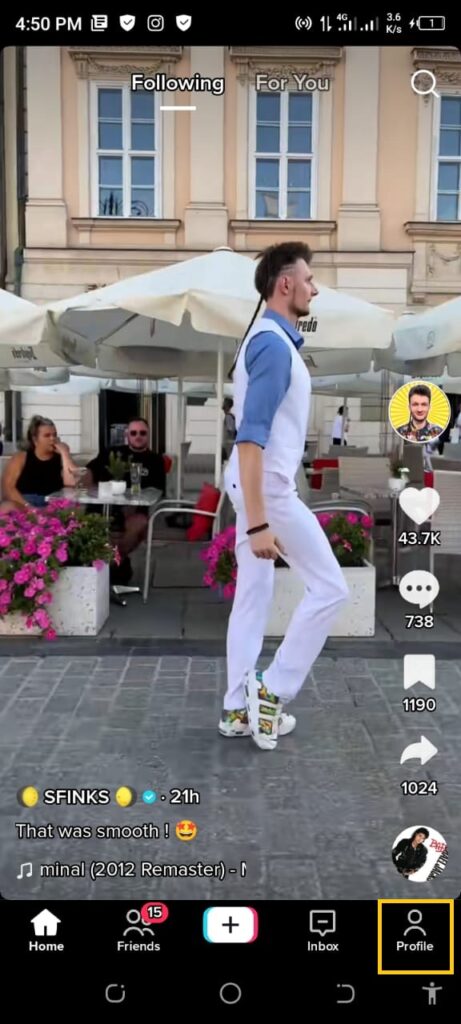
- Tap ”three lines” present at the upper right corner of the TikTok app screen.
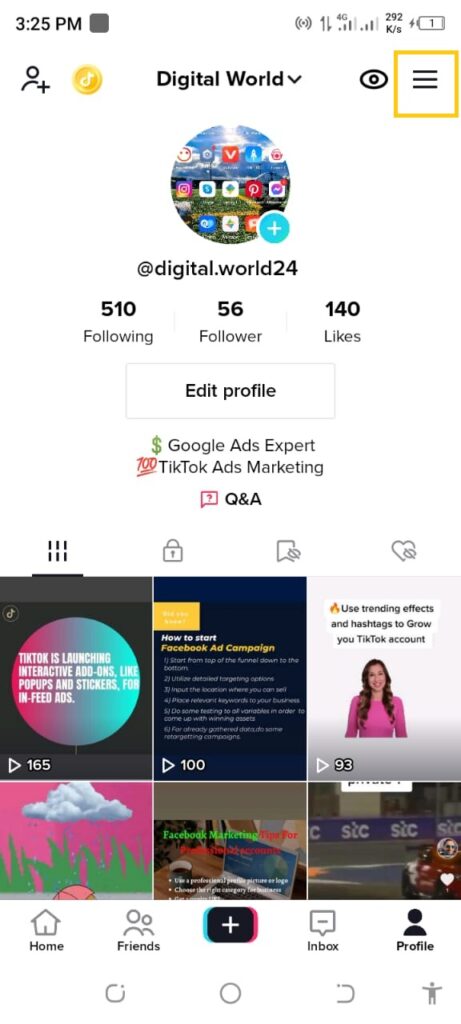
- A new half-screen will appear from the bottom. Tap ”Settings and privacy”.
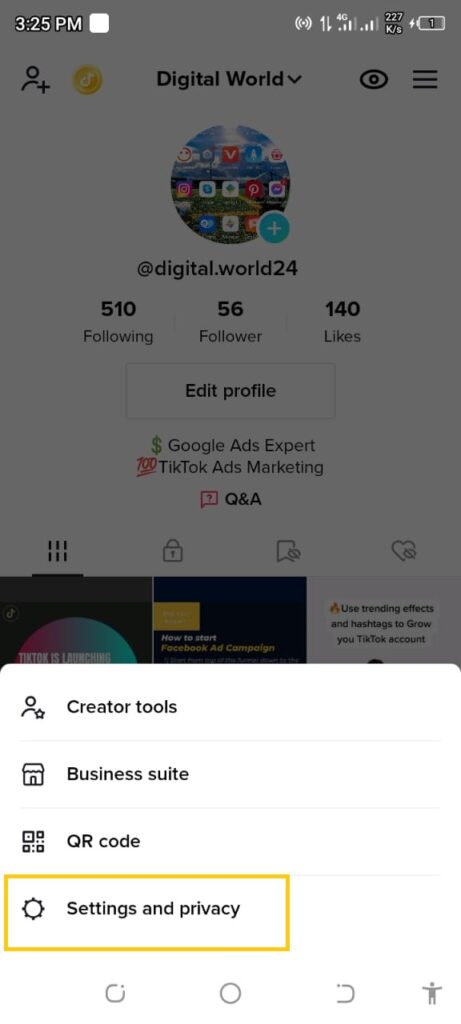
- Tap “Privacy” in the ACCOUNT section of Settings and Privacy.
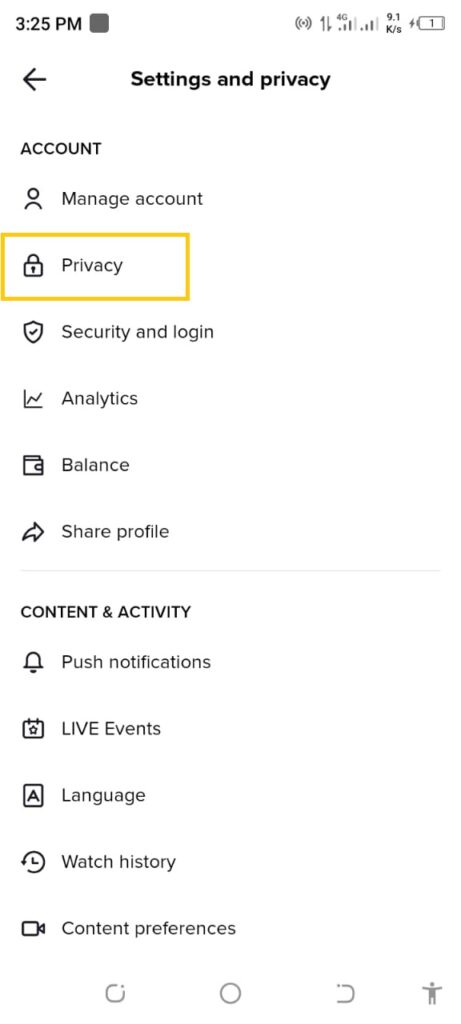
- A new privacy screen will open. Scroll down and then tap ‘‘Duet” in the SAFETY section privacy screen.
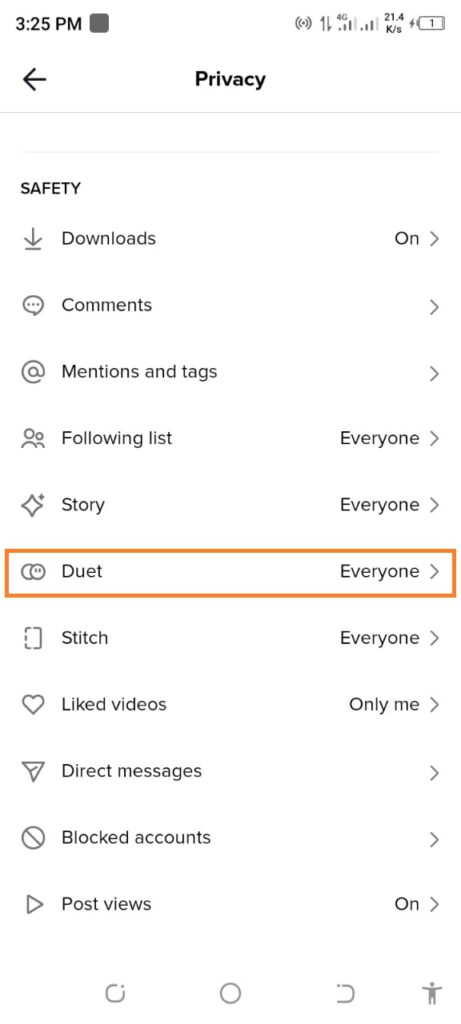
- Here you can allow other TikTok users. You can allow/disallow them to make a TikTok duet with your video. There are three settings: who can duet with your videos?
- Everyone
- Followers that you follow back
- Only me
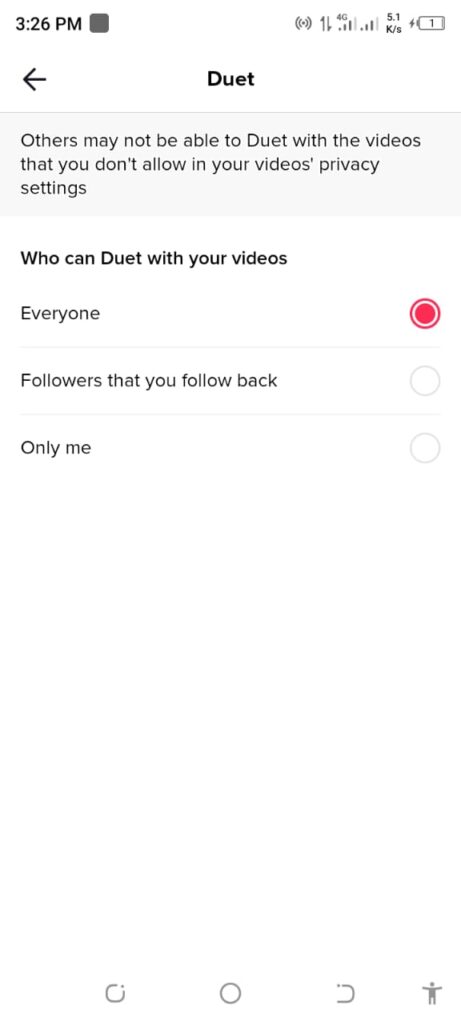
If you choose the “Everyone” option, it means that you are allowing every TikTok user to make a duet with your videos.
By choosing the “Followers that you follow back” option, you will allow only those users that follow you and you also follow back them.
With the ”Only me” option, no one can make a TikTok duet with your videos.
You can choose your desired option.
How To Duet on TikTok
- Open the TikTok App on your Android/iPhone device.
- Navigate to the TikTok video where you wish to do a duet on TikTok. The music should be really great and it just suits you perfectly.
- Tap the “Share” button located on the right side of the screen. This share button looks like an arrowhead.

- A new window will open from the bottom side of the screen. Tap ”Duet”. The video will start processing to record a duet with it.
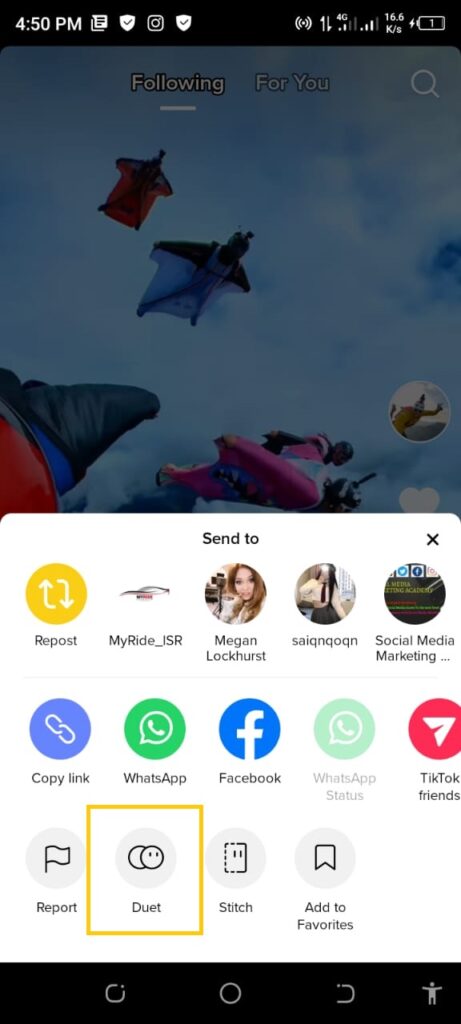
- To record a duet with that video, tap and hold the circle-shaped “red button” located at the bottom of the screen.
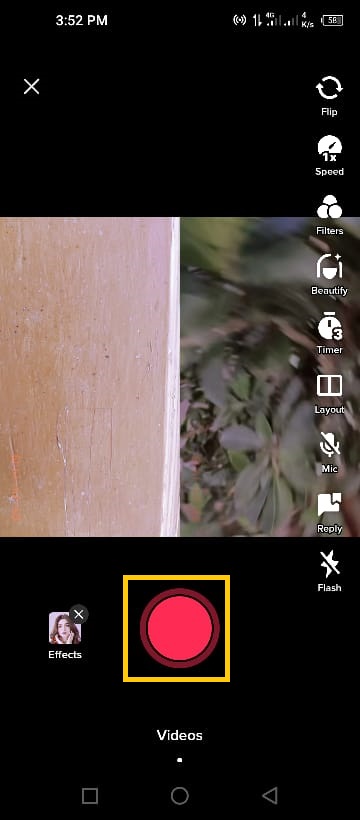
While recording a TikTok duet, you will be shown on the left side of the screen and the original video will appear on the right side of the screen.
- After you have finished recording, tap the ”red check mark” located on the right side of the recording symbol.
- Get creative with TikTok DUET! Choose from thousands of stickers and text effects for your video and make the video look super cool.
- Tap ”Next”.
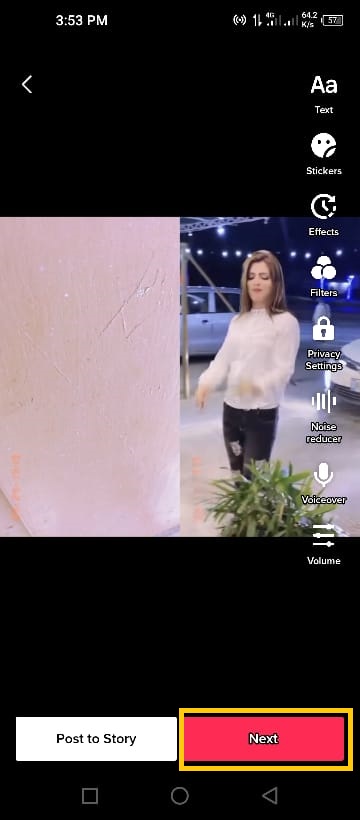
- Add captions to your TikTok video, use them to personalize your video, adjust the settings, and post your duet on TikTok.
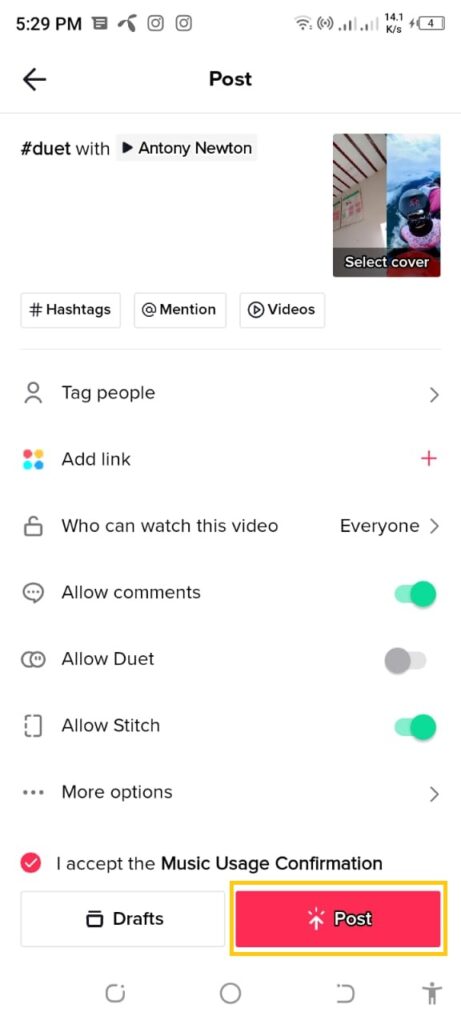
This is the way to do a duet on TikTok.
How to duet on TikTok with sound
- Open the TikTok App on your Android/iPhone device.
- Navigate to the TikTok video where you wish to do a duet on TikTok. The music should be really great and it just suits you perfectly.
- Tap the “Share” button located on the right side of the screen. This share button looks like an arrowhead.
- A new window will open from the bottom side of the screen. Tap ‘‘Duet”. The video will start processing to record a duet with it.
- Tap the “Mic” button located on the right side of the screen to record. In this way, you can turn on your sound to record.
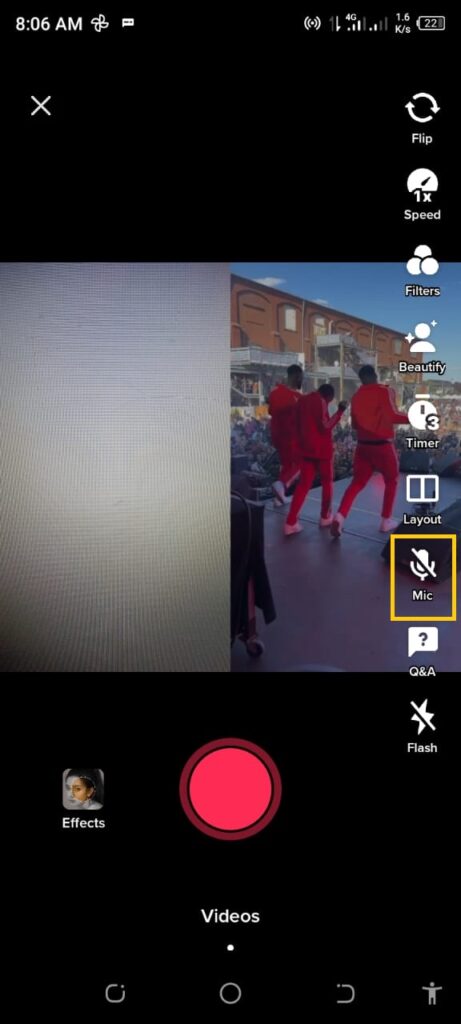
- To record a duet with that video, tap and hold the circle-shaped “red button” located at the bottom of the screen.
- After you have finished recording, tap the ”red check mark”.
- Tap the “Volume” button and turn the ”Added sound” volume all the way down to zero. Tap ” Done”.
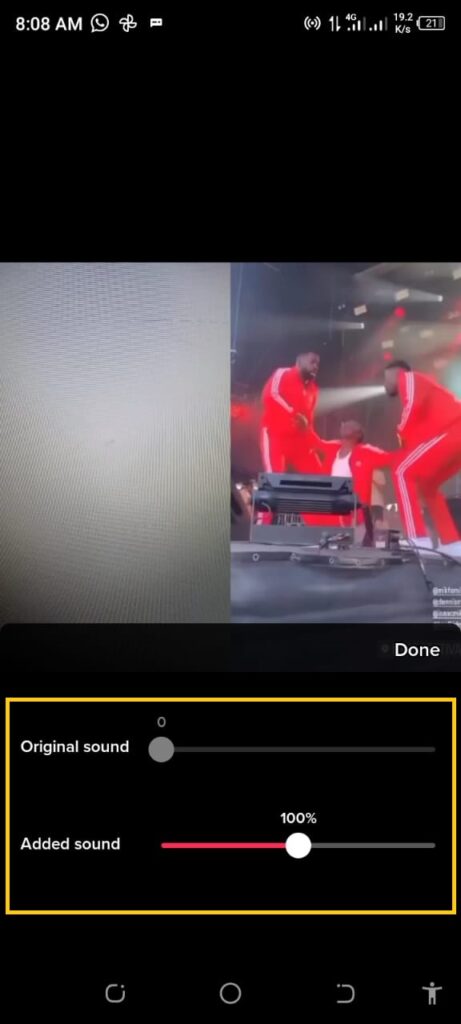
- Choose from thousands of stickers and text effects for your video make the video look super cool and tap ”Next”.
- Add captions to your TikTok video, adjust the settings, and tap ”Post” to publish your duet on TikTok.
TikTok duets are a very simple way to increase likes and views on a video. This is also the best way to increase TikTok followers.
FAQs
Why can’t I duet on TikTok?
Duets must be enabled on the original account in order to duet a video on TikTok. You cannot duet the videos on TikTok belonging to the original account if duets are disabled. TikTok creator has the option to let you use their video to create a TikTok duet.
Should I allow duet on TikTok?
TikTok duets are a really simple way to get more views and likes on a video. The most effective strategy for growing your TikTok following is also this. It’s a fun way to communicate, collaborate, and create inside the app.
Why can’t I hear myself when I duet on TikTok?
This may occur due to several issues. To fix this, update your TikTok app and restart your device. Clear App Cache. Check Microphone permissions.
Why does it say a duet isn’t allowed for this video?
To duet a video on TikTok, the original account must have duets enabled. If the original account has no duets enabled, then you can not duet the videos of the original account on TikTok.








