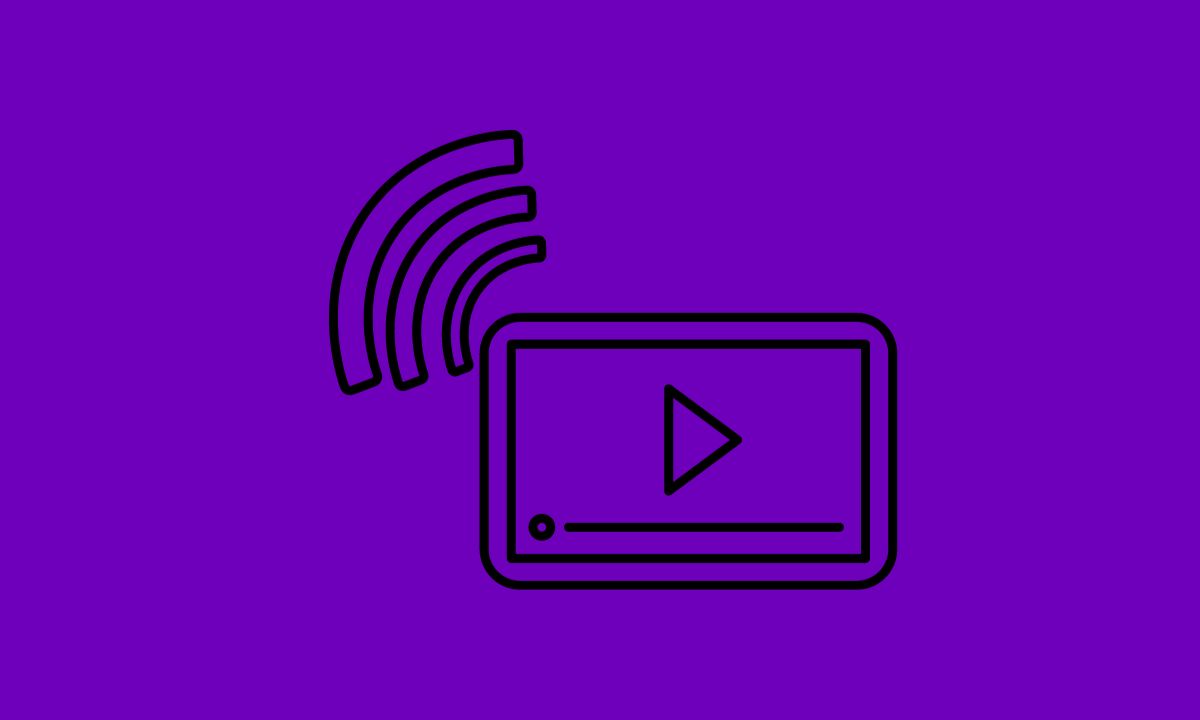
It can be annoying to experience Apple TV slow streaming, particularly during stressful or exciting action scenes. If you want to get the most out of your Apple streaming device, whether it’s problems with video streaming or communication between your Apple TV and other devices, you must find the source of these issues and fix them.
In this article, we’ll show you some simple yet effective ways to fix Apple TV slow streaming. Whether it’s through wired connections, troubleshooting Wi-Fi issues, or updating your device, we’ve got you covered.
Get ready to say goodbye to buffering and hello to uninterrupted entertainment. So let’s dive right in and discover how you can optimize your Apple TV for lightning-fast streaming speeds.
Table of Contents
Why is the Apple TV app taking so long to load?
- Out-of-date software version of Apple TV app.
- Network Problems.
- A slow Wi-FI connection.
- Apps and games slow down your device.
How To Fix Apple TV Slow Streaming
If you already own Apple devices, Apple TV is a great way to stream media. It can, however, occasionally run into problems like sluggish streaming and poor video quality, just like any other smart TV or streaming device.
You can fix Apple TV slow streaming once more by using these easy troubleshooting techniques.
Whether it’s through utilizing wired connections for maximum stability or addressing common Wi-Fi issues, taking proactive steps will help optimize your viewing experience.
#01. Wired Connections
When it comes to fix Apple TV slow streaming issues on your TV, one of the first things you should consider is using a wired connection.
By connecting your Apple TV directly to your router with an Ethernet cable, you can ensure a stable and consistent internet connection.
Just attach one end of an Ethernet cable to the back of your Apple TV and the other end to a LAN port on your router to establish a connected connection.
This will bypass any potential Wi-Fi-related issues and provide a faster and more reliable streaming experience.
Not only does a wired connection offer improved speed and stability, but it also reduces buffering time during playback.
Try using wired connections to fix slow streaming on Apple TV. It’s a straightforward yet powerful fix that can significantly improve your watching experience.
#02. Fix Wi-Fi issues

Wi-Fi issues can be a major headache when it comes to streaming on your Apple TV. However, there are several steps you can take to fix Apple TV slow streaming.
Verify the appropriate operation of your Wi-Fi network. Check to see if any other devices connected to the same network are having issues.
If they are, then the problem might be with your internet service provider or router.
Restarting both the modem and router can often help resolve internet connectivity problems. Another common cause of Wi-Fi issues is interference from other electronic devices.
Keep your Apple TV away from appliances such as microwaves, cordless phones, and baby monitors that may disrupt the signal.
You should be able to resolve the majority of Wi-Fi-related problems and resume enjoying uninterrupted streaming on your Apple TV by following these steps.
#03. Update Your Apple TV
Updating your Apple TV is another crucial step in fixing Apple TV slow streaming issues.
Apple frequently changes its software, which can enhance your device’s reliability and performance.
These updates may include bug fixes, security enhancements, and optimizations specifically designed to enhance your streaming experience.
To update your Apple TV, follow these simple steps:
- 1. Choose the “Settings app” from the Apple TV’s home screen.
- 2. Scroll down and select “System”.
- 3. Under System, choose “Software Updates”.
- 4. To check if an update is available, click “Download and Install”.Make sure you have a stable internet connection during this process.
- 5. Hold off until the “update to download and install” is finished.
- 6. Once the installation is “complete”, restart your Apple TV.
By keeping your Apple TV up-to-date with the latest software version, you ensure that it is optimized for optimal streaming performance.
Conclusion
In conclusion, maintaining a smooth streaming experience on your Apple TV requires attention to both wired connections and Wi-Fi issues.
By utilizing a wired Ethernet connection or improving Wi-Fi signal strength, you can significantly reduce buffering time and interruptions during playback.
Updating the software on your Apple TV also gives you access to new features and bug fixes while guaranteeing optimal performance.
With these troubleshooting tips in mind, you should now be equipped with the knowledge necessary to fix slow streaming issues on your beloved Apple TV.
Enjoy seamless entertainment without any frustrating pauses or lagging videos.








